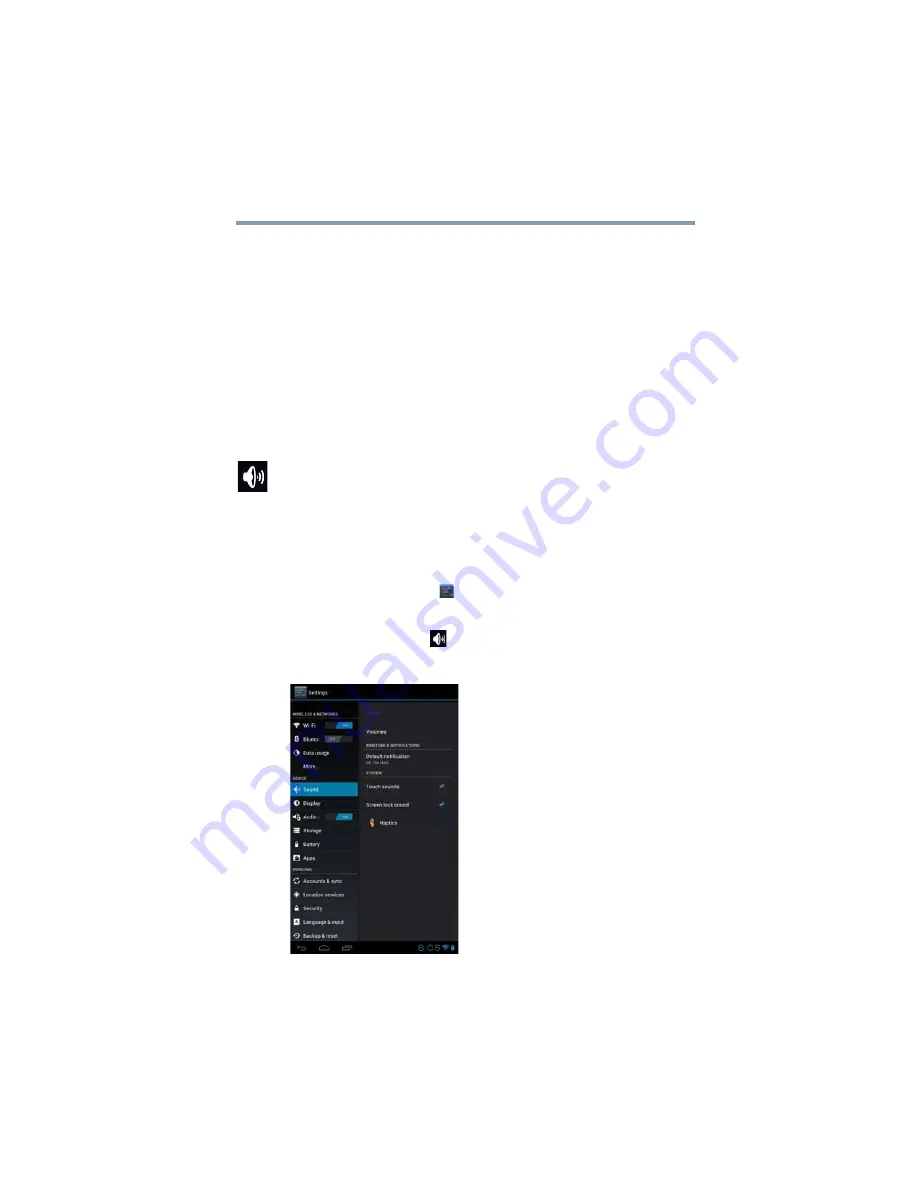
67
Settings
Customizing your device’s settings
information, see
“Setting up Wi-Fi® and Bluetooth®
.
Some of the options available are:
❖
Rename tablet
—Touch to open a dialog box to rename
your tablet a name that is visible on some
Bluetooth
®
devices. The current name is displayed.
❖
Visibility timeout
—Select to make your tablet
discoverable by other
Bluetooth
®
devices for a brief period
of time.
❖
Show received files
—Displays a list of files received via
Bluetooth
®
.
Sound settings
The Sound settings can be configured to set the audio for media
playback, notifications, and alarms with the desired volume level
and notification sounds. You can also set audible feedback when
touching or locking and unlocking the screen.
To change the
Sound
settings:
1
Touch the
Settings
(
) icon.
The Settings menu appears.
2
Touch the
Sound
(
) icon.
The Sound menu appears.
(Sample Image) Sound Settings menu screen
















































