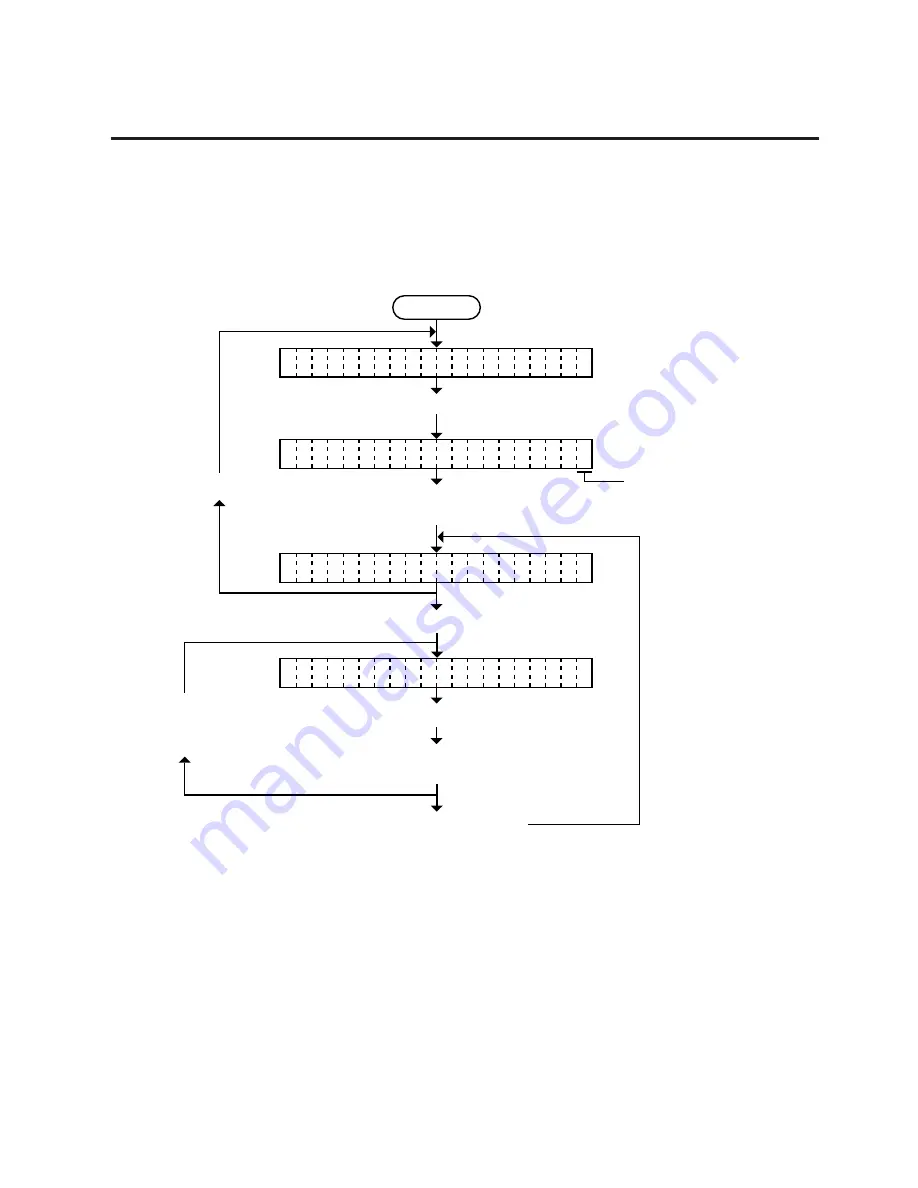
6-2
EM18-33010A
6. DIAG. TEST OPERATION
NOTES:
1. Pressing the [PAUSE] key during printing causes the printer to pause printing and show
the number of remaining media.
2. If the [RESTART] key is released within 3 seconds, the printer will resume printing
because the [RESTART] key is activated.
3. Since the reset is performed when terminating this mode, the printer cancels the
remaining media and returns to on-line mode. This reset will not clear the changed
parameter settings.
(Revision Date Sep. 27, ’95)
6.1 OUTLINE OF THE DIAG. TEST OPERATION
n
Type
2
The parameter setting such as feed length fine adjustment or cut/strip position fine adjustment can
be changed while the printer is on-line or printing. Pressing the [PAUSE] key causes the printer to
enter parameter setting mode. Reset mode is provided for this procedure to cancel the steps which
follow the [PAUSE] key without turning the power off.
O N
L I N E
P A
S E
5
U
< 1
R E S E T
>
< 2
P A R A M E T E R
S E T
>
Power on
Indicates the number of
remaining media when the
[PAUSE] key is pressed.
Press the [FEED] key
and [RESTART] key at
the same time.
(See NOTE 3.)
Press the [PAUSE] key.
Press the [PAUSE] key. (See NOTE 1.)
Hold down the [RESTART] key for
more than 3 seconds. (See NOTE 2.)
Press the [RESTART] key.
Press the [PAUSE] key.
Refer to Section 6.3 Parameter Setting Mode
for the following procedure.
Press the [RESTART] key.
Summary of Contents for B-570
Page 3: ......
Page 4: ...PRINTED IN JAPAN EO0 33004 ...
Page 5: ...TEC Thermal Printer B 570 QQ SERIES Owner s Manual ...
Page 33: ......
Page 34: ...PRINTED IN JAPAN EM1 33035 E ...
Page 56: ......
Page 57: ......
Page 58: ...PRINTED IN JAPAN EM10 33006A ...
Page 157: ......
Page 158: ...PRINTED IN JAPAN EM18 33010A ...
















































