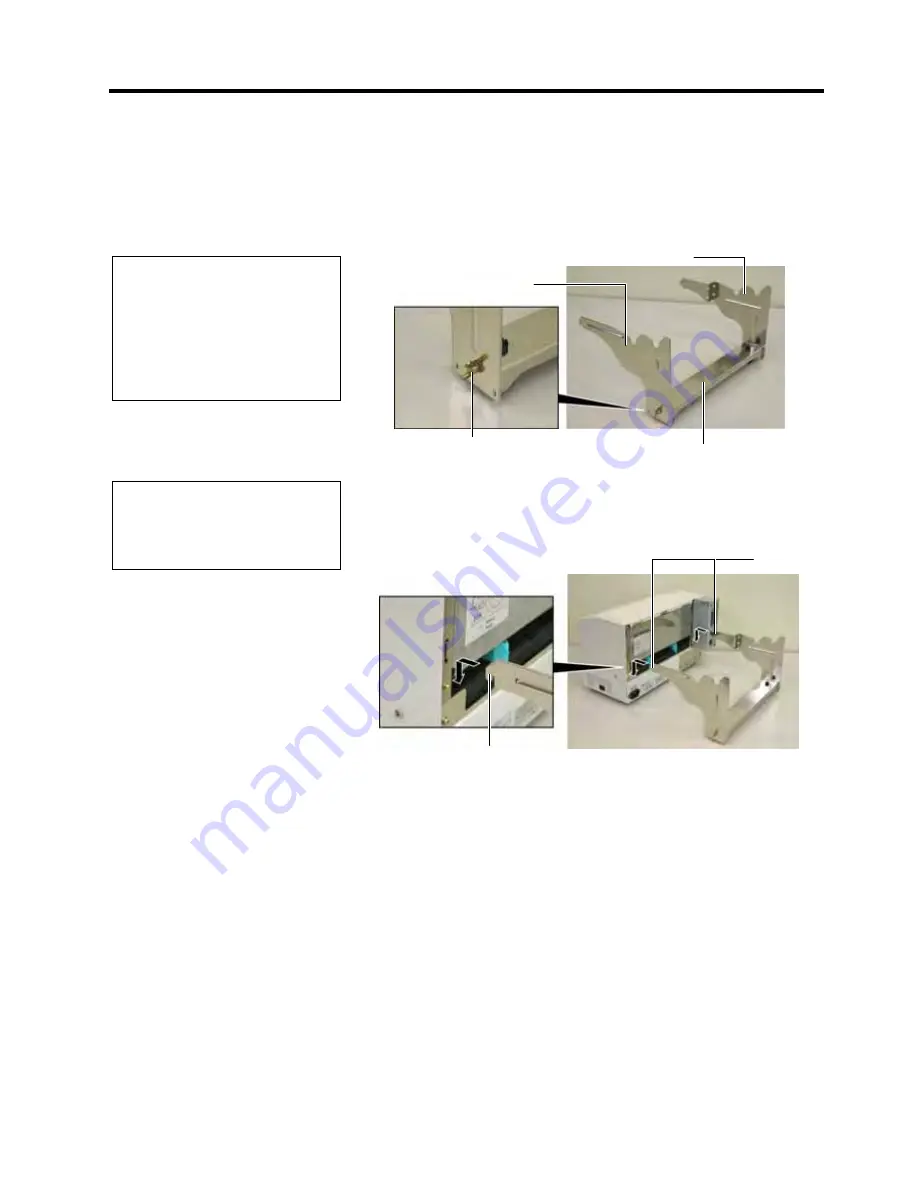
2. PRINTER SETUP
ENGLISH VERSION EO1-33055
2.2 Assembling the Accessories
E2- 3
2.2 Assembling the
Accessories
2.2.1 Assembling the Supply
Holder Frame
The following procedure outlines the steps required to assemble the
Supply Holder Frame and attach the frame to the B-852 printer in
preparation for loading the media.
1.
Assemble the Supply Holder Frame (L) and Supply Holder Frame (R)
to the Supply Holder Base using the two M-4X6 Wing Bolts supplied,
as shown below.
2.
Attach the assembled Supply Holder Frame to the rear of the B-852
printer by inserting the hooks of the Frame into the two slots in the
rear of the printer as shown in the figure below.
NOTE:
Make sure that the two small flanges
at each end of the Supply Holder
Base fit into the small rectangular
holes at the bottom of the Supply
Holder Frames before tightening the
Wing Bolts.
NOTE:
After attaching the supply holder
frame to the printer, make sure that
it is assembled firmly.
Supply Holder Base
Supply Holder Frame (L)
Supply Holder Frame (R)
Wing Bolt
Hook
Hook
















































