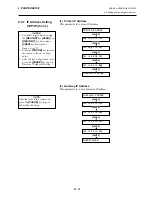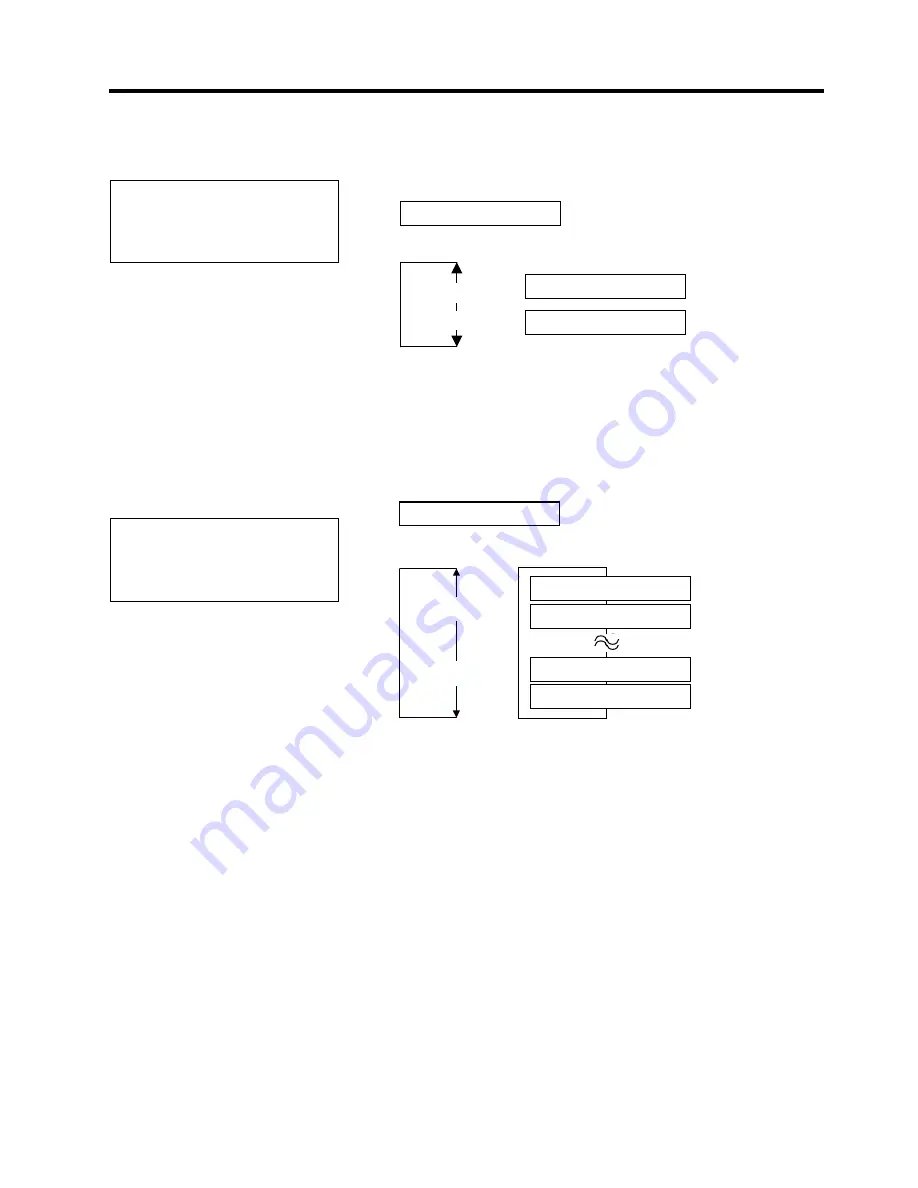
2. PRINTER SETUP
ENGLISH VERSION EO1-33055
2.9 Setting an Operating Environment
E2-22
2.9.1 Parameter
Setting
(Cont.)
(12) KANJI Code Selection
This parameter is to choose a KANJI code.
When “<2>PARAMETER SET” appears, press the
[PAUSE]
key until
the following display appears.
Use the
[FEED]
or
[RESTART]
key to select a desired option.
After selecting a Kanji code, press the
[PAUSE]
key.
(13) EURO Code Selection
This parameter is to choose a Euro code (€).
When “<2>PARAMETER SET” appears, press the
[PAUSE]
key until
the following display appears.
Use the
[FEED]
or
[RESTART]
key to select a desired option.
After selecting a Euro code, press the
[PAUSE]
key.
NOTE:
Kanji code selection is not supported
by the QQ/QP model as the Kanji
ROMs are not installed.
EURO CODE B0
NOTE:
Pressing the
[FEED]
or
[RESTART]
key causes 1 byte
change in the Euro Code value.
[RESTART]
[FEED]
EURO CODE 20
EURO CODE 21
EURO CODE FE
EURO CODE FF
KANJI CODE TYPE1
KANJI CODE TYPE1
KANJI CODE TYPE2
[RESTART]
[FEED]
Windows code
Original code