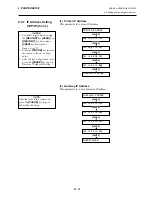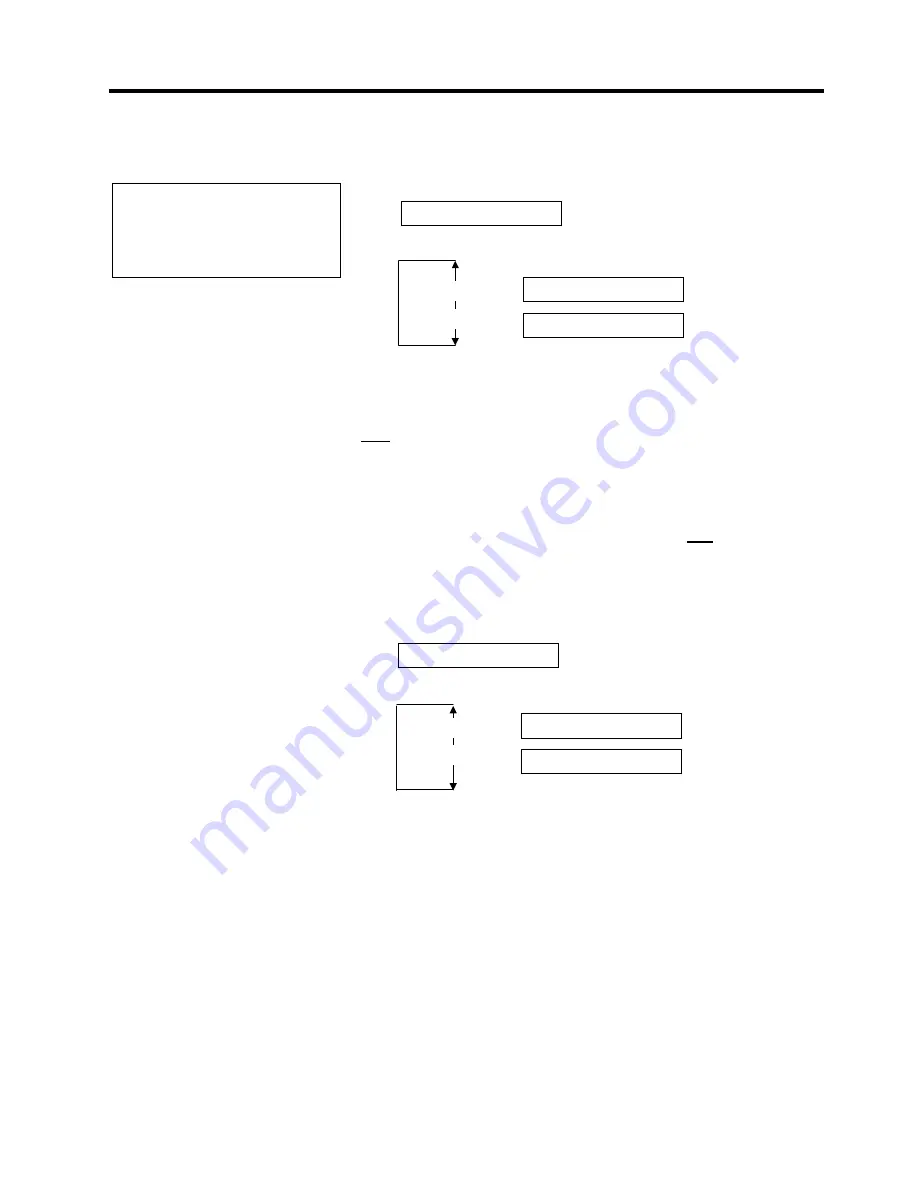
2. PRINTER SETUP
ENGLISH VERSION EO1-33055
2.9 Setting an Operating Environment
E2-24
2.9.1 Parameter
Setting
(Cont.)
(16) Web Printer Function Selection
This parameter is to choose whether to use the printer as a web printer.
When “<2>PARAMETER SET” appears, press the
[PAUSE]
key until
the following display appears.
Use the
[FEED]
or
[RESTART]
key to select a desired option.
After selecting the Web printer function, press the
[PAUSE]
key.
(17) Input Prime Selection
This parameter is to choose whether to enable a reset operation when
INIT signal is ON.
Normally, when the printer receives a reset request signal (nInit signal)
from the host via Centronics interface, the printer will be reset and turn to
the idle state.
When the INPUT PRIME parameter is set to OFF, the printer is reset but
does not turn to idle.
When this parameter is set to ON, the host sends an INIT signal and the
printer turns to idle each time the printer is turned on. If you would like
to avoid this processing, set this parameter to OFF.
When “<2>PARAMETER SET” appears, press the
[PAUSE]
key until
the following display appears.
Use the
[FEED]
or
[RESTART]
key to select a desired option.
After selecting the Input Prime, press the
[PAUSE]
key.
NOTE:
When “WEB PRINTER ON” is
selected, the status of the printer
connected in a network can be
checked through the Web browser.
WEB PRINTER OFF
WEB PRINTER OFF
WEB PRINTER ON
[RESTART]
[FEED]
Unavailable
Available
INPUT PRIME ON
INPUT PRIME ON
INPUT PRIME OFF
[RESTART]
[FEED]
Available
Unavailable