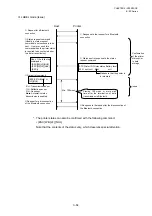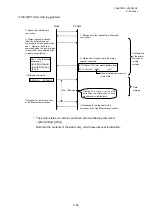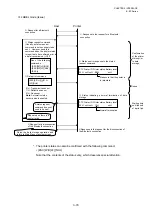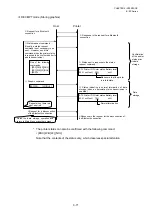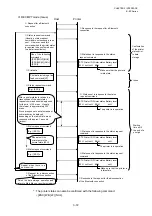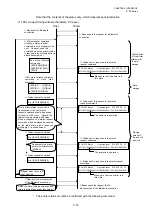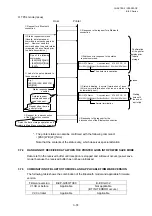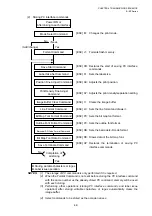CHAPTER 3 INTERFACE
B-EP
Series
3-76
3.8.2 MAC
ADDRESS
When the wireless LAN module has been installed on the printer, the printer prints the MAC
address and wireless LAN module’s parameter settings.
[MAC
address]
The MAC address is printed on the self-test result in the SYSTEM mode.
[Parameter
settings]
Various parameters are printed by holding down the [POWER] switch (for 3 seconds or more
after a message “ON LINE” is displayed on the LCD) at a power ON time.
For details, see the Key Operation Specifications.
3.8.3 CONNECTION
SEQUENCE
For the printer connection setting, the connection sequence varies according to the wireless
mode.
3.8.3.1 INFRASTRUCTURE MODE (ESS)
The printer performs active scanning using an ESSID, which a user set in advance, for all
the channels that it supports at a power ON time. When receiving a valid active
scanning response from the access point, the printer enters the connection state.
The channel set at the access point is used.
The printer out of the connection state repeats active scanning every 40 seconds until it
enters the connection state.
If the printer comes into a situation where it cannot receive the beacon from the access
point for a specified period of time after the connection due to weaker radio signals or
other factors, the printer goes out of the connection state. In this case, just as at a
power ON time, the printer waits for 40 seconds and then performs active scanning every
40 seconds until it becomes connected again. This operation continues at maximum of
two hours.
If Supplicant is used, the 802.1x authentication is performed when the printer tries to
connect to an access point (Authenticator). (The timing is different depending on the
authentication method and access point specification.)