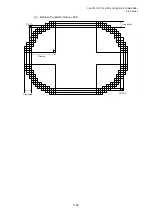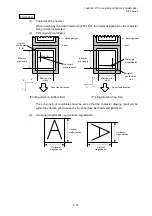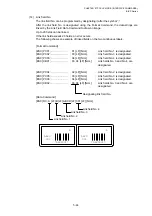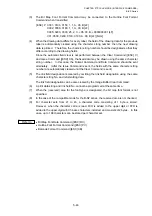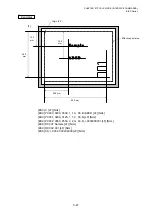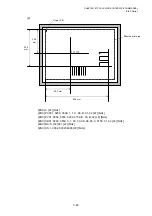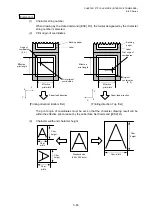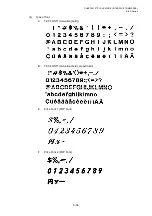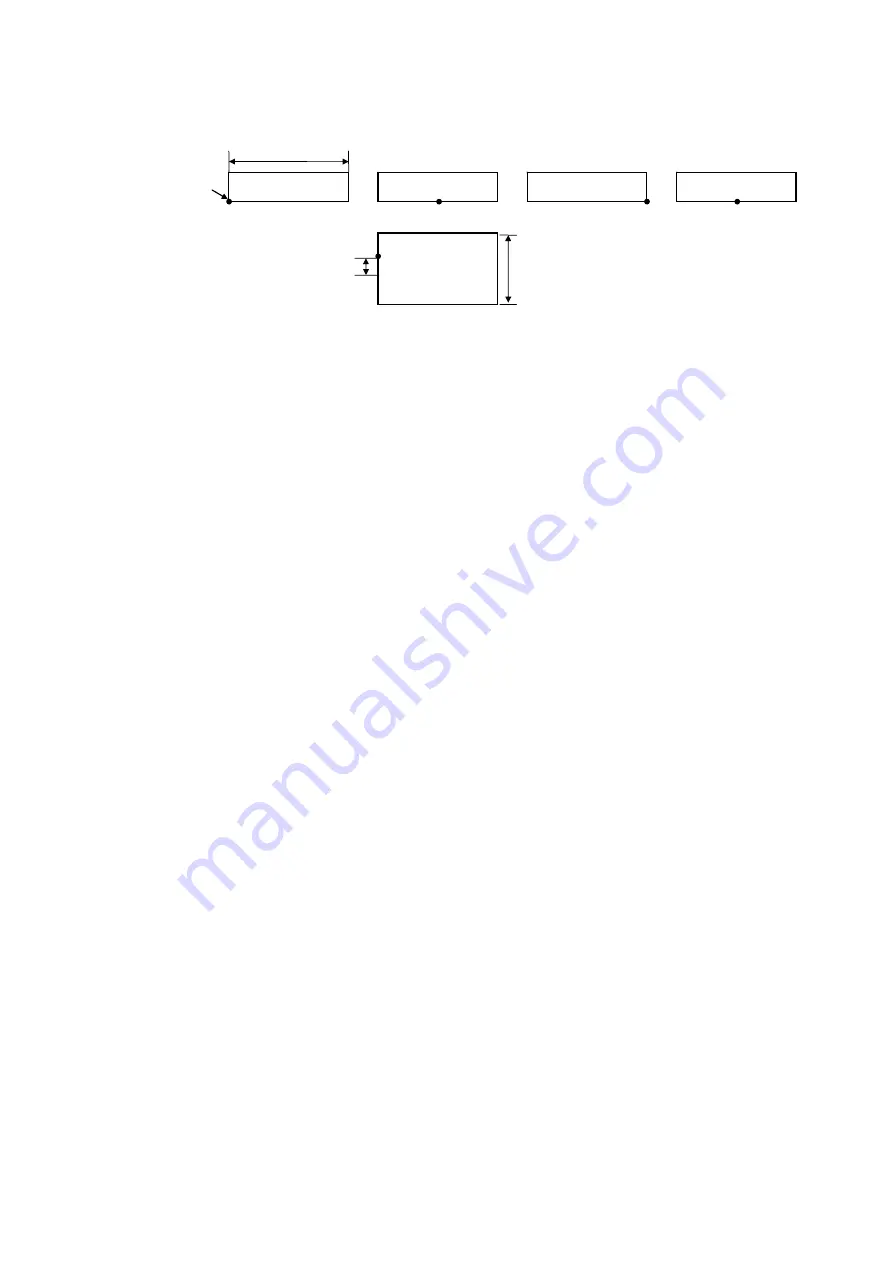
CHAPTER 5 TPCL-LE MODE (INTERFACE COMMANDS)
B-EP
Series
5-43
(12)
Alignment
If characters are not placed on one line when justification and automatic line feed are
designated, the following steps are performed.
Decrease the value of the character-to-character space. When characters are not placed
on one line even if the value is set to 0, return the value to its default, and then reduce the
horizontal magnification for a character by 0.5. If characters are still not placed on one
line, repeatedly decrease the value of the character-to-character space, and then reduce
the horizontal magnification. When characters are not placed on one line if the character
magnification is set to 0.5 and the character-to-character space is set to 0, the field is not
drawn.
When Rotational angles of a character and character string is set to 01, 12, 23 or 30, the
designation of center, right, justification and automatic line feed is ignored.
(13) Data string to be printed
Drawing data can be programmed by designating the number of digits after the symbol “=.”
Up to 255 digits of characters can be printed. However, when the font type is U, V, r, s, w
or 51, the maximum number of characters is 127. When it is r as a 4-byte code, the
maximum number of characters is 64.
When the number of characters exceeds the maximum number of digits, the excess data
will be discarded.
For the character code table, refer to the character code table mentioned later.
Right
J u s t i
Center
Automatic line feed
Automatic line feed
Automatic line feed
Left
No. of dots of character string
area in the X direction
Designated origin
Line feed spacing
No. of lines