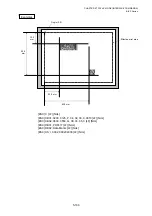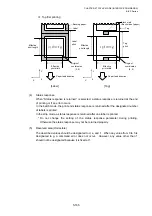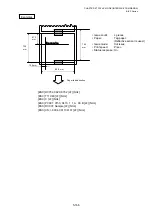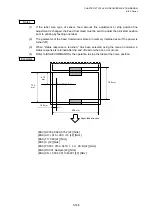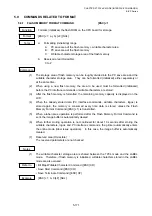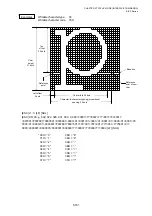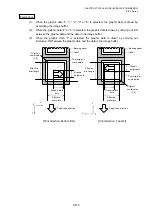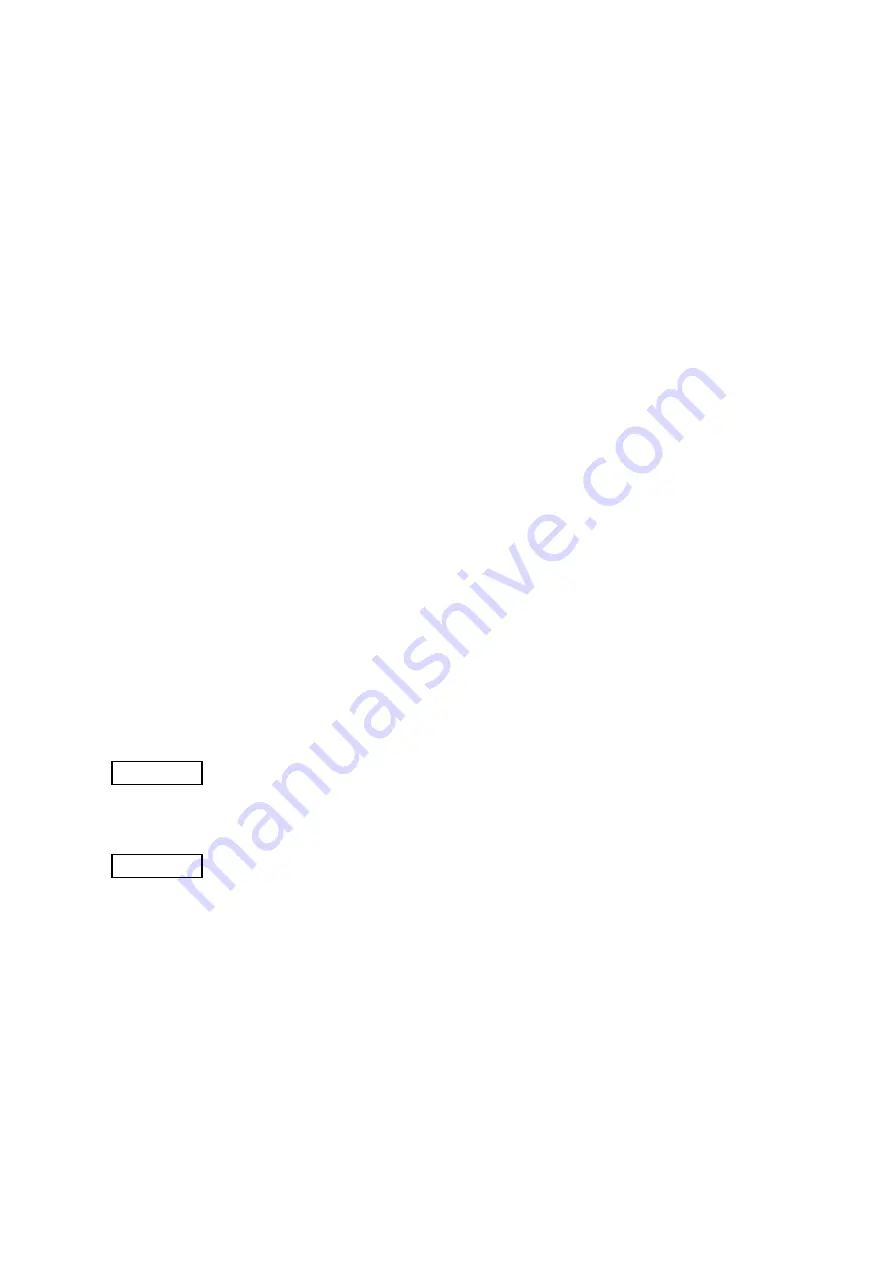
CHAPTER 5 TPCL-LE MODE (INTERFACE COMMANDS)
B-EP
Series
5-170
[Example of allocation]
~
In case that the size of BASIC file storage area is set in a range of “00” to “14”:
(1)
The storage areas are allocated in the following order of precedence – the bit map
writable character storage area, the BASIC file storage area, the form storage area and
the graphic storage area. After these storage areas are allocated using the above
command, the remaining area is used for the PC save area.
(2)
If the sum of the bit map writable character storage area, the BASIC file storage area, the
form storage area and the graphic storage area, specified using this command, is the
maximum allocable capacity, the bit map writable character storage area, the BASIC file
storage area, the form storage area and the graphic storage area are allocated as
specified, respectively. In this case, however, there is no PC save area.
(3)
If the sum of the bit map writable character storage area, the BASIC file storage area, the
form storage area and the graphic storage area, specified using this command, exceeds
the maximum allocable capacity, the bit map writable character storage area is allocated
as specified with the highest priority. Then, the remaining area is allocated to the BASIC
file storage area. If there is still remaining area after the bit map writable character
storage area and the BASIC file storage area are allocated, it is used for the form storage
area. If there is still remaining area, then it is used for the graphic storage area. There
is no PC save area. However, the form storage area and the graphic storage area are
omitted, the current area is retained.
(4)
When “00” (0 KB) is specified for each of the bit map writable character storage area, the
BASIC file storage area, the form storage area and the graphic storage area, the
maximum allocable capacity is used for the PC area. However, the form storage area
and the graphic storage area are omitted, the current area is retained.
(5)
When the maximum allocable capacity is specified for the bit map writable character
storage area, the entire storage area is occupied by that area. However, the form
storage area and the graphic storage area are omitted, the current area is retained.
(6)
Any numeric value specified in aa (Reserved) is ignored. However, 2-digit values are
possible.
Refer to
• Bit Map Writable Character Command ([ESC] XD)
• Save Start Command ([ESC] XO)
• Flash Memory Format Command ([ESC] J1)
• 2-byte Writable Character Code Range Command ([ESC] XE)
Example
The respective area is set to as follows:
Bit map writable character storage area: 512 KB
BASIC file storage area:
0 KB
Form storage area:
192 KB
Graphic storage area:
64 KB
(PC save area: 896 KB
−
512 KB
−
0 KB – 192 KB – 64 KB = 128 KB)
Format = [ESC] XF; 00, 08, 00, 03, 01 [LF] [NUL]
When “14 (896 KB)” is specified for any of the formats, the entire storage area is
occupied by that area.
For example, if “14” is specified for the bit map writable character storage area, the
entire storage area is used only for the bit map writable character storage area. Any
area other than the bit map writable character storage area cannot be allocated.