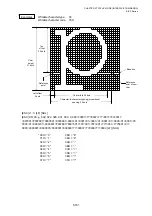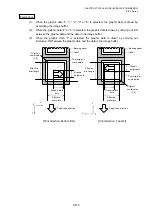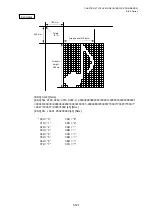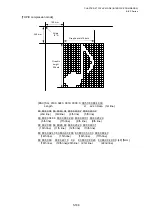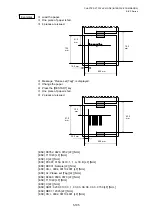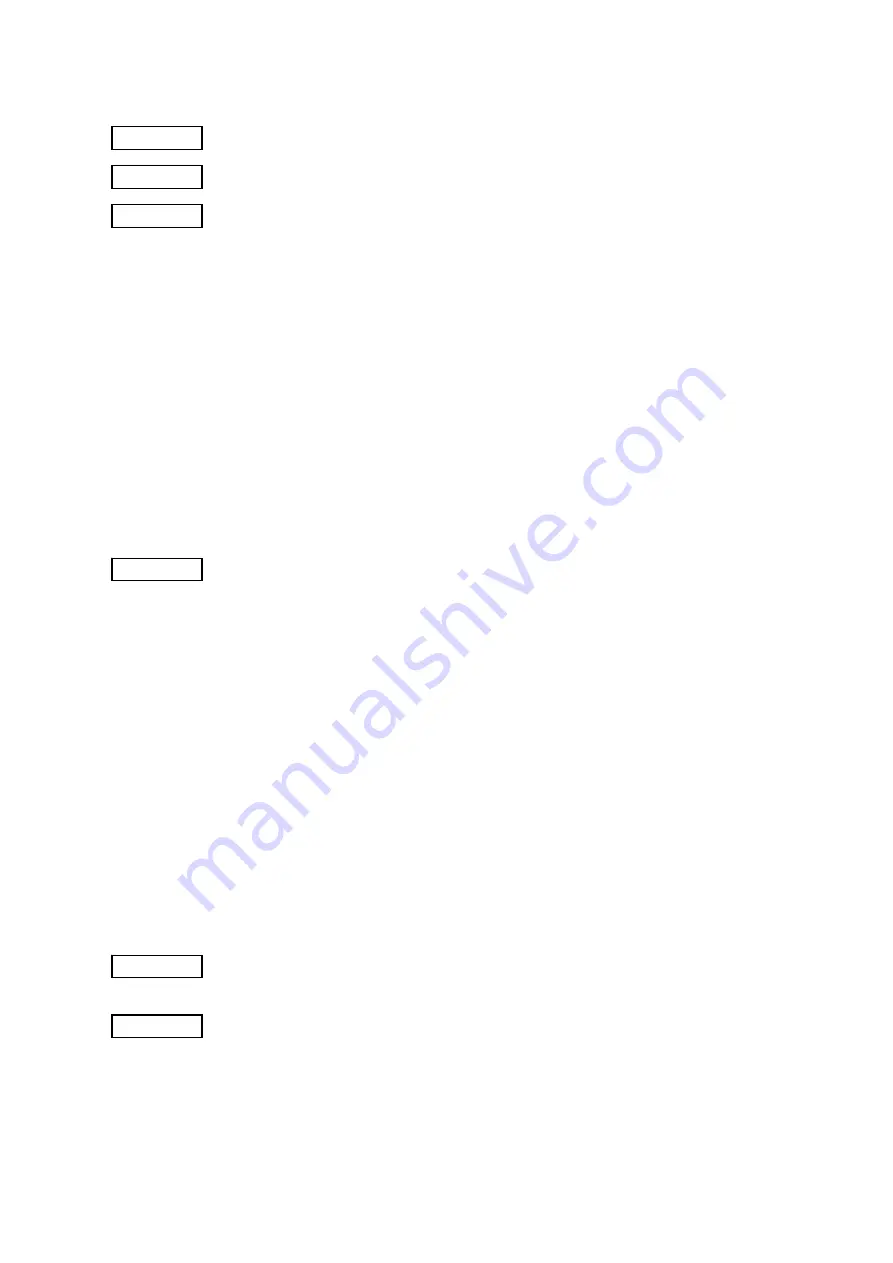
CHAPTER 5 TPCL-LE MODE (INTERFACE COMMANDS)
B-EP
Series
5-192
5.12.3 SAVED DATA READ COMMAND
[ESC] XQ
Function
Reads PC interface commands saved in flash memory.
Format
[ESC] XQ; aa, (Sb,) c, d [LF] [NUL]
Term
aa: Identification number of the file to be read from flash memory
01 to 99
Sb: Reserved area (Omissible)
b: 0 to 2
c:
Status response when the data is read
0: No status response
1: Status response is returned
d:
Automatic read at power on time
L: Automatic read
M: No automatic read
* Reserved in the case of the compatible mode for the B-SP series (Fixed at M: No automatic
read)
Notes
(1)
If the relevant save identification number is not found, an error occurs. However, if no
save identification number is found at power on time when the automatic read has been
specified, the setting of the automatic read changes to ‘No automatic read,’ causing no
error.
(2)
If a command error is found in the PC interface command that was read by the Saved
Data Read Command or the automatic read at power on time, a command error occurs.
(3)
After an error has occurred, the power must be turned off. When the power is turned on
again, the setting of the automatic read at power on time changes to ‘No automatic read.’
(4)
The printer enters the online mode (label issue operation) when the Save Data Read
Command is sent after the Save Terminate Command.
(5)
If any value out of the range is specified, a command error occurs.
(6)
With the wireless LAN-equipped model or Bluetooth-equipped model, although the setting
of the automatic read at power on time is set to 'Automatic read," wireless LAN
parameters or BD addresses (by holding down the POWER key at power on) are printed,
the automatic read is not performed (V1.0D or later).
Refer to
• Save Start Command ([ESC] XO)
• Save Terminate Command ([ESC] XP)
Examples
[ESC] XQ; 01, 0, L [LF] [NUL]
[ESC] RC001; Sample [LF] [NUL]
[ESC] RC002; 100 [LF] [NUL]
[ESC] XS; I, 0002, 0002C3000 [LF] [NUL]