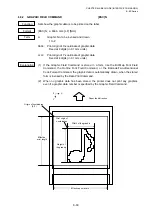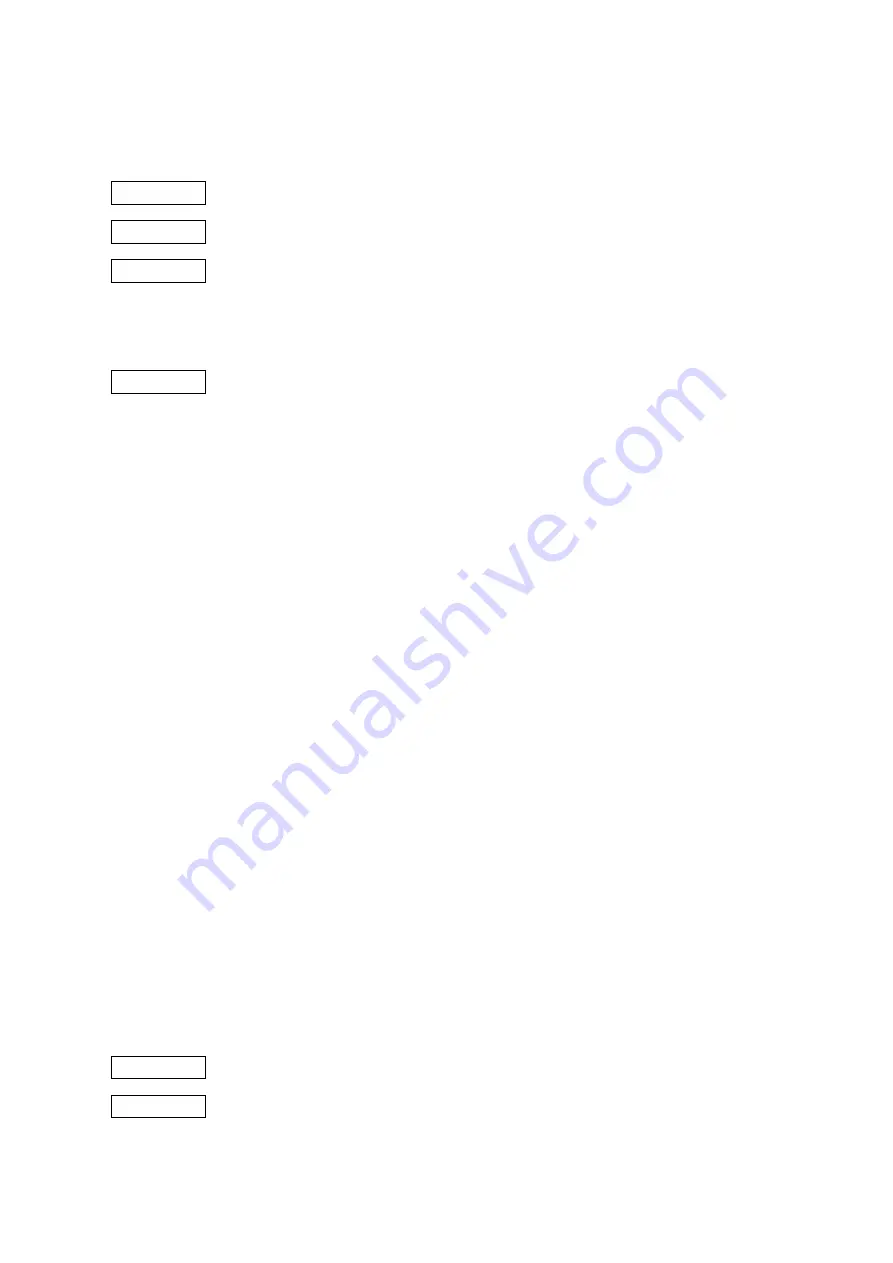
CHAPTER 6 LABEL MODE (INTERFACE COMMANDS)
B-EP
Series
6-70
6.10 COMMANDS RELATED TO PC COMMAND SAVING
6.10.1 FORM STORE START COMMAND
[ESC] XO
Function
Declares the start of form storage.
Format
[ESC] XO; aa, b [LF] [NUL]
Term
aa:
Form
No.
01 to 20
b:
Form version No.
0 to 9 (It is not stored when “0” is designated)
Notes
(1) Max. 20 types can be stored. However, since the memory capacity is limited, the
maximum number may vary depending on the form size to be stored.
(2) The data which is stored most recently is the newest in spite of the version No.
(3) When the form number which has been stored is stored again, the new form can
be stored if the Form Store Start Command ([ESC] XO) is sent. However,
memory is used every time a form is stored again.
(4) Until the Form Store Terminate Command ([ESC] XP) is received after the Form
Store Start Command ([ESC] XO) is received, any command other than below is
not stored and is ignored.
• Label Size Set Command ([ESC] D)
• Print Density Fine Adjust Command ([ESC] AY)
• Position Fine Adjust Command ([ESC] AX)
• Bit Map Font Field Command ([ESC] PC)
• Outline Font Field Command ([ESC] PV)
• Barcode/Two-dimensional Code Format Command ([ESC] XB)
• Graphic Field Command ([ESC] N)
• Line Format Command ([ESC] LC)
(5) If the Form Store Start Command is not sent, the Label Size Set Command ([ESC]
D), the Bit Map Font Field Command ([ESC] PC), the Outline Font Field Command
([ESC] PV), the Barcode/Two-dimensional Code Format Command ([ESC] XB),
and the Graphic Field Command ([ESC] N) are ignored and discarded.
After the Form Store Start Command is sent, the Label Size Set Command should
be sent before each field command, the Print Density Fine Adjust Command, or the
Position Fine Adjust Command is sent.
(6) When there is no free space in the form storage area in flash ROM because of
storing a form, this area is automatically initialized. However, the latest version of
each form is held.
(7) Since the drawing buffer is cleared after receiving this command, reprint by the
reprint key is disabled.
Refer to
Form Store Terminate Command ([ESC] XP)
Example
To start storing version 3 of form No. 2.
[ESC] XO; 02, 3 [LF] [NUL]