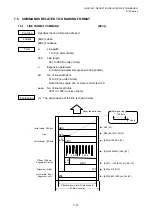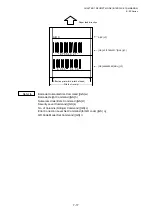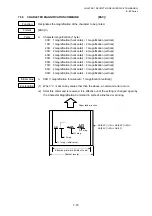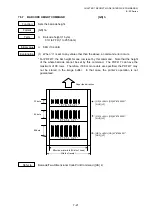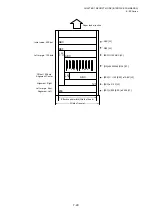CHAPTER 7 RECEIPT MODE (INTERFACE COMMANDS)
B-EP
Series
7-25
7.5.11 PRINT WIDTH COMMAND
[ESC] W
Function
Sets the print width.
Format
[ESC]
Wnnn
Initial
value
nnn:
384 B-EP2DL-GHxx
832 B-EP4DL-GHxx
Term
nnn: No. of dots for the print width matching the receipt width (Fixed at 3 digits).
216
≤
nnn
≤
384
B-EP2DL-GHxx
≤
832
B-EP4DL-GHxx
Explanation
(1) When “nnn” is set to any value other than the above range, a command error
occurs.
(2) The print width can be set, matching the receipt width. Using this command, the
data can be printed properly at the position where the alignment (right or center) is
specified. However, when paper width is smaller than the print head width, it is
necessary to adjust the print start position to the paper width via X-direction Fine
Adjustment through key operations, the Horizontal Print Position command or the
Horizontal Offset Position command. This should be done since the print width is
set using the center of the print head as an origin, not based on the left edge of the
print head.
(3) If the printer receives this command while receiving one part of 1-line data, the
printer prints the data which has been received before receiving this command,
then sets the print width. However, printing of the line is not guaranteed.
(4) If the data is not included in the specified print width, the excess data is not printed.
Refer
to
y
Horizontal Print Position Command ([GS] H)
y
Horizontal Offset Position Command ([GS] O)