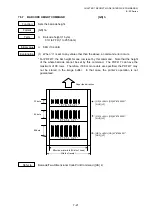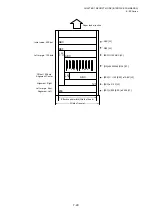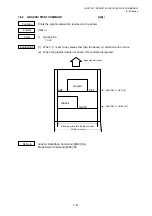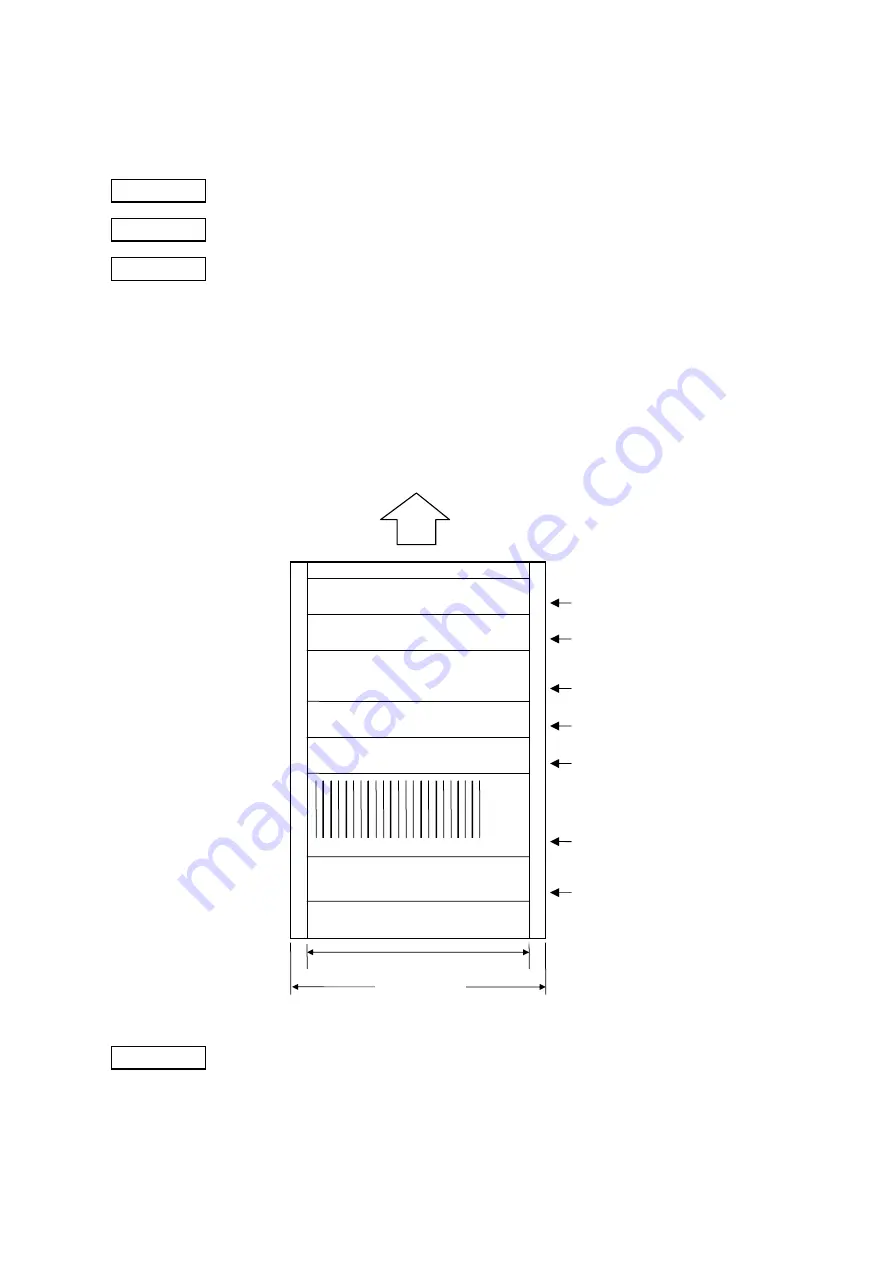
CHAPTER 7 RECEIPT MODE (INTERFACE COMMANDS)
B-EP
Series
7-33
7.6 COMMANDS
RELATED
TO ISSUE AND FEED
7.6.1
PRINT LINE FEED COMMAND
[LF]
Function
Prints the received data and performs a line feed.
Format
[LF]
Explanation
(1) When the Print Line Feed Command is received without data to be printed, only the
length of the line feed which has been set is performed.
(2) In the RECEIPT mode, the printer is operated without designating the sensor.
(3) Since the printer does not perform a line feed automatically, be sure to send the
Print Line Feed Command for each data which can be included within one line. If
data which is not included within one line is received, characters cannot be printed
in the proper position.
(4) Although this command is received in page mode, it is ignored.
Refer to
Line Feed Length Set Command ([ESC] 3)
Paper feed direction
Effective print width (Width of head)
ABC
ABC
ABC [LF]
[GS] k3*87654321* [NUL] [LF]
[ESC] ! <30H> ABC [LF]
Width of receipt
[LF]
[LF]
[LF]
[LF]
* 8 7 6 5 4 3 2 1 *