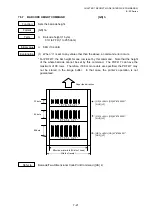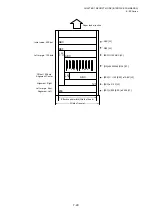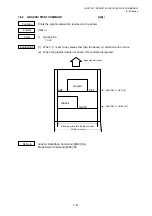CHAPTER 7 RECEIPT MODE (INTERFACE COMMANDS)
B-EP
Series
7-34
7.6.2
BACK FEED OMISSION COMMAND
[ESC] B
Function
Omits a back feed before printing.
Format
[ESC]
B
Explanation
(1) Usually, in the RECEIPT mode, the printer feeds for about 1-mm backward before
starting to print or before printing after a pause. This is intended to adjust the print
start position (line feed), however, the first back feed may be unnecessary
depending on the print layout. Also, a back feed can reduce the throughput. So,
the first back feed can be omitted by this command, if unnecessary.
(2) This command can be sent only once for one receipt prior to other receipt
commands or print data. If this command is sent in the middle of other
commands, the printer operation is not guaranteed (Necessary back feeds are not
performed, and, as a result, the print may be overlapped or the print position is
misaligned.) This command is effective in the first receipt to be printed after the
command is received. That is, this command needs to be issued for every receipt
before printing because the command is effective only one receipt.
NOTE: When printing more than one receipt continuously, the printer does not stop
at the top of each receipt because the printer does not recognize the
receipt one by one. In this case, the Back Feed Omission Command
should be issued only for the first receipt, not for every receipt. (The
printer recognizes the Back Feed Omission Command is sent in the middle
of other commands, and it may print improperly.)
(3) If a cover open error or a paper end error occurred before printing, a back feed is
performed after the error is cleared, even if this command has been issued. Also,
the printer performs a back feed when printing is restarted after clearing an error
which occurred during printing.