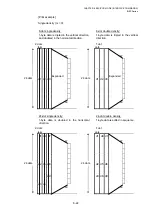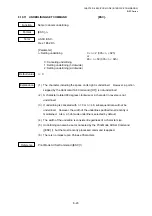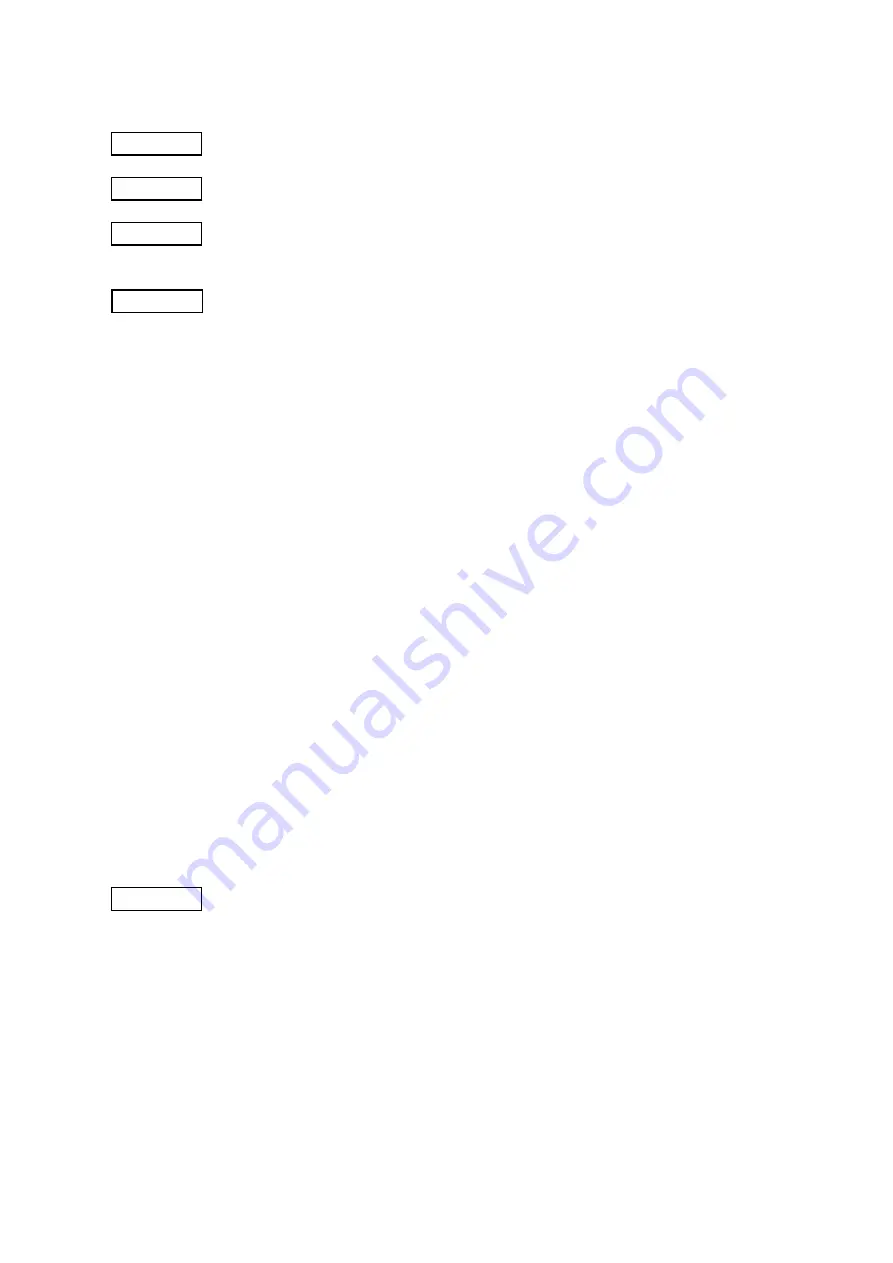
CHAPTER 8 ESC/POS MODE (INTERFACE COMMANDS)
B-EP
Series
8-35
8.10.21 SWITCHING
TO
PAGE MODE COMMAND
[ESC] L
Function
Makes transition from standard mode to page mode
Format [ESC]
L
Term
ASCII: ESC L
Hex: 1Bh 4Ch
Explanation
(1) This command will be valid only if it is included at the beginning of a line.
(2) This command will be valid if it is included in page mode.
(3) The printer returns to standard mode after printing ends with the Page Mode Print
Command ([FF]), or with the Switching to Standard Mode Command ([ESC] S).
(4) The print data is expanded within the print area specified by the Page Mode Print
Area Set Command ([ESC] W). Also, the starting position is the position in the
print area specified by the Page Mode Print Direction Set Command ([ESC] T).
(5) The following commands have different values in page and standard modes. So,
the values are switched to the ones for page mode.
1
Spacing Set [ESC] [SP], [FS] S
2
Line Feed Set [ESC] 2, [ESC] 3
(6) The parameter settings made when the following commands are received in
standard mode are applied after switching to page mode.
1
[ESC] V Setting / canceling 90-degree rotation of character
2
[ESC] a Justifying print position
3
[ESC] { Setting / canceling inverted printing
4
[GS] L Setting left margin
5
[GS] W Setting width of print area
(7) The printer returns to standard mode by the Initialize Command ([ESC] @).
Reference
Page Mode Print Command ([FF])
Page Mode Cancel Command ([CAN])
Page Mode Collective Print Command ([ESC] [FF])
Switching to Standard Mode Command ([ESC] S)
Page Mode Print Direction Set Command ([ESC] T)
Page Mode Print Area Set Command ([ESC] W)
Page Mode Relative Position in Vertical Direction Set Command ([GS] \)