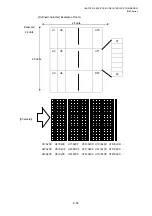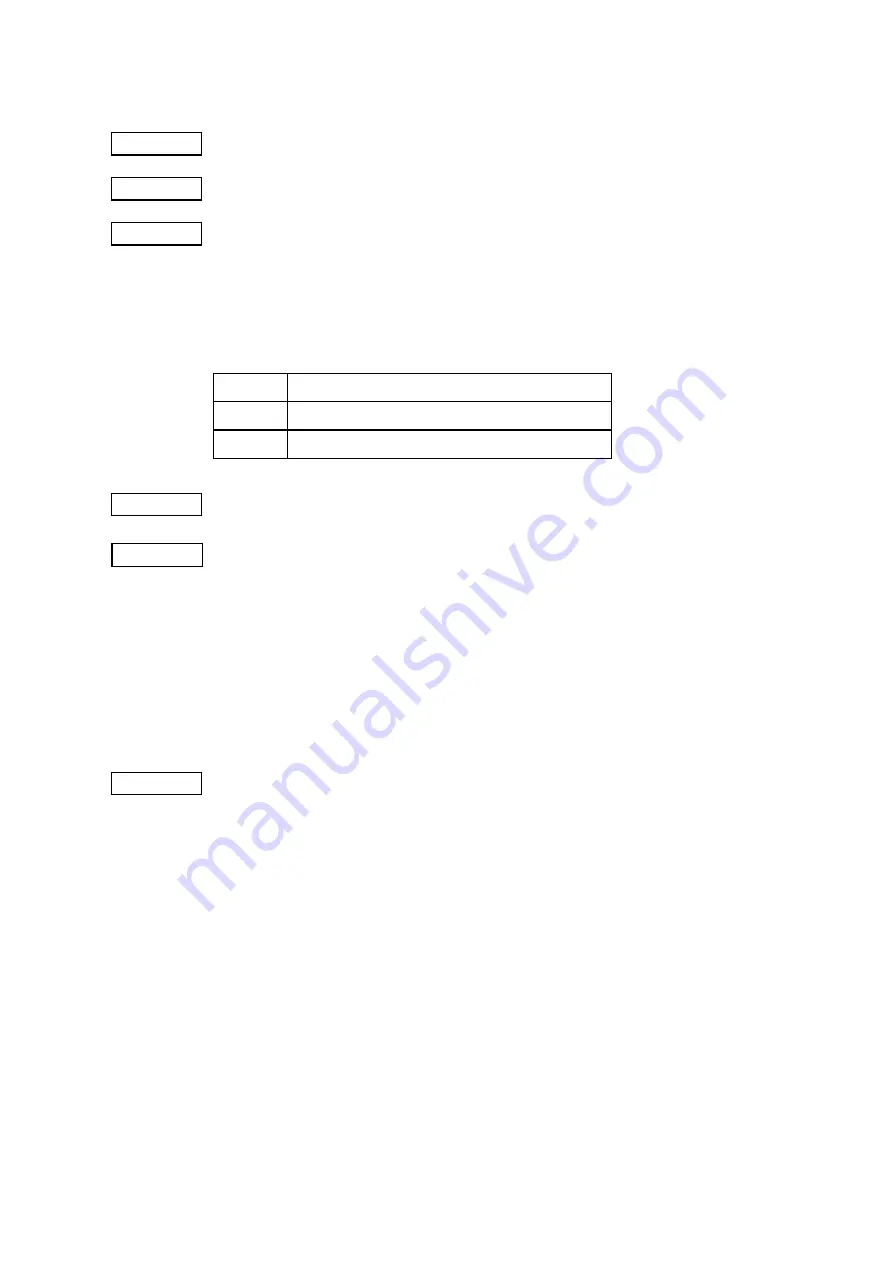
CHAPTER 8 ESC/POS MODE (INTERFACE COMMANDS)
B-EP
Series
8-40
8.10.25 CHARACTER ROTATION SET COMMAND
[ESC] V
Function
Sets or cancels the 90-degree rotation (clockwise) of a character.
Format [ESC]
Vn
Term ASCII:
ESC
V
Hex: 1Bh 56h
[Parameter]
n: Selecting 90-degree rotation (clockwise)
0
≤
n
≤
1 (00h
≤
n
≤
01h)
or
48
≤
n
≤
49 (30h
≤
n
≤
31h)
N
0, 48
Canceling 90-degree of rotation (clockwise)
1, 49
Setting 90-degree of rotation (clockwise)
Default value n: 0
Explanation
(1) Even if underlining is set, a character rotated 90 degrees clockwise will not be
underlined.
(2) If 90-degree of rotation (clockwise) is set, a relationship between double width and
double height is the reverse of the one when 90-degree rotation is canceled.
(3) The command setting does not have any impacts upon page mode.
(4) If this command is received while the printer in page mode, the defined parameter
setting will be applied after switching to standard mode.
Reference
Print Mode All Set Command ([ESC] !)
Underlining Set Command ([ESC] -)