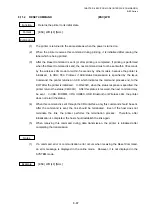CHAPTER 8 ESC/POS MODE (INTERFACE COMMANDS)
B-EP
Series
8-79
8.10.54 DOWNLOADED BIT IMAGE PRINT MODE SET COMMAND [GS] /
Function
Prints a logo (image data) specified by n in mode specified by k
Format [GS]
/m
Term
ASCII: GS /
Hex: 1Dh 2Fh
[Parameter]
m: Downloaded bit image data print mode 0
≤
m
≤
3 (00h
≤
m
≤
03h)
or
48
≤
m
≤
51 (30h
≤
m
≤
33h)
0,48 Normal
mode
1,49 Double-width
mode
2,50 Double-height
mode
3,51 Quadruple
mode
Explanation
(1) Unless downloaded bit image data is defined, this command will be ignored.
(2) When standard mode is selected, the command will be valid only if no data is
present in the print buffer.
(3) Inverted printing, bold printing, double printing, underlining, character size, or
reversed printing will become invalid even if specified.
(4) If there is a line where the print area specified by the Left Margin Set Command
([GS] L) or Print Area Width Set Command ([GS] W) does not reach the minimum
width in bit image mode (1 dot in normal or double-height mode, or 2 dots in
double-width or quadruple mode), the print area will be extended to the right until it
reaches the minimum width in bit image mode to the extent that the printable area is
not exceeded. This only applies to such a line.
Reference
Downloaded Bit image Define Command ([GS] *)