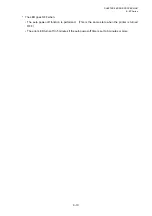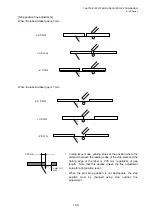CHAPTER 9 ERROR PROCESSING
B-EP
Series
9-8
9.9 OPERATIONS WHEN AN ERROR OCCURS
If the printer detects an error, the LED will blink (at intervals of 0.1 seconds), the printer stops the
operation, and reverts to a wait state for a command from the host.
9.10 OPERATIONS AFTER AN ERROR IS CLEARED
9.10.1 LABEL MODE
If the [FEED] key is pressed, the remaining number of labels is not issued. Since the printer
issues only the same label as one which is being printed when the error occurs, issue the
required number of labels by pressing the [FEED] key.
9.10.2 RECEIPT MODE
If the [FEED] key is pressed, the printer performs a 20-mm feed.
9.10.3 RECEIPT1 MODE OR ESC/POS MODE
After the label end error or the cover open error is cleared, the printer automatically continues
printing the data which has been received before the error occurred. After paper is replaced, the
error is cleared by pressing the [PAUSE] key. Then, the printer automatically continues printing.
When the cover is closed, if the printer has run out of the paper, the printer neither clears the
error nor continues printing. It remains in the error state. In any state other than the above, the
printer performs a 20-mm feed by pressing the [FEED] key.
* If the cover is opened due to the pressing of the key during printing, the head will separate from
the platen. Therefore, printing does not necessarily continue.
9.10.4 TPCL MODE
After the label end error or the cover open error is cleared, the printer automatically continues
printing the data which has been received before the error occurred. After paper is replaced, the
error is cleared by pressing the [PAUSE] key. Then, the printer automatically continues printing.
If the sensor is designated, the printer feeds the paper to the print start position, then continues
printing. When the cover is closed, if the printer has run out of the paper, the printer neither
clears the error nor continues printing. It remains in the error state. In any state other than the
above, if the sensor is designated, when the [FEED] key is pressed, the printer performs the
specified label pitch length of the feed. If no sensor is designated, the printer performs a 20-mm
feed.