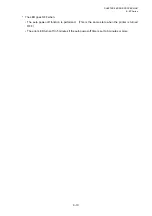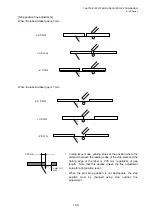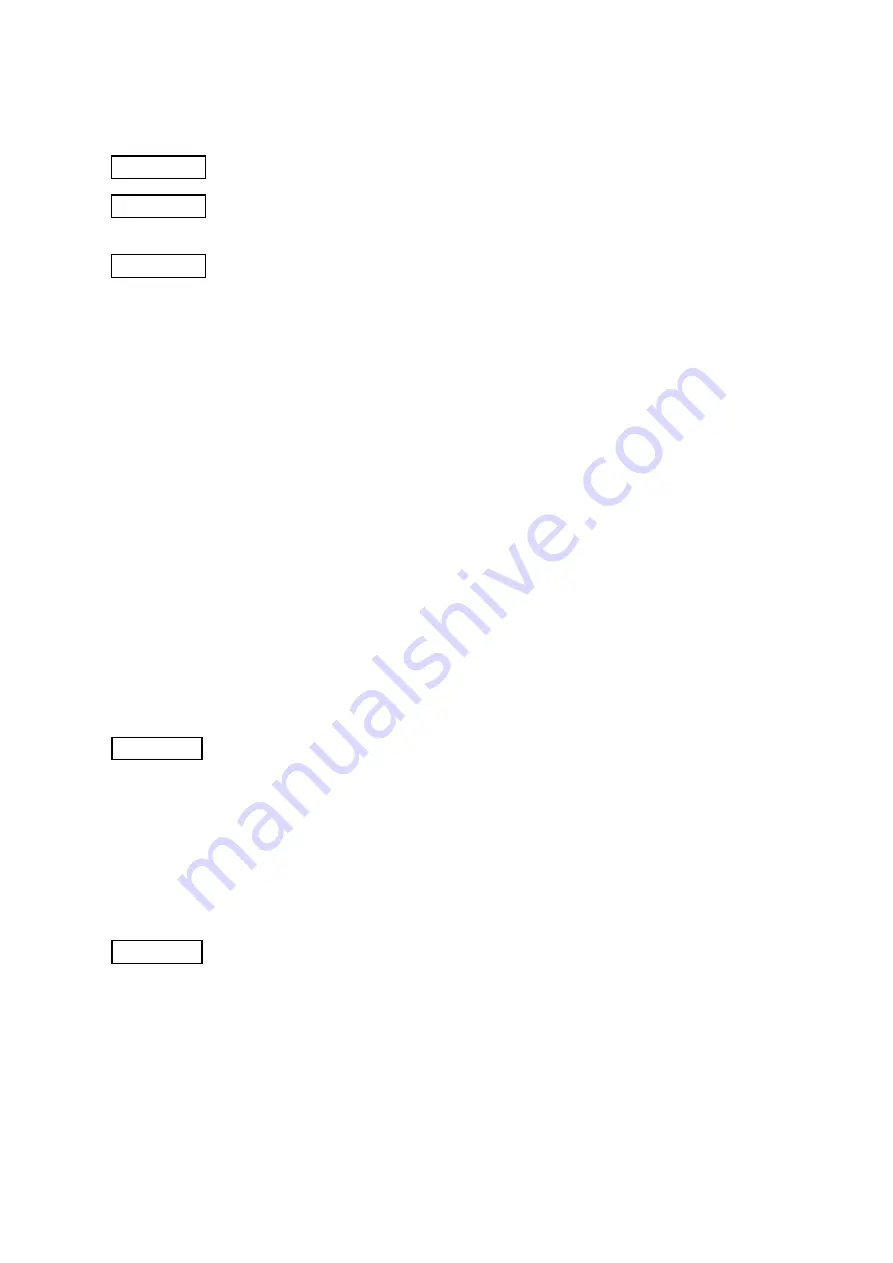
CHAPTER 10 SYSTEM MODE (INTERFACE COMMANDS)
B-EP
Series
10-14
10.8 COMMANDS RELATED TO CONTROL
10.8.1 INITIALIZE COMMAND
[ESC] WR, [ESC] @
Function
Returns the printer to its initial state.
Format
[ESC] WR [LF] [NUL]
[ESC] @
Explanation
(1) The printer is returned to the same state as when the power is turned on.
(2) If the printer receives this command during printing, the printer prints the label
which is being printed, then performs initialization.
(3) After the Initialize Command is sent (or after printing is completed, if printing is
performed), the next command must not be sent within approximately 30 seconds
on the wireless LAN model or within approximately 5 seconds on other models,
because the printer is initialized. In IrDA: TEC Protocol, if ACK/status
transmission is specified by the Issue Command, the printer returns an ACK, which
indicates the command process end, to the EOT after the printer is initialized. In
RS-232C, when the status response is specified, the printer returns the status
(34H 30H). After this status is received, the next command may be sent. In
IrDA: IrCOMM, IrDA: IrOBEX, USB, Bluetooth or Wireless LAN, the printer does
not return the status.
(4) To use IrDA interface for sending this command to the printer, only this command
should be sent. After the command is sent, the link should be terminated. Even
if the host does not terminate the link, the printer performs the termination process.
Therefore, after initialization is completed, the host should establish the link again.
(5) When receiving this command during data transmission, the printer is initialized
after transmission is completed.
(6) Communication is disabled during self-test printing or slant line printing.
Notes
(1)
If a command error or communication error occurs when receiving the Reset Command,
an error message is displayed in the online mode. However, it is not displayed in the
SYSTEM mode.
(2)
After the code of the Bit Map Writable Character Command ([ESC] XD) or the Graphic
Command ([ESC] SG) is received, the Reset Command is not processed until the printer
receives the data specifying the type of data.
Examples
[ESC] WR [LF] [NUL]