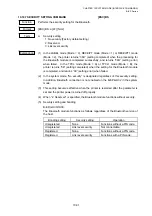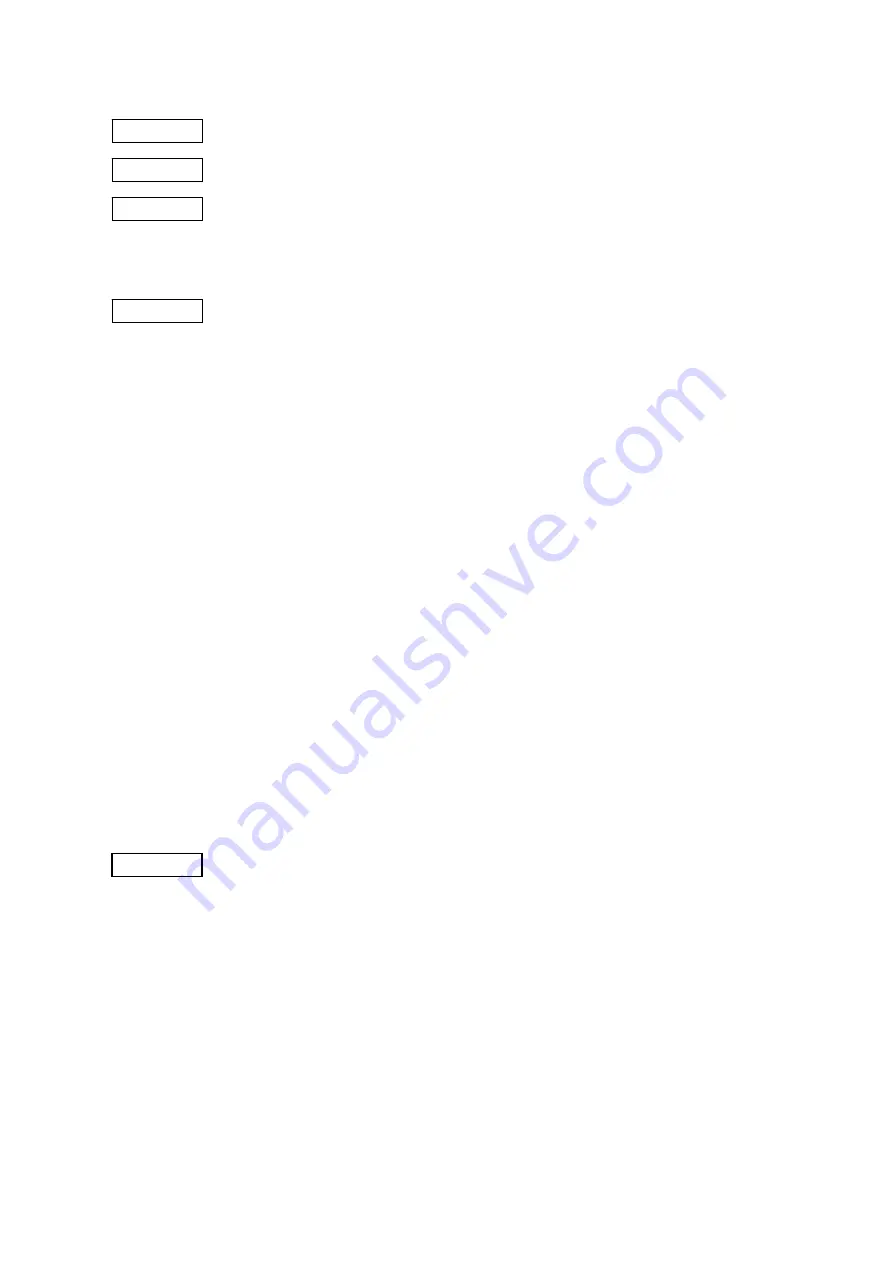
CHAPTER 10 SYSTEM MODE (INTERFACE COMMANDS)
B-EP
Series
10-26
10.10.3 INQUIRY RESPONSE TIME SETTING COMMAND
[ESC] BZ
Function
Sets the time for the printer to respond to an inquiry of the Bluetooth.
Format
[ESC] BZ; a [LF] [NUL]
Term
a:
Inquiry response time
0: Inquiry is not possible.
1: Inquiry is possible only within 60 seconds after a power on.
2: Inquiry is possible ay anytime. (Factory default setting)
Explanation
(1) Time of printer’s response to an inquiry from the host is set.
0: The printer does not respond to an inquiry from the host.
1: The printer responds to an inquiry from the host only within 60 seconds after the
power is turned on.
2: The printer responds to an inquiry from the host at anytime while the power is
on.
(2) The response time set by this command becomes effective when the printer is
restarted after a proper power off of the printer.
(3) When the Bluetooth installed in the printer is replaced, start the printer in the
SYSTEM mode, and then, turn the power off. Doing this makes the parameter
effective.
(4) This command can be sent from either the Bluetooth interface or the IrDA
interface. When the printer power is not turned off then on after sending the
command via either interface, and command transmission is performed via a
different interface, the command may be invalid.
(5) In the LABEL mode (Mode = 0), RECEIPT mode (Mode = 1) or RECEIPT1 mode
(Mode = 2), the printer returns “38H” (setting completed) when the processing for
the Bluetooth module is completed successfully, and returns “39H” (setting error)
when failed. In the TPCL mode (Mode = A) or TPCL1 mode (Mode = B), the
printer returns “38” (setting completed) when the setting for the Bluetooth module
is completed, and returns “39” (setting error) when failed.
(6) In the system mode, the B-EP-GH32 does not resond to any inquiry from the
master, regardless of this command setting.
Example
To set the response time to “within 60 seconds after a power on”.
[ESC] BZ; 1 [LF] [NUL]