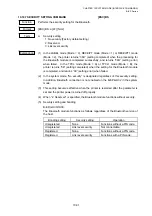CHAPTER 11 OTHER FUNCTIONS
B-EP
Series
11-3
* A time period until the printer enters the power save mode varies depending on the setting (1 to
30 seconds.)
11.4 AUTOMATIC LABEL PRINT POSITIONING
11.4.1 LABEL MODE, TPCL MODE
When the cover is closed, the label is automatically fed to the first print position. However, if no
sensor is designated, a feed is not performed.
11.4.2 RECEIPT MODE
Even if the cover is closed, the label is not automatically fed to the first print position.
11.5 CONTINUOUS PRINTING FUNCTION
11.5.1 LABEL MODE, RECEIPT MODE (Mode = 1)
The continuous printing function is not supported. When an error occurs, the receive buffer is
entirely cleared.
11.5.2 RECEIPT1 MODE (Mode = 2), TPCL MODE (Mode = A), TPCL1 MODE (Mode = B), ESC/POS
MODE (Mode = 4)
After the label end error or the cover open error is cleared, the printer automatically continues
printing the data which has been received before the error occurred. After paper is replaced, the
error is cleared by pressing the [PAUSE] key. Then, the printer automatically continues printing.
If the sensor is designated, the printer performs a feed to position the label at the first print
position, then continues printing. When the cover is closed, if the printer has run out of the paper,
the printer neither clears the error nor continues printing. It remains in the error state.
11.6 AUTOMATIC LABEL PRINT POSITIONING AT POWER ON TIME
11.6.1 DESTINED FOR JAPAN
Not applicable.
11.6.2 DESTINED OVERSEAS
If the sensor is designated, and if the transmissive sensor detects the backing paper of the label,
the printer performs a feed to position the label at the first print position. Note that this is not
done without the sensor adjustment.
In addition, even if the paper is not loaded, the printer will recognize that as the backing paper,
and this will result in the label end error.
11.7 BD ADDRESS PRINTING FUNCTION
When the printer which supports Bluetooth interface is turned ON by holding down the [POWER]
key, the barcode below is printed, regardless of the print mode. However, if the barcode is not
properly printed due to an error caused by the label end or paper jam, the printer does not reprint it.
Clear the error, and then try to reprint it by performing the procedure from the beginning (the power
off state).