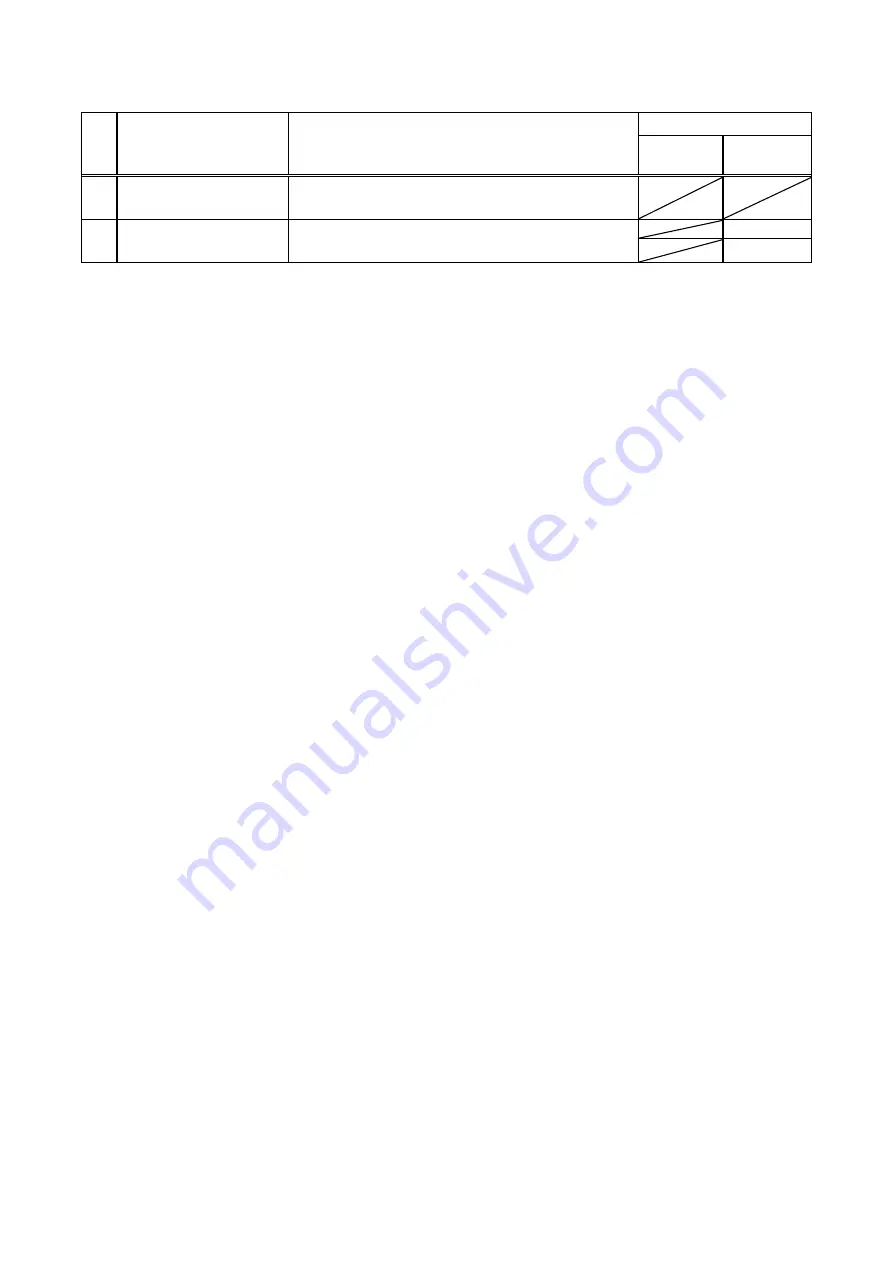
CHAPTER 11 OTHER FUNCTIONS
B-EP
Series
11-15
No.
LCD Message of the
Upper Line
(English)
Printer Status
Detail Status
Auto Status
Transmission
Status Request
Command
29
BT Initializing
BD address and bonding information are being
registered.
30
SSP AUTH FAILED
*2
Bluetooth pairing failed. (This message is displayed
when SSP authentication is rejected by the host.)
00H
“00”
*1 LABEL mode only (when connected through the RS-232C, IrCOMM or Bluetooth interface)
*2 No. 30: “SSP AUTH FAILED” is displayed only when the printer model is B-EP-GH32 and SSP
authentication type is set to “Display Only” or “Display Yes/No” of Numeric Comparison.















































