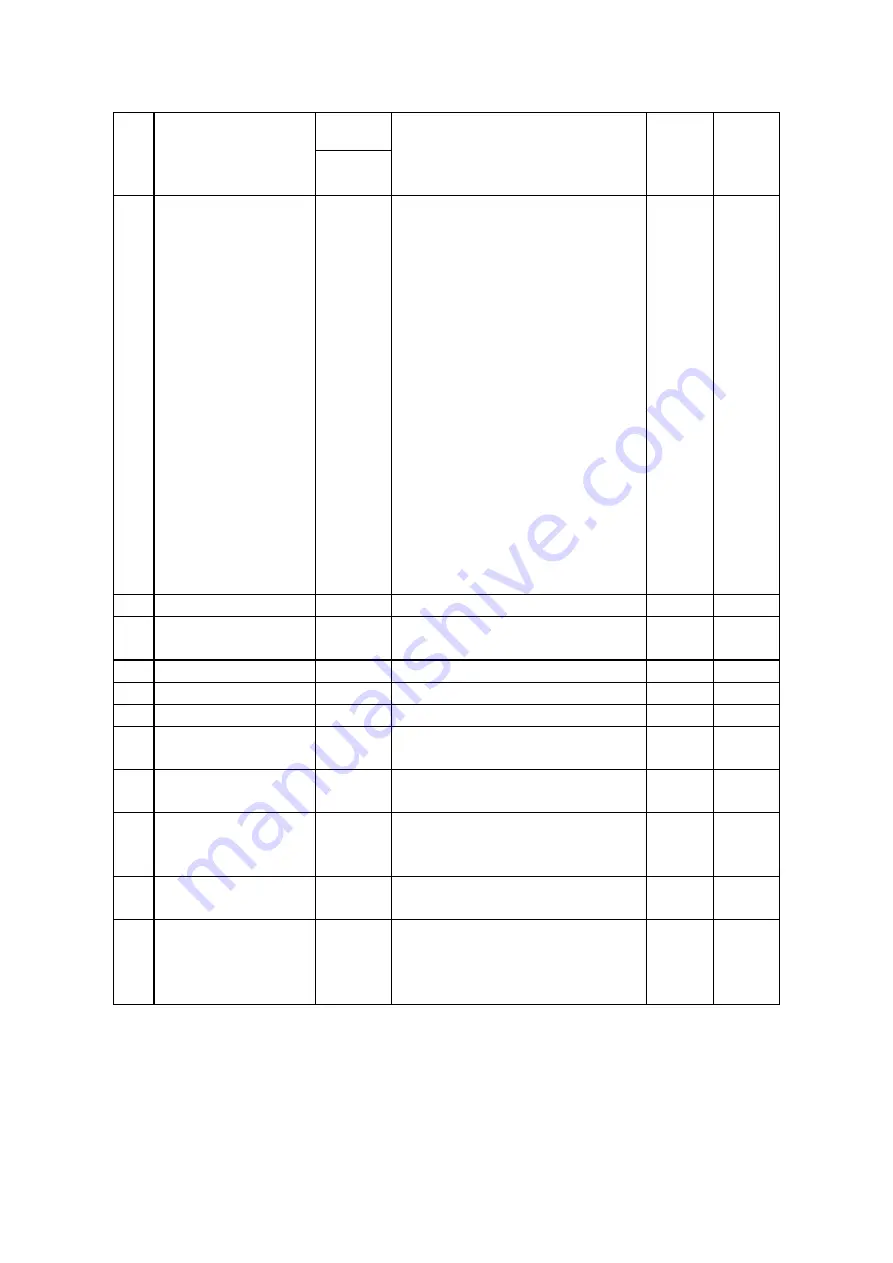
CHAPTER 11 OTHER FUNCTIONS
B-EP
Series
11-17
No.
LCD Messages of
Upper line
(English)
LED
Indication
Printer Status
Restoration
by the
[PAUSE]
key
Yes/No
Acceptance
of Status
Request and
Reset
Commands
Yes/No
STATUS
20
SYSTEM ERROR --
System error
(a) A command has been fetched from
an odd address.
(b) Word data has been accessed from
a place other than the boundary of
the word data.
(c) Long word data has been accessed
from a place other than the boundary
of the long word data.
(d) The logical area ranging from
80000000H to FFFFFFFFH has
been accessed in user mode.
(e) An undefined command in a place
other than the delay slot has been
decoded.
(f) An undefined command in the delay
slot has been decoded.
(g) A command which rewrites the data
in the delay slot has been decoded.
No No
21
WAITING (BATT.)
{
The battery protection function is active.
- Yes
22
WAITING (HEAD)
{
The print head protection function is
active.
- Yes
23
WAITING (MOTOR)
{
The motor protection function is active.
- Yes
24
BT INIT ERROR
{
The initialization of Bluetooth failed.
No Yes
25
BT SETTING ERROR
{
There is an error in the Bluetooth setting.
No Yes
26
CHARGE ERROR $
An error occurred while the battery was
recharged.
No Yes
27
Ir PACKET ERROR
A block number error occurred in the TEC
protocol.
Yes Yes
28
Display of error
command
(See NOTE 1.)
A command error has been found in
analyzing the command.
Yes Yes
29
BT Initializing
{
BD address and bonding information are
being registered.
No No
30
SSP AUTH FAILED
{
Bluetooth pairing failed. (This
message is displayed when SSP
authentication is rejected by the
host.)
Yes Yes
* When the compatible mode for the B-SP series is enabled, No.11 SAVING #### &&&& displays "ON
LINE."
* No. 30: “SSP AUTH FAILED” is displayed only when the printer model is B-EP-GH32 and SSP
authentication type is set to “Display Only” or “Display Yes/No” of Numeric Comparison.
















































