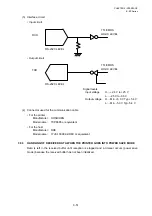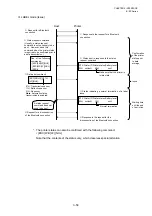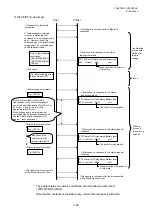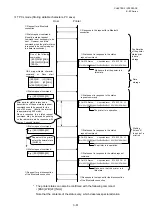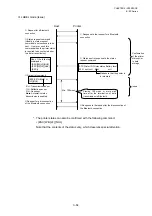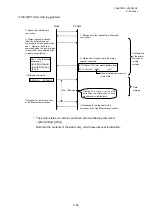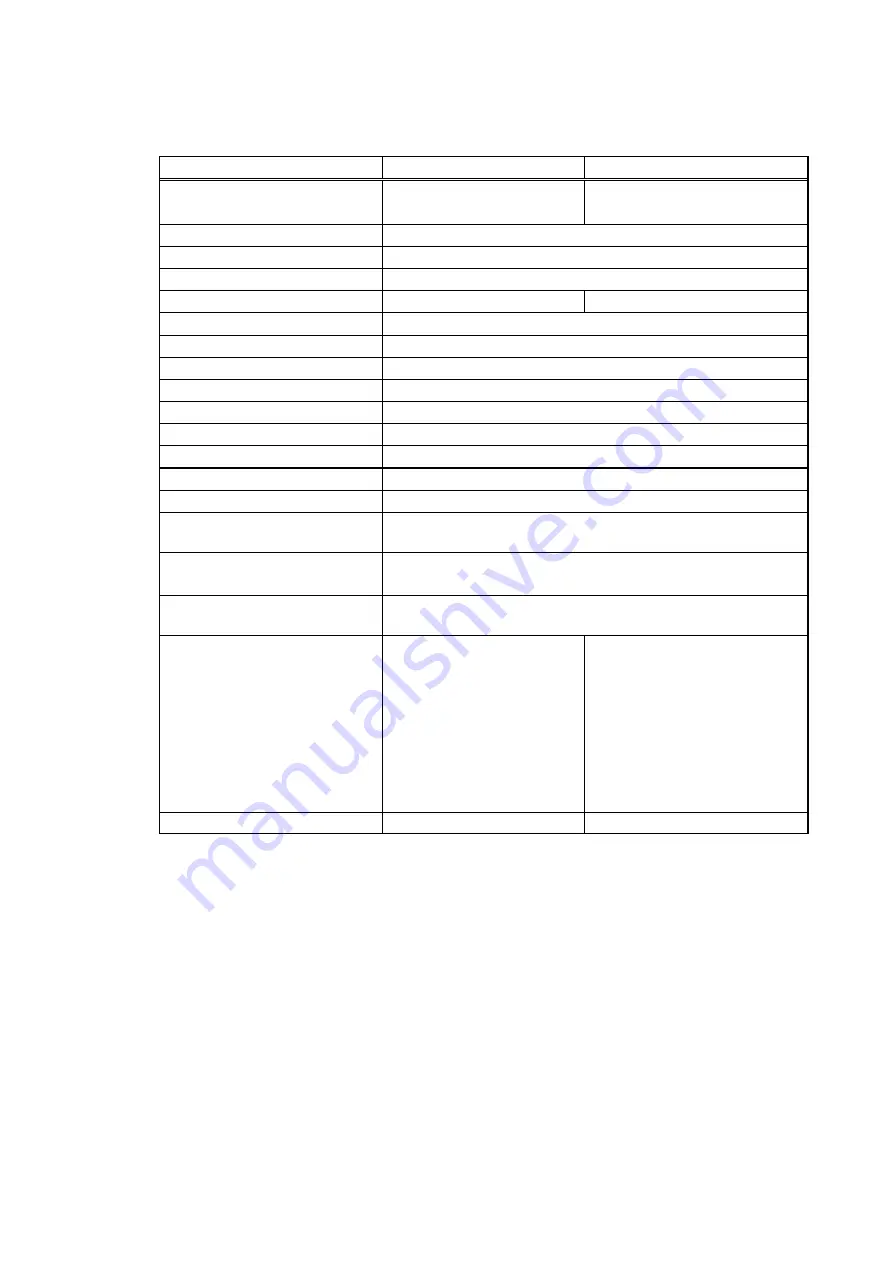
CHAPTER 3 INTERFACE
B-EP
Series
3-54
3.7 BLUETOOTH
INTERFACE
3.7.1 OUTLINED
SPECIFICATIONS
Item B-EP-GH30/TH30
B-EP-GH32
Communication method
Bluetooth V1.2 (with logo
certification)
Bluetooth V2.1 + EDR (with
logo certification)
Supported profile
Serial port profile
Communication class
Class 2
Communication distance
3 m/360°
Service name
Serial Port Profile 1
SSP Dev
Device nickname
Programmable
Factory default setting:
TOSHIBA TEC BT
Flow control
Credit based flow control
Operation mode
Slave mode
PIN code
Available
Receive buffer
Dynamic allocation
Link break time out
20 sec.
Inquiry control
Programmable
Factory default setting:
Response is made at any time.
SR mode and timer setting
value at page/inquiry scanning
SR mode: R2 *
The timer is programmable.
Factory default setting:
Scan interval = 1.28 sec.
Scan window = 22.5 msec.
Device class
Major Device Class = Imaging
Minor Device Class = Printer
SSP authentication type
None (Not supported)
Selectable from the following
four types:
▪
Just Works
▪
Numeric Comparison (No Input
No Output)
▪
Numeric Comparison (Display
Only)
▪
Numeric Comparison (Display
YesNo)
Factory default setting
None
Just Works
* Although the SR mode of the printer is R2, that of the host is not necessarily R2.
Connectivity depends on the situation. When the clock of the host is already synchronized
with the printer (for example, after an inquiry is made or a connection has been once
established after a power on), the highest connectivity is obtained by setting R2 in the SR
mode of the host. When the host’s clock is not synchronized with the printer, the
connectivity will become the best when SR mode of the host is set to R0.
*
SSP (Secure Simple Pairing) is a simplified pairing process supported from the B-EP-GH32,
which requires no manual entry of PIN code.