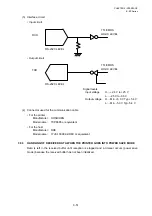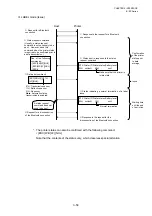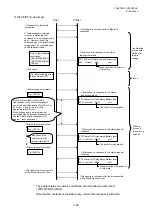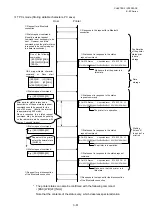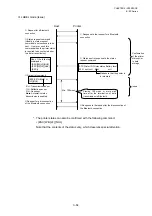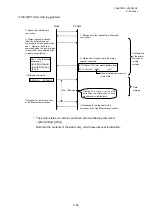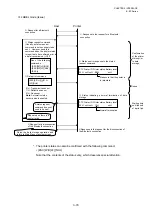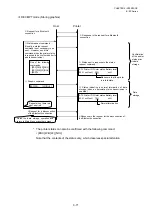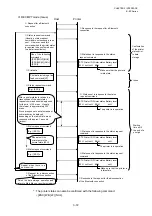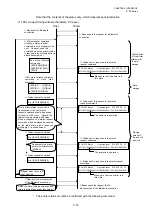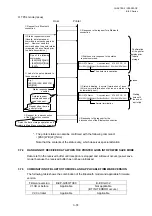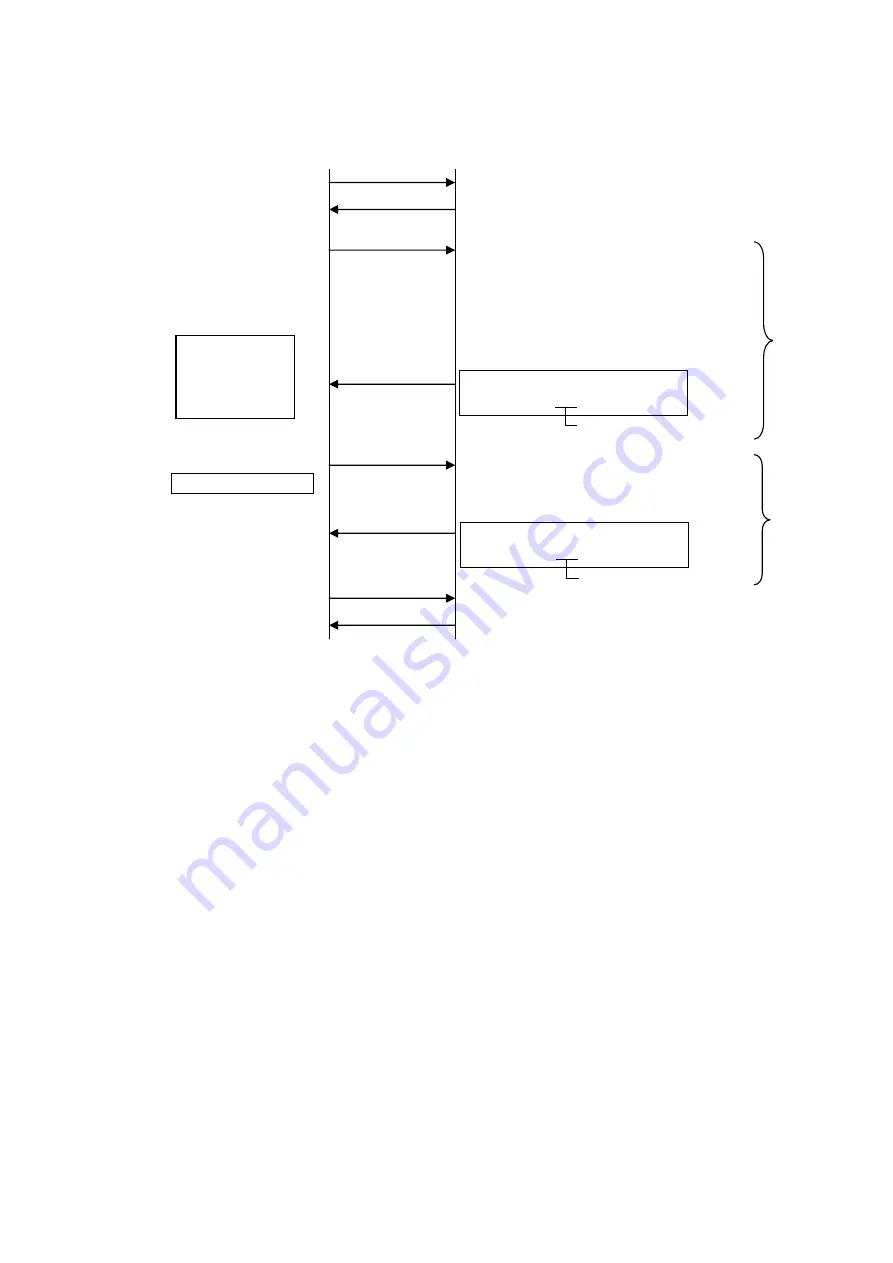
CHAPTER 3 INTERFACE
B-EP
Series
3-59
e
RECEIPT mode (Storing graphics)
* The printer status can also be confirmed with the following command:
• [ESC] WB [LF] [NUL]
Note that the contents of the status vary, which deserves special attention.
[ESC]SG; . . . [LF][NUL]
e
Graphic command
Data
storage
Confirmation
of the printer
status prior
to data
storage
One of the following
commands:
- [ESC]FM[LF][NUL]
- [ESC]WS[LF][NUL]
- [ESC]v
STX Printer ID Printer status Battery level
02H xxHxxH 00H xxH
Make sure that the printer is
in idle state.
c
Request for a Bluetooth
connection
c
Response to the request for a Bluetooth
connection
d
Status sent in response to the status
request command.
Host
Printer
f
Request for a disconnection
of the Bluetooth connection
f
Response to the request for the disconnection
of the Bluetooth connection
e
Status indicating a normal termination of data
storage
Normal termination
STX Printer ID Printer status Battery level
02H xxHxxH 10H xxH
d
Status request command
(Usually, a status request
command is not necessary to be
sent. However, send this
command when the printer status
is required to be confirmed prior
to a data transmission.)