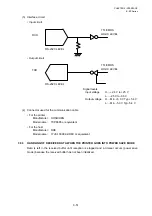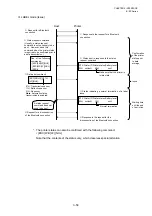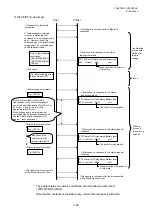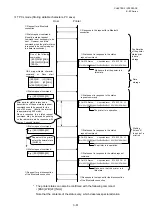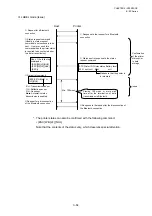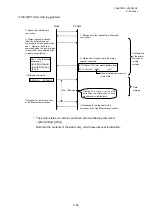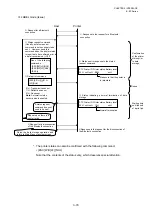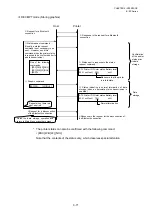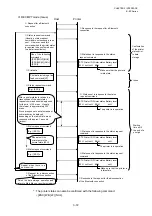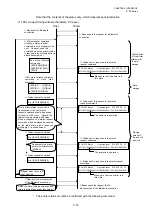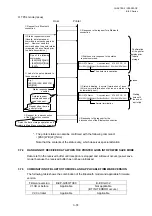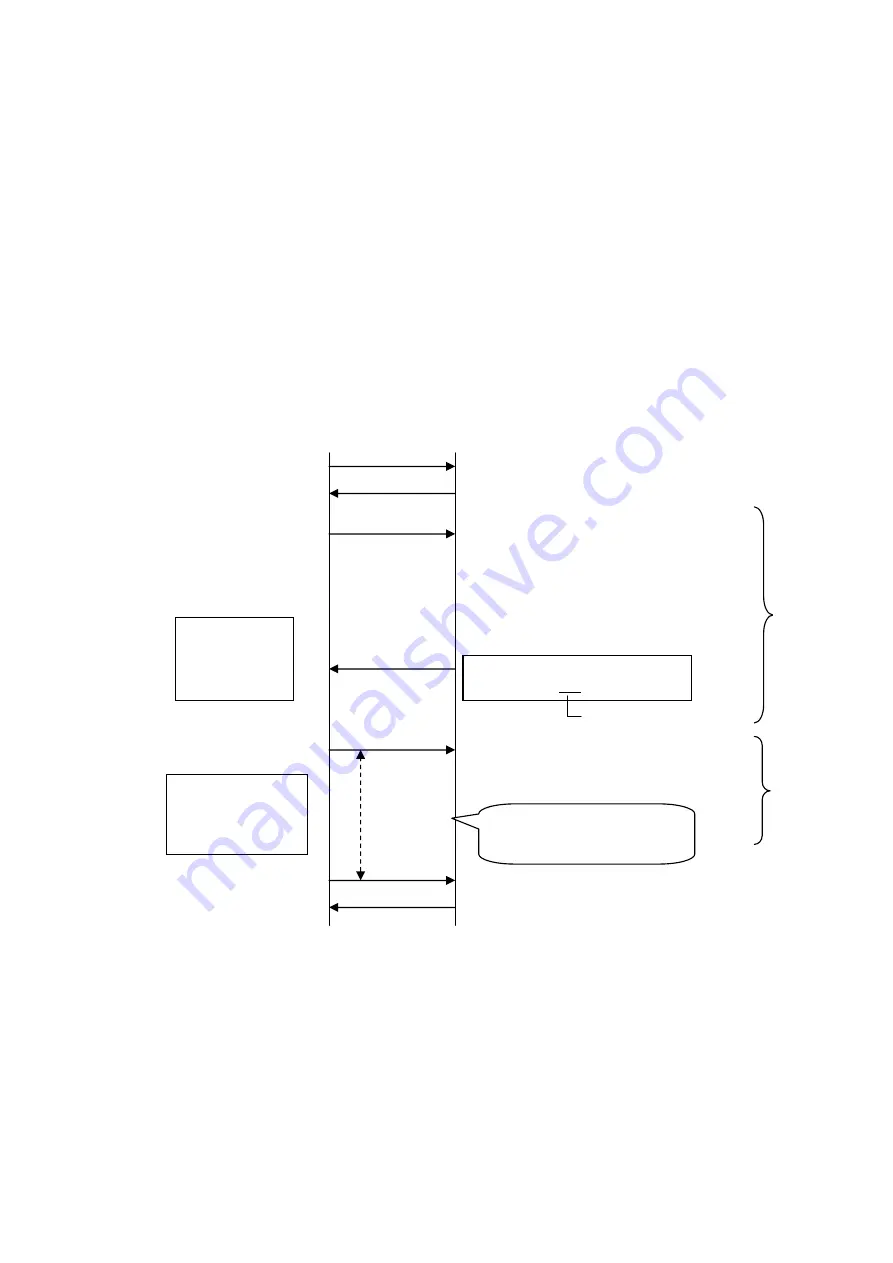
CHAPTER 3 INTERFACE
B-EP
Series
3-63
Method
(2): Waiting for the minimum of 100 msec. after a data transmission to the printer before
disconnecting the Bluetooth connection.
In the case that a method to confirm an end of job status, as described in Method (1), is not applicable, a
minimum of 100 msec. should be provided between the last data transmission and a disconnection of
Bluetooth connection to avoid an erroneous data transmission via Bluetooth.
The above mentioned 100 msec. is supposed to be counted up from the termination of a data
transmission via Bluetooth (radio wave).
Some hosts may store the transmission data of the application in the buffer in the driver, then send them
to the printer. In this case, care must be taken that there is time lag between the timing when the
application writes data into the output function and when the data transmission is actually completed.
Thus, the time which is required to complete a data transmission should be added to 100 msec.
c
LABEL mode (Storing forms, writable characters, or graphics)
* The printer status can also be confirmed with the following command:
• [ESC] WB [LF] [NUL]
Note that the contents of the status vary, which deserves special attention.
Min. 100 msec.
STX Printer ID Printer status Battery level
02H xxHxxH 00H xxH
Make sure that the printer is
in idle state.
Provide 100 msec. or more wait time
after the termination of data
transmission via Bluetooth.
Data
storage
d
Status sent in response to the status
request command.
Confirmation
of the printer
status prior
to data
storage
One of the following
commands:
- [ESC]FM[LF][NUL]
- [ESC]WS[LF][NUL]
- [ESC]v
c
Request for a Bluetooth
connection
c
Response to the request for a Bluetooth
connection
Host
Printer
f
Request for a disconnection
of the Bluetooth connection
f
Response to the request for the disconnection of
the Bluetooth connection
- [ESC]XO;01,1[LF][NUL]
through
[ESC]XP[LF][NUL]
- [ESC]XD;. . . [LF][NUL]
- [ESC]SG;. . . [LF][NUL]
e
Save start command through
Save terminate command, Bit
map writable character
command, or Graphic command
d
Status request command
(Usually, a status request
command is not necessary to be
sent. However, send this
command when the printer status
is required to be confirmed prior
to a data transmission.)