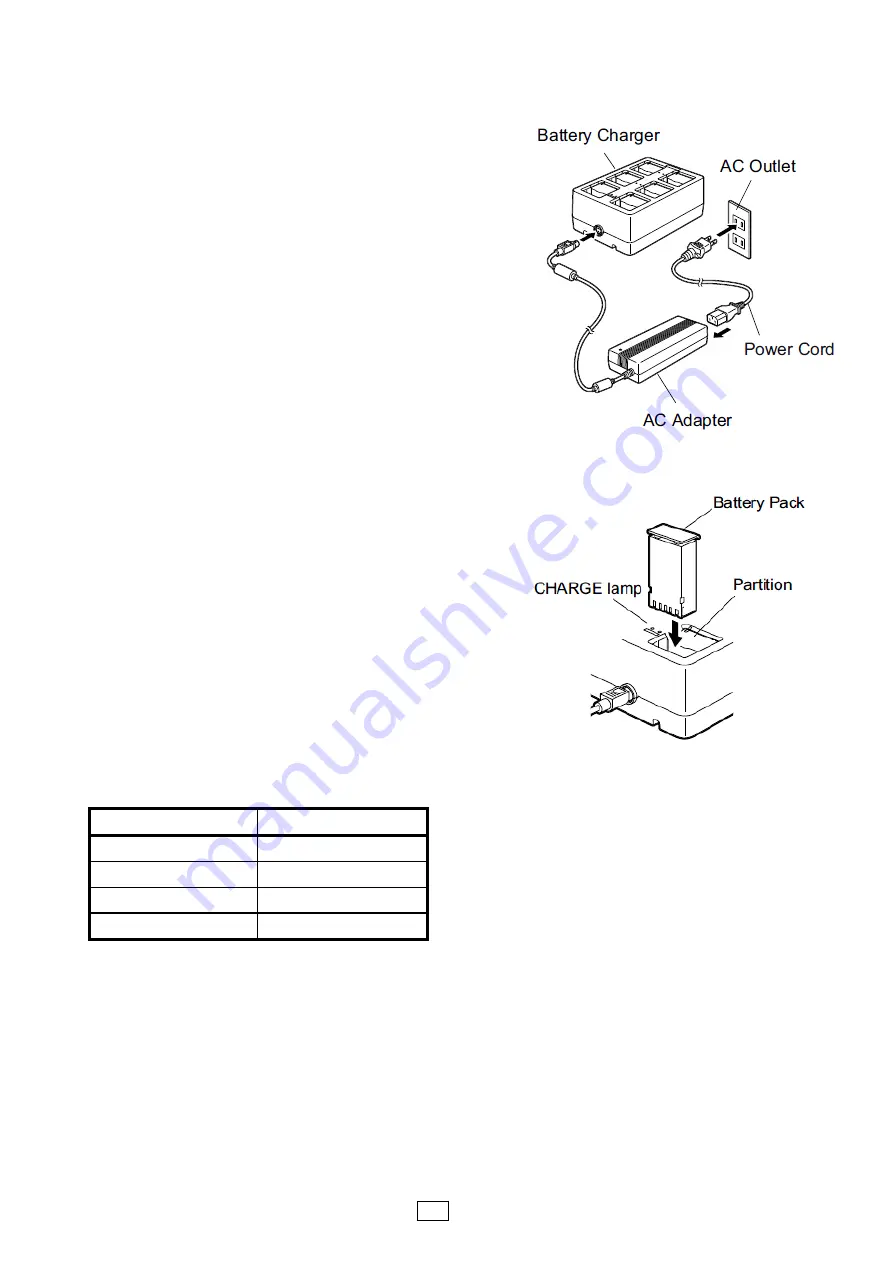
11
2. Connect the AC adapter to the battery charger
.
3.
Connect the power cord to the AC adapter.
4.
Connect the power cord to an AC outlet.
5.
Insert the battery pack into the slot in the
orientation shown below.
The CHARGE lamp will light up and charging
will begin.
Notice:
Insert an appropriate size of the battery pack
according to the partition’s orientation. Failure
to do this may damage the battery pack or
affect charging operation.
The CHARGE lamp indicates a charging status.
CHARGE lamp
State
OFF
Unconnected.
Red
Charged.
Green
Completed.
Blinking red
Abnormal state
6. After charging is completed, remove the battery pack from the battery charger.
7. Disconnect the power cord from the AC outlet.
NOTE
:
The green lamp does not go off until the
battery pack is removed from the slot.


































