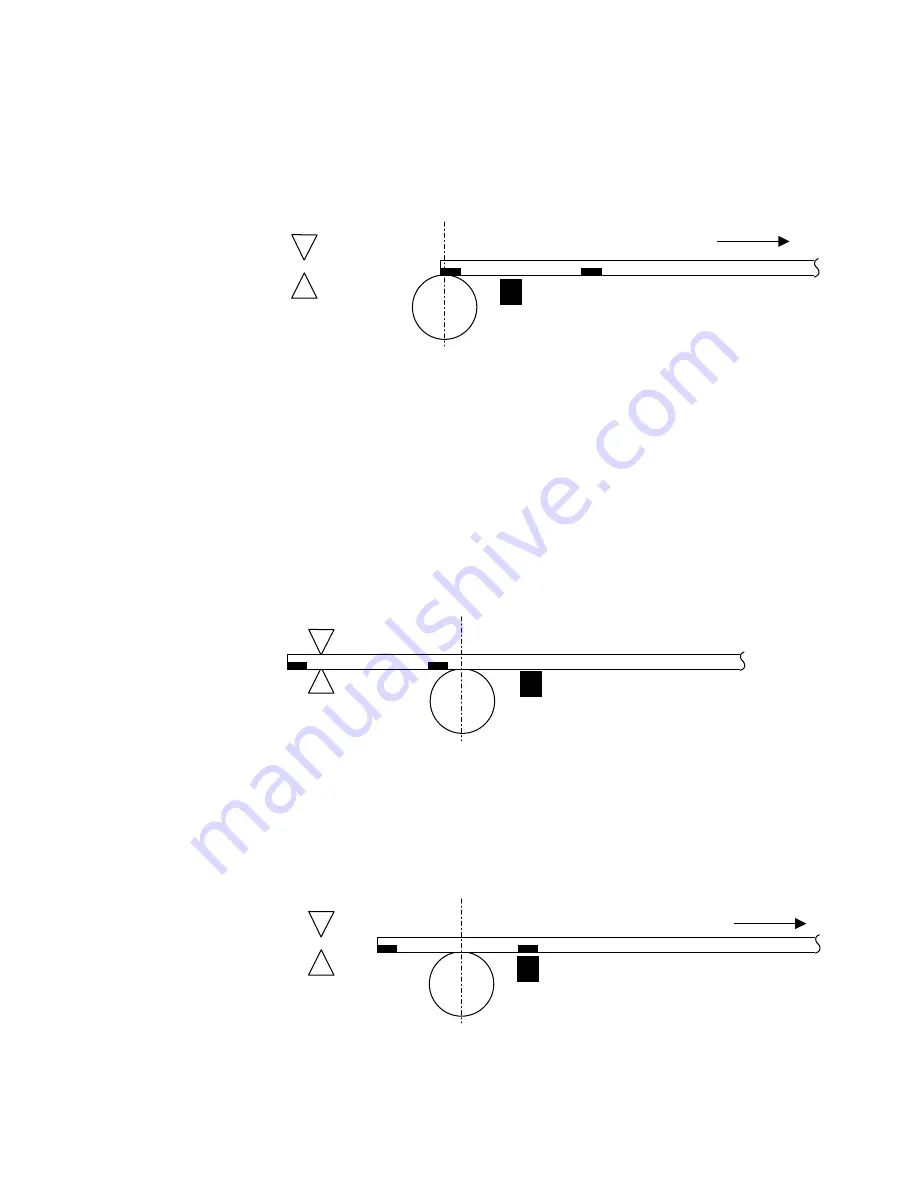
- 181 -
3) When the 2
nd
black mark is detected, the printer further performs a reverse
feed for the distance equivalent to “35 mm minus the distance between the
print head position and the black mark sensor” so that the top edge of the
media is positioned at the print head position.
(If the 2
nd
black mark is not detected even though the printer has performed a
35-mm or more reverse feed, a paper jam occurs.)
4) The printer waits for data on the above condition.
5) Upon receiving data, the printer starts printing. (The 2
nd
black mark is ignored
during printing or feeding.)
<#2> When the top cover is opened and closed after clearing an error (paper jam, no
paper, or ribbon error).
1) After clearing an error (paper jam, non paper, or ribbon error), set the media
so that the 2
nd
black mark is positioned before the print head position, then
close the top cover.
2) When the FEED key is pressed, the printer feeds the media in the reverse
direction until the black mark sensor detects the 2
nd
black mark. (If the 2
nd
black mark is not detected while printer feeds a half of the specified media
length, a paper jam error results.)
Cut position
Print head position
Black mark sensor
1
2
Cut position
Print head position
Black mark sensor
1
2
Feed direction
Cut position
Print head position
1
2
Feed direction
Summary of Contents for B-EV4 Series
Page 232: ... 228 3 JIS Hexadecimal ...
Page 233: ... 229 ...
Page 234: ... 230 ...
Page 235: ... 231 ...
Page 236: ... 232 ...
Page 237: ... 233 ...
Page 238: ... 234 11 7 TrueType FONT 1 PC 850 2 PC 8 ...
Page 239: ... 235 3 PC 852 4 PC 857 ...
Page 240: ... 236 5 PC 851 6 PC 855 ...
Page 241: ... 237 7 PC 1250 8 PC 1251 ...
Page 242: ... 238 9 PC 1252 10 PC 1253 ...
Page 243: ... 239 11 PC 1254 12 PC 1257 ...
















































