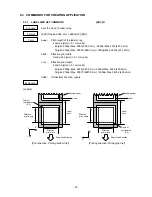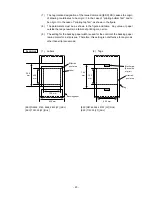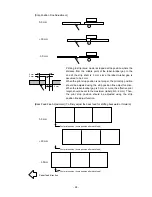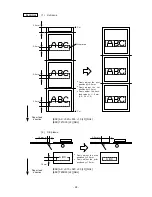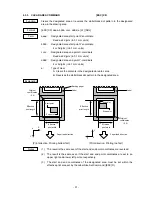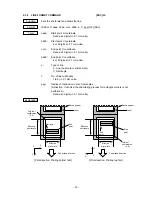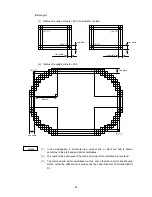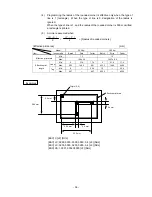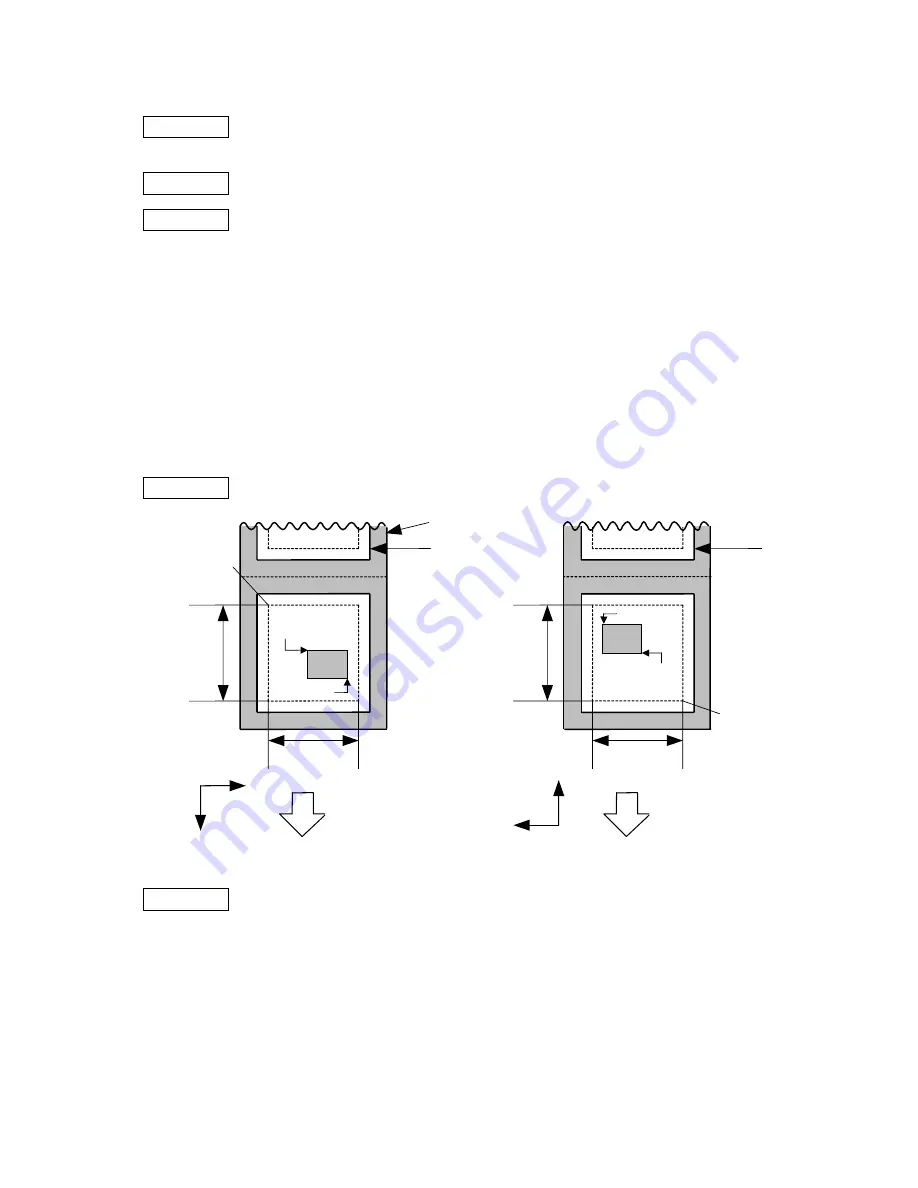
- 31 -
6.3.5 CLEAR AREA COMMAND
[ESC] XR
Function
Clears the designated area or reverses the white/black dot pattern in the designated
area in the drawing area.
Format
[ESC] XR; aaaa, bbbb, cccc, dddd, e [LF] [NUL]
Term
aaaa:
Designated area start point X-coordinate
Fixed as 4 digits (in 0.1 mm units)
bbbb:
Designated area start point Y-coordinate
4 or 5 digits (in 0.1 mm units)
cccc:
Designated area end point X-coordinate
Fixed as 4 digits (in 0.1 mm units)
dddd:
Designated area end point Y-coordinate
4 or 5 digits (in 0.1 mm units)
e:
Type of clear
A: Clears the contents in the designated area to zeros.
B: Reverses the white/black dot pattern in the designated area.
Explanation
[Print direction: Printing bottom first]
[Print direction: Printing top first]
Notes
(1) The result is the same even if the start and end point coordinates are reversed.
(2) The result is the same even if the start and end point coordinates are set to an
upper right and a lower left points, respectively.
(3) The start and end coordinates of the designated area must be set within the
effective print area set by the Label Size Set Command ([ESC] D).
Backing paper
Label
Paper feed direction
0
X
Y
Label
Paper feed direction
0
X
Y
Start point
End point
Origin of
coordinates
(0, 0)
Effective
print length
Effective
print width
Effective
print length
Effective
print width
Start point
End point
Origin of
coordinates
(0, 0)
Summary of Contents for B-EV4 Series
Page 232: ... 228 3 JIS Hexadecimal ...
Page 233: ... 229 ...
Page 234: ... 230 ...
Page 235: ... 231 ...
Page 236: ... 232 ...
Page 237: ... 233 ...
Page 238: ... 234 11 7 TrueType FONT 1 PC 850 2 PC 8 ...
Page 239: ... 235 3 PC 852 4 PC 857 ...
Page 240: ... 236 5 PC 851 6 PC 855 ...
Page 241: ... 237 7 PC 1250 8 PC 1251 ...
Page 242: ... 238 9 PC 1252 10 PC 1253 ...
Page 243: ... 239 11 PC 1254 12 PC 1257 ...