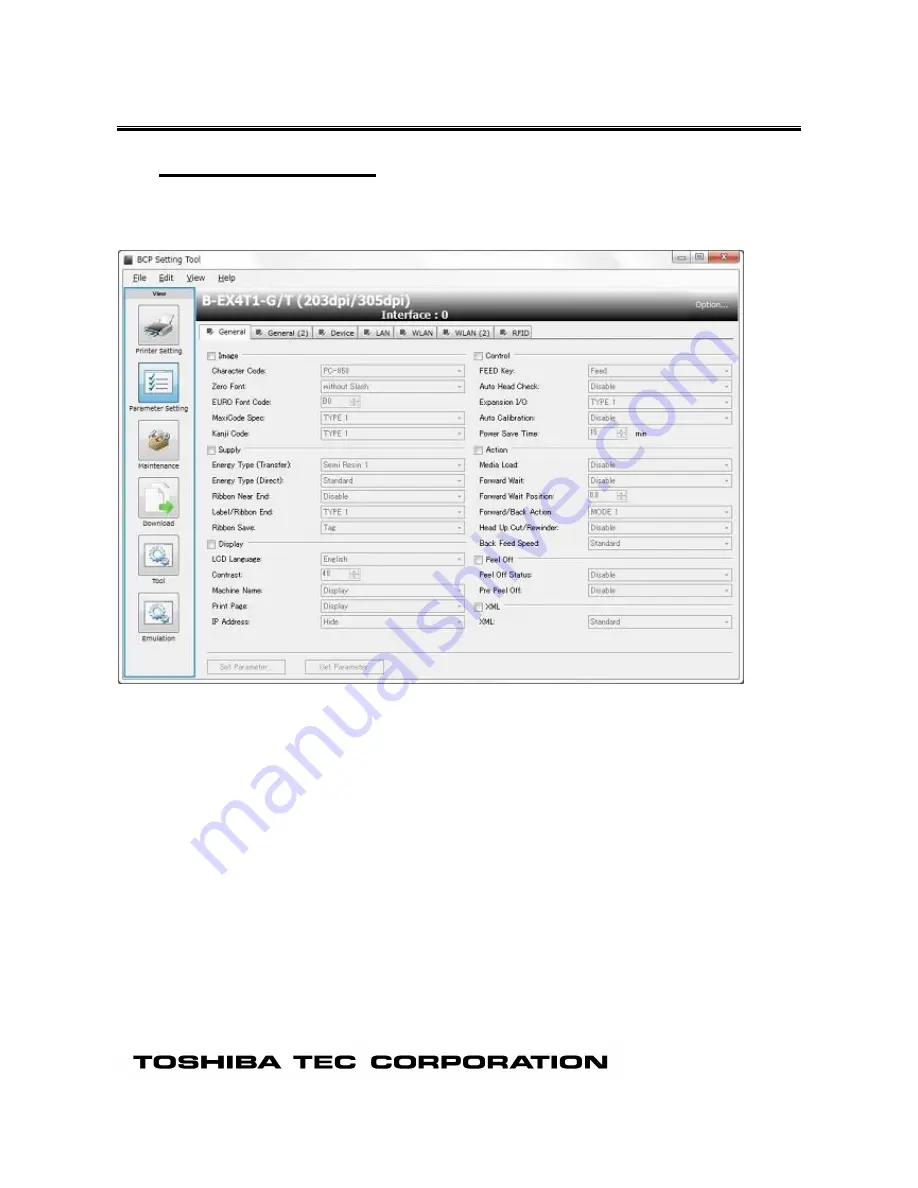
4. Functions
Parameter Setting
The parameter setting menu enables configuring or obtaining the printer parameter settings.
When the [Parameter Setting] icon on the menu icon area is clicked, the [Parameter Setting] screen is
displayed.
Control
Parameters are classified, grouped and placed depending on their types and purposes to allow for easy
check or update of parameter values.
Each control becomes active and editable when the group checkbox is checked.
The parameter setting values are obtained from the printer for all controls.
However, only active controls are reflected in the printer when the printer settings are updated.
Group
Each control is grouped according to the types, such as [Image], [Notice] and [Command].
When the checkbox of a group is checked, the controls in that group become active.
The parameter setting values are obtained from the printer for all controls, regardless of whether the
checkbox is checked or not.
However, only active controls are reflected in the printer when the printer settings are updated.
Tab
The [Parameter Setting] screen has [General], [Option] and [Device] tabs.
When any of these tabs is clicked, the selected tab page is displayed to allow setting the related
parameters.
The parameter setting values are obtained from the printer at one time for all controls in all tab pages.
However, only active controls are reflected in the printer when the printer settings are updated.
Summary of Contents for B-EX4T1-T JP
Page 1: ...TOSHIBA Label Printer BCP Setting Tool B EX4 series Operation Manual 5th Edition June 01 2017 ...
Page 3: ...ERROR MESSAGE LIST 113 ...
Page 16: ...USB On connecting Printer and USB cable it enables automatically ...
Page 19: ...COM Name Displays each parameter of the COM ports ...
Page 115: ......
















































