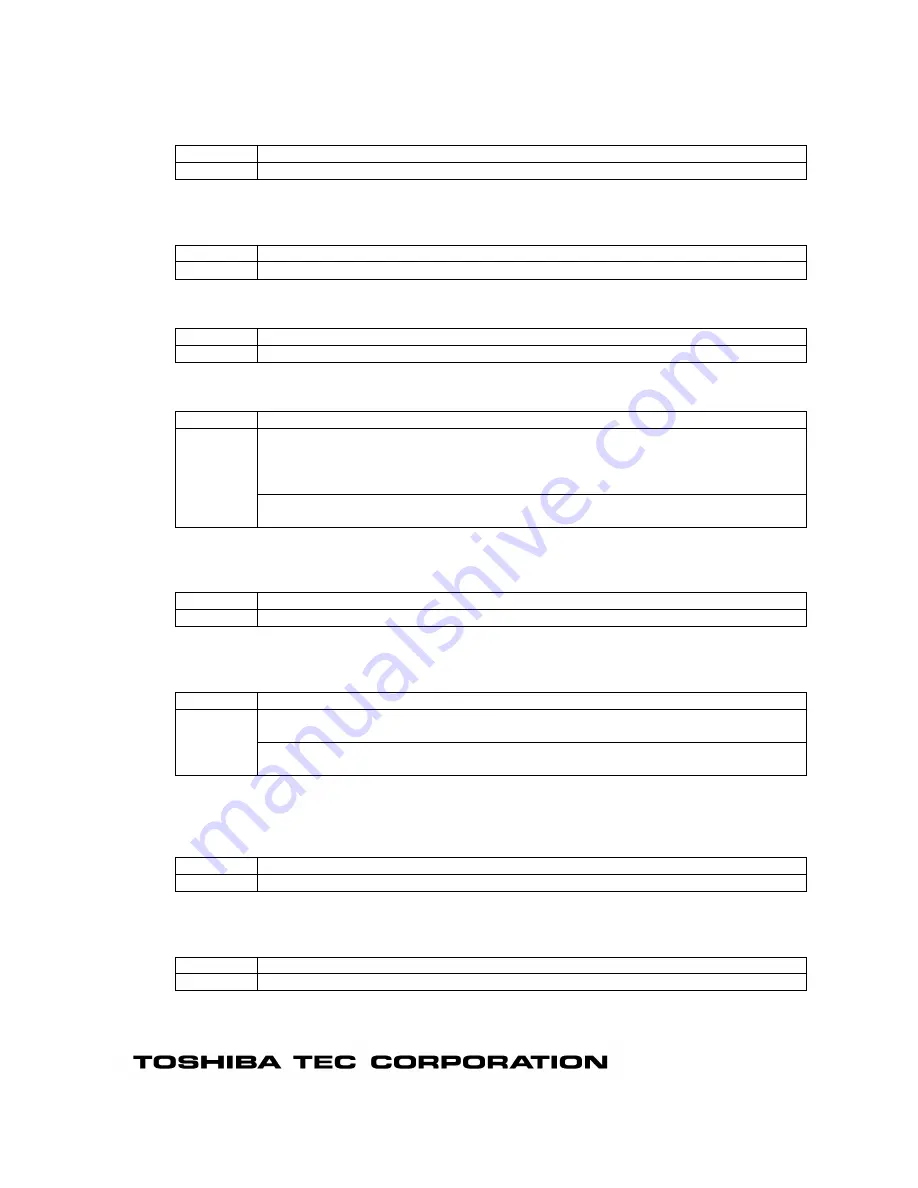
[Control] Group
[FEED Key]:
Specifies how the printer behaves when the [FEED] key is pressed.
Default
Feed
Options
Feed, Print
[Auto Head Check]:
Selects whether or not a head broken dots check is automatically performed when the power is
turned on.
Default
Disable
Options
Disable, Enable
[Expansion I/O]:
Selects the expansion I/O specification.
Default
TYPE 1
Options
TYPE 1 (Standard), TYPE 2 (In-line)
[Auto Calibration]:
Selects whether to enable or disable the auto calibration feature.
Default
Disable
Options
B-EX4T1-G/T (203dpi/305dpi) / B-EX4T1-T JP (305dpi):
Disable, Transmissive Sensor, Reflective Sensor, All Sensor,
Transmissive Sensor (with Back Feed), Reflective Sensor (with Back Feed),
All Sensor (with Back Feed)
Other than B-EX4T1-G/T (203dpi/305dpi) / B-EX4T1-T JP (305dpi):
Disable, Transmissive Sensor, Reflective Sensor, All Sensor
[Power Save Time]:
Sets a period of time from when the printer ceases to be used until it enters the power save mode.
Enter a number.
Default
15 min
Range
1 to 240 min
[Action] Group
[Media Load]:
Selects whether or not to feed media to the home position.
Default
Disable
Options
B-EX4T1-G/T (203dpi/305dpi) / B-EX4T1-T JP (305dpi):
Disable, Standard, ECO, ECO (with Back Feed)
Other than B-EX4T1-G/T (203dpi/305dpi) / B-EX4T1-T JP (305dpi):
Disable, Standard, ECO
[Forward Wait]:
Selects whether an automatic forward feed is performed after an issue is enabled or disabled.
If "Enable" is selected, the printer will automatically feed the media forward by 13.7 mm when the
printer is idle for one sec. or more after printing.
Default
Disable
Options
Disable, Enable
[Forward Wait Position]:
When the [Forward Wait] is enabled, it is possible to make fine adjustment to the standard feed
distance of 13.7 mm, in units of 0.1mm.
Default
0.0 mm
Range
-5.0 to +5.0 mm
Summary of Contents for B-EX4T1-T JP
Page 1: ...TOSHIBA Label Printer BCP Setting Tool B EX4 series Operation Manual 5th Edition June 01 2017 ...
Page 3: ...ERROR MESSAGE LIST 113 ...
Page 16: ...USB On connecting Printer and USB cable it enables automatically ...
Page 19: ...COM Name Displays each parameter of the COM ports ...
Page 115: ......
















































