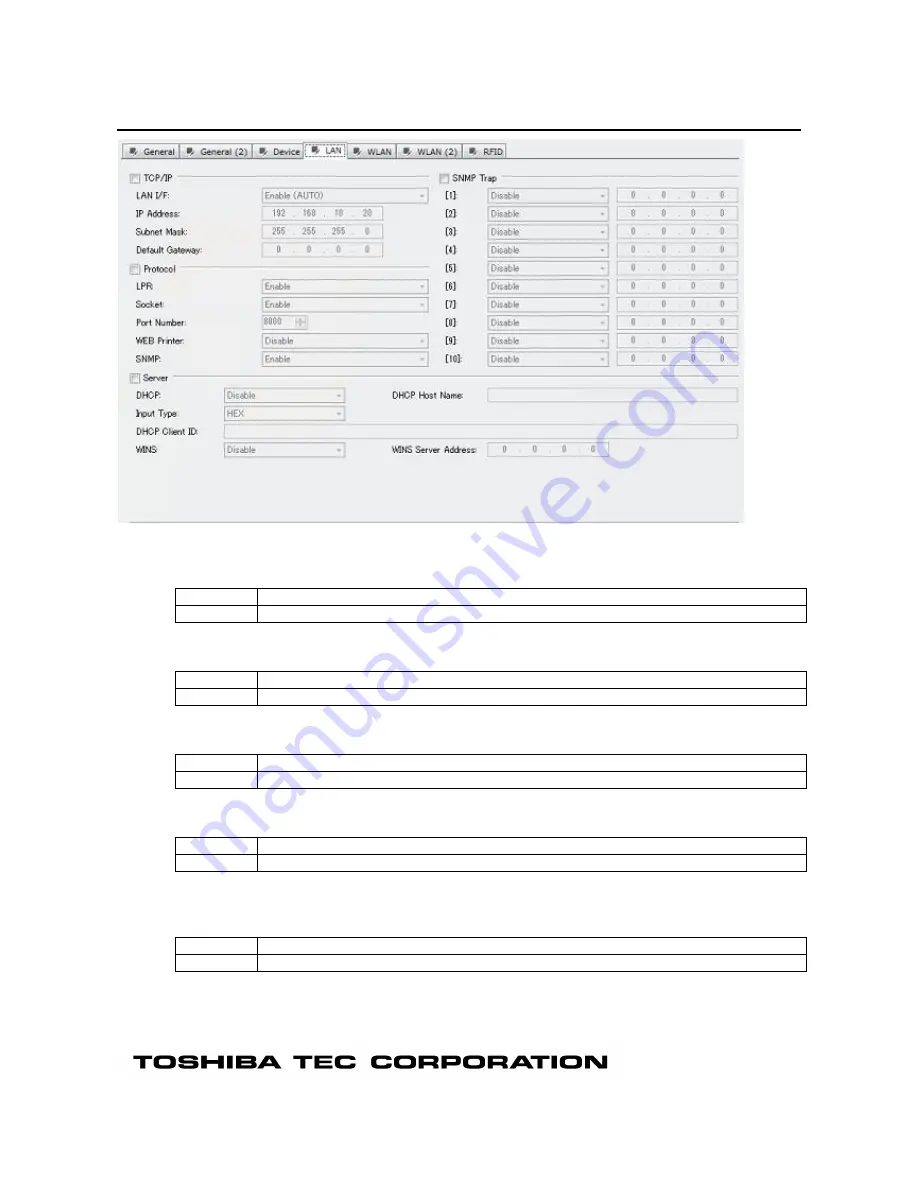
LAN Tab
[TCP/IP] Group
[LAN I/F]:
Selects whether to enable or disable the communication via wired LAN or wireless LAN.
Default
Enable (AUTO)
Options
Disable, Enable (AUTO), Enable (Wired LAN), Enable (Wireless LAN)
[IP Address]:
Sets an IP address.
Default
192.168.10.20
Range
0.0.0.0 to 255.255.255.255
[Subnet Mask]:
Sets a subnet mask.
Default
255.255.255.0
Range
0.0.0.0 to 255.255.255.255
[Default Gateway]:
Sets an address of the default gateway.
Default
0.0.0.0
Range
0.0.0.0 to 255.255.255.255
[Protocol] Group
[LPR]:
Sets whether to enable or disable the communication via an LRP protocol.
Default
Enable
Options
Disable, Enable
Summary of Contents for B-EX4T1-T JP
Page 1: ...TOSHIBA Label Printer BCP Setting Tool B EX4 series Operation Manual 5th Edition June 01 2017 ...
Page 3: ...ERROR MESSAGE LIST 113 ...
Page 16: ...USB On connecting Printer and USB cable it enables automatically ...
Page 19: ...COM Name Displays each parameter of the COM ports ...
Page 115: ......















































