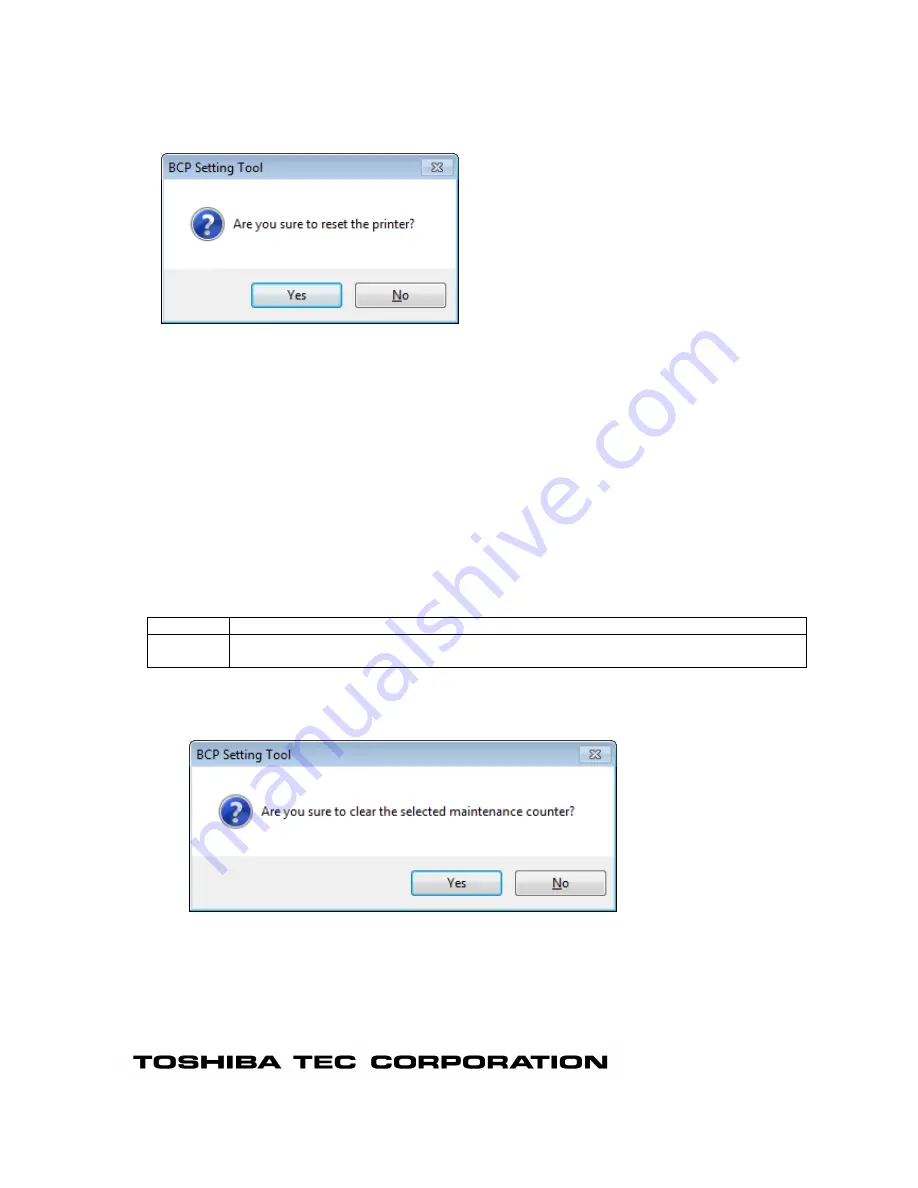
[Printer Reset...]
The printer is reset.
When this button is clicked, the following confirmation message is displayed.
When [Yes] is clicked, the processing starts.
When [No] is clicked, the processing is canceled.
When the processing starts, the progress status screen is displayed. When the processing is completed,
the completion screen is displayed.
A reset will be executed regardless of the printer status.
However, the printer reset may not succeed depending on the printer status.
[Data Logging...]
The print log is obtained from the printer, and saved in a file.
When this button is clicked, the file selection screen is displayed. Select a file where the print log is
stored, click [Save], then the processing is started.
When the processing starts, the progress status screen is displayed. When the processing is completed,
the completion screen is displayed.
The print log is used for examining the commands when an error occurred.
[Maintenance Counter Clear]
Selects the option to clear maintenance counter.
Default
All Counter
Options
All Counter, Feed Distance (FEED), Print Distance (PRINT), Cut Count (Cut), Others
(other than FEED, PRINT, CUT)
[Clear...]
Selected maintenance counter is cleared to zero.
When this button is clicked, the following confirmation message is displayed.
When [Yes] is clicked, the processing starts.
When [No] is clicked, the processing is canceled.
When the processing starts, the progress status screen is displayed. When the processing is
completed, the completion screen is displayed.
The maintenance counter data display is updated after the maintenance counter clear is completed.
This function is executed only when the printer is in the online mode and in the idle state.
Summary of Contents for B-EX4T1-T JP
Page 1: ...TOSHIBA Label Printer BCP Setting Tool B EX4 series Operation Manual 5th Edition June 01 2017 ...
Page 3: ...ERROR MESSAGE LIST 113 ...
Page 16: ...USB On connecting Printer and USB cable it enables automatically ...
Page 19: ...COM Name Displays each parameter of the COM ports ...
Page 115: ......
















































