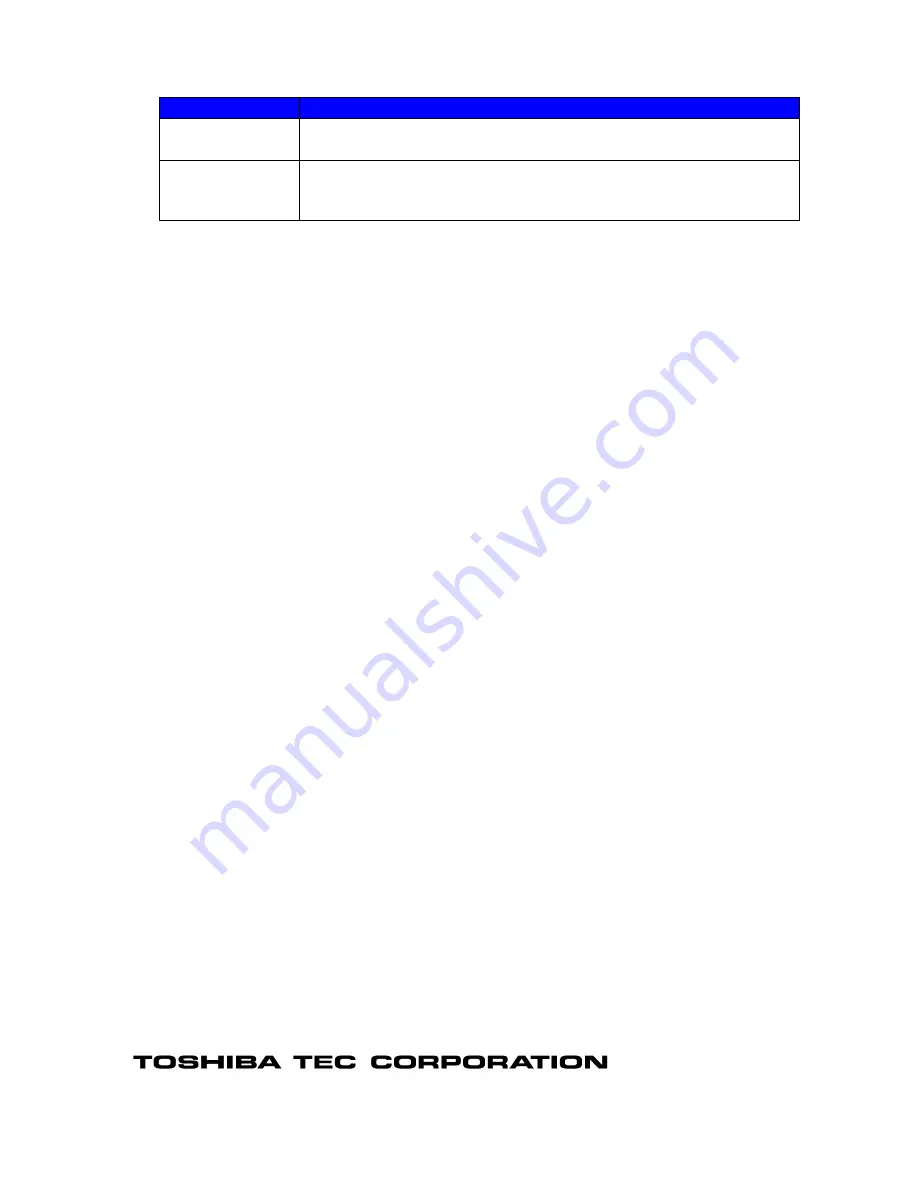
Item
Description
space
= 0.1%, 0% = No correction)
Note: Be sure to set
“0” for the bitmap/writable character
Drive (Store in)
Specifies the storage location of the selected TEC font.
Note: Set a proper value according to the External Equipment Interface
Specification (TPCL command manual).
Note 1: "Cap height" is the height of characters above the baseline
Note 2: "Descender" is the height of characters below the base line.
Summary of Contents for B-EX4T1-T JP
Page 1: ...TOSHIBA Label Printer BCP Setting Tool B EX4 series Operation Manual 5th Edition June 01 2017 ...
Page 3: ...ERROR MESSAGE LIST 113 ...
Page 16: ...USB On connecting Printer and USB cable it enables automatically ...
Page 19: ...COM Name Displays each parameter of the COM ports ...
Page 115: ......
















































