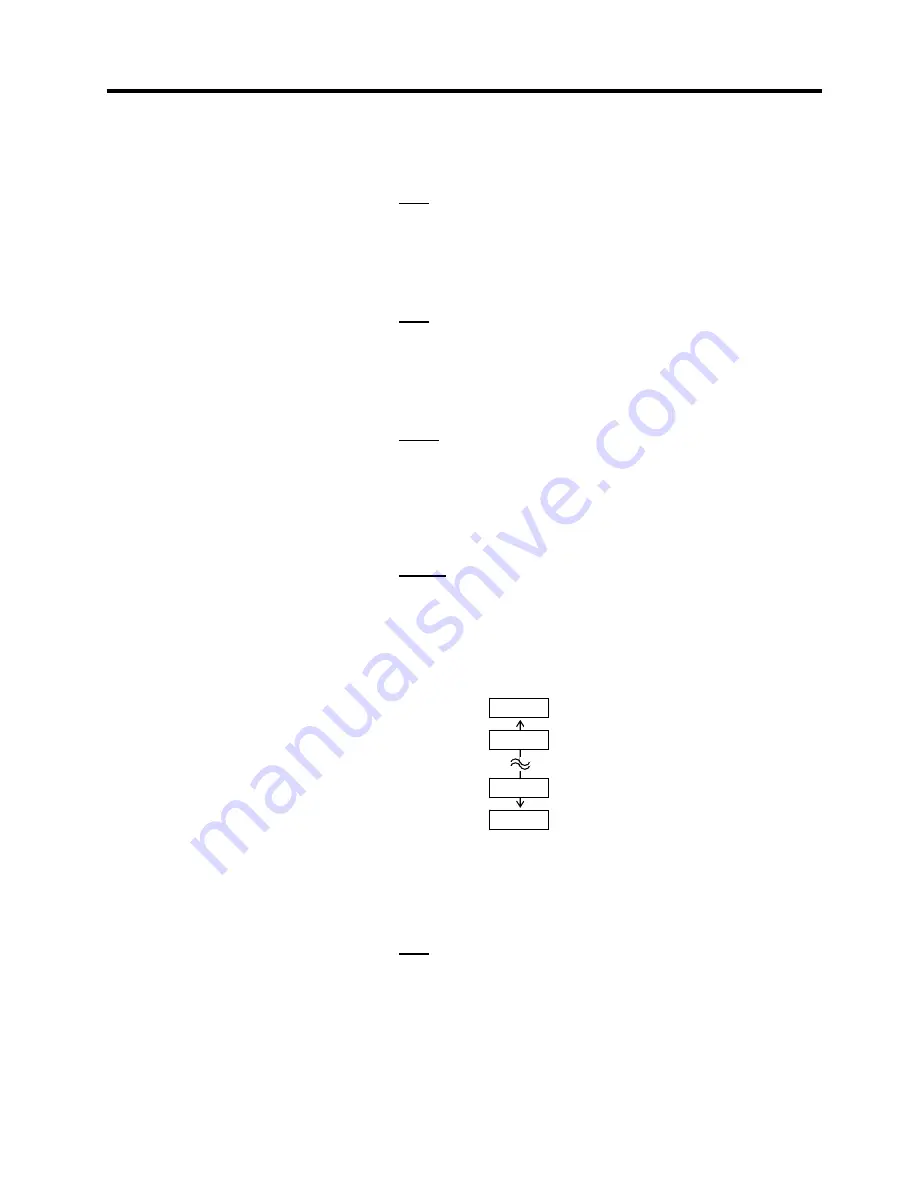
2. PRINTER SETUP
ENGLISH VERSION EO1-33094
2.6 Printer Setting
E2-20
2.6.2 Parameter Setting
(Cont.)
(4) PEEL OFF STATUS
Specifies whether the printer sends a strip wait status to the
host in response to a status request command.
•
OFF
•
ON
(6) USB I/F STATUS
Specifies whether to return a response to the host via USB.
•
OFF
Disables sending a response via USB
•
ON
Enables sending a response via USB
(7) FEED KEY
Selects the function of the FEED key.
•
FEED
Feeds one label.
•
Prints the data in the image buffer (The last label
printed)
(8) KANJI CODE
Select the KANJI code.
•
TYPE1 Windows
code
•
TYPE2
Original code
(9) EURO CODE
Specifies the Euro code (€).
“20” to “FF” (Specify the hex code in 2 bytes of ASCII code)
(10) AUTO HD CHK
Select whether to perform the auto print head check when the
printer is powered on.
•
OFF
Auto print head check is not performed.
•
ON
Auto print head check is performed.
FF
20
FE
21
















































