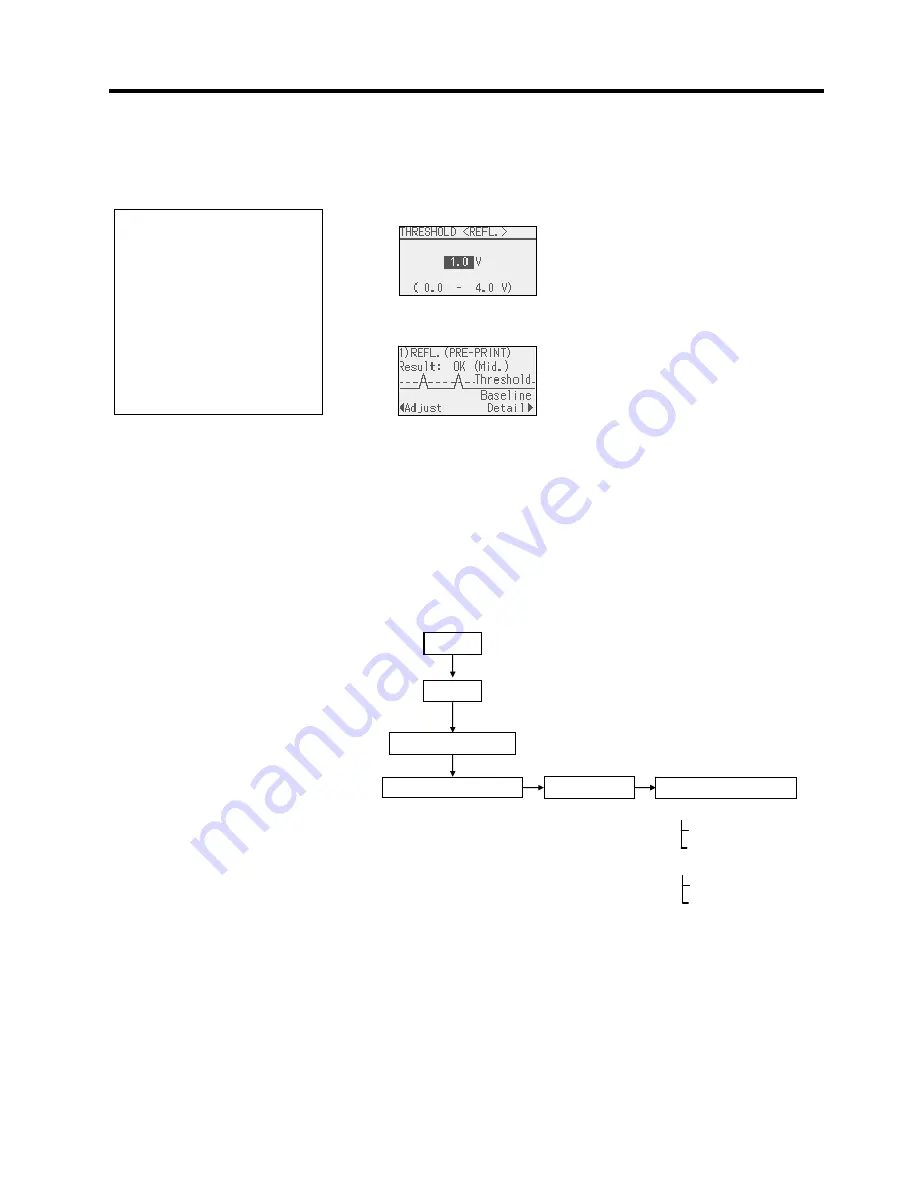
2.PRINTER SETUP
ENGLISH VERSION EO1-33094
2.10 Threshold Setting
E2-70
PAUSE
ONLINE
[RESTART]
Hold down [MODE]
User System Mode
<2>PARAMETER SET
Software Set
THRESHOLD SELECT
z
REFLECT
▪
MANUAL SET
▪
COMMAND SET
z
TRANS.
▪
MANUAL SET
▪
COMMAND SET
2.10 Threshold Setting
(Cont.)
(6) To return to the previous display, press the [LEFT].
To set a fine adjustment value, press the [RIGHT]. The
threshold fine adjustment screen in ADJUST SET menu
appears.
Set a value and press the [ENTER], [PAUSE] or [CANCEL].
(7) The result after manually setting the threshold is displayed.
To set a fine adjustment value, press the [LEFT].
To return to the sensor selection screen, press the [FEED].
To terminate the threshold setting, press the [ENTER]. The
printer is placed in Pause state.
(8) After the threshold is properly set, exit the threshold setting
mode and place the printer in the user system mode to set the
Threshold select parameter to Manual Set for the applicable
sensor.
For details, refer to
Section 2.6.2.2 Software Set
.
(9) Return to the User System Mode menu by pressing the
[MODE].
Choose <1>RESET and press the [ENTER] to reset the
printer.
(10) When the printer is placed in the online mode, press the
[FEED] to feed the media.
If a paper jam occurs or the media does not stop at the print
start position, retry the threshold setting.
NOTE:
The threshold can be
manually set as follows:
Manually set threshold =
Peak voltage – Threshold
fine adjustment value
e.g.) When Peak=3.5V and
Fine adjustment
value=1.0V, the threshold
will be set to 2.5V.
















































