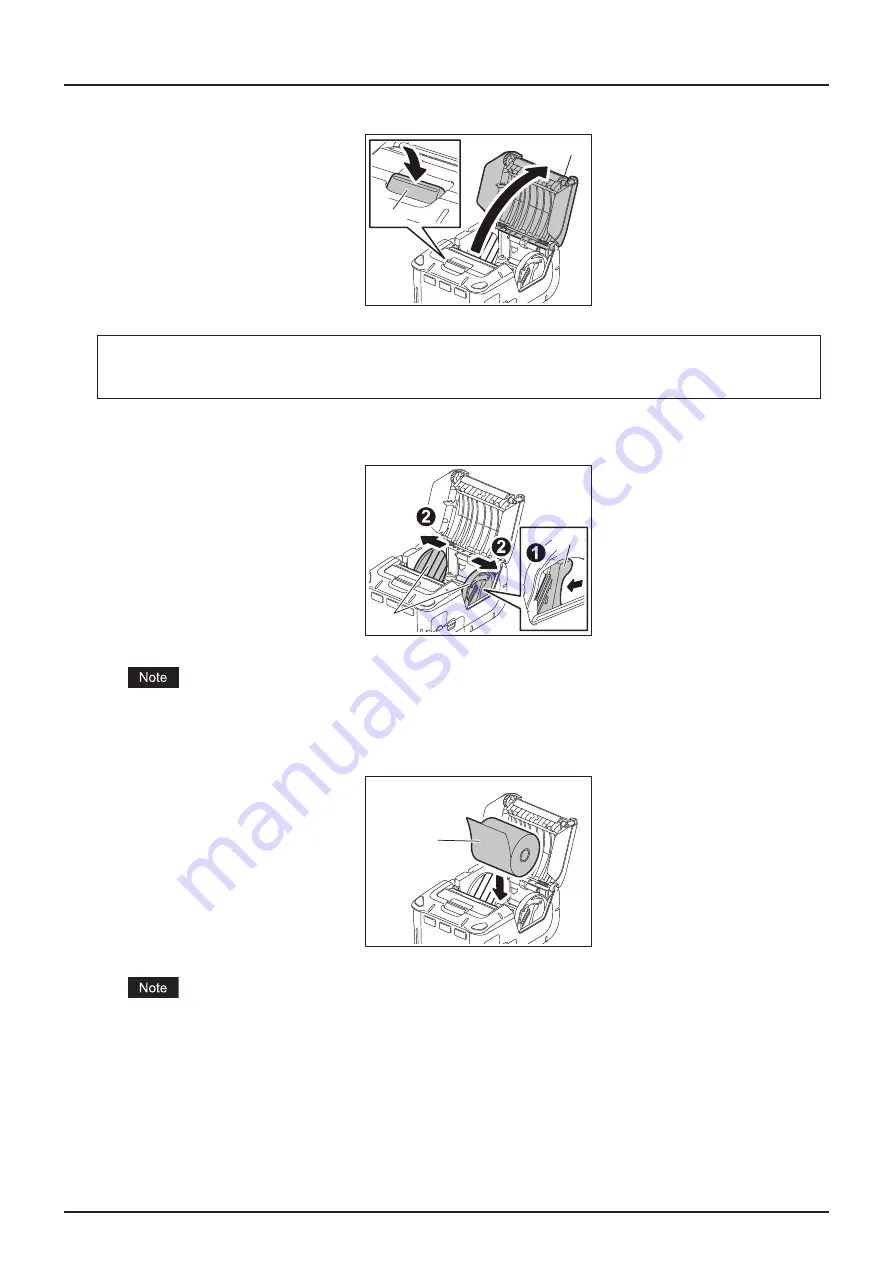
18 8. Loading the Media Roll
8. Loading the Media Roll
1
Push the top cover open button [1] to open the top cover [2].
2
Move the paper guide lever [3] toward the operation panel side and the paper guides [4] outward.
Do not move the paper guides without unlocking the paper guide lever. This may cause a breakage of the paper
guides.
3
Place the media roll [5] in the printer.
y
Use caution when working with the tear bar. The edge is sharp.
y
Only outside wound media roll can be used in this printer.
CAUTION!
The print head becomes hot immediately after printing. Let the print head cool down before loading the media
roll.
[1]
[2]
[3]
[4]
[5]
















































