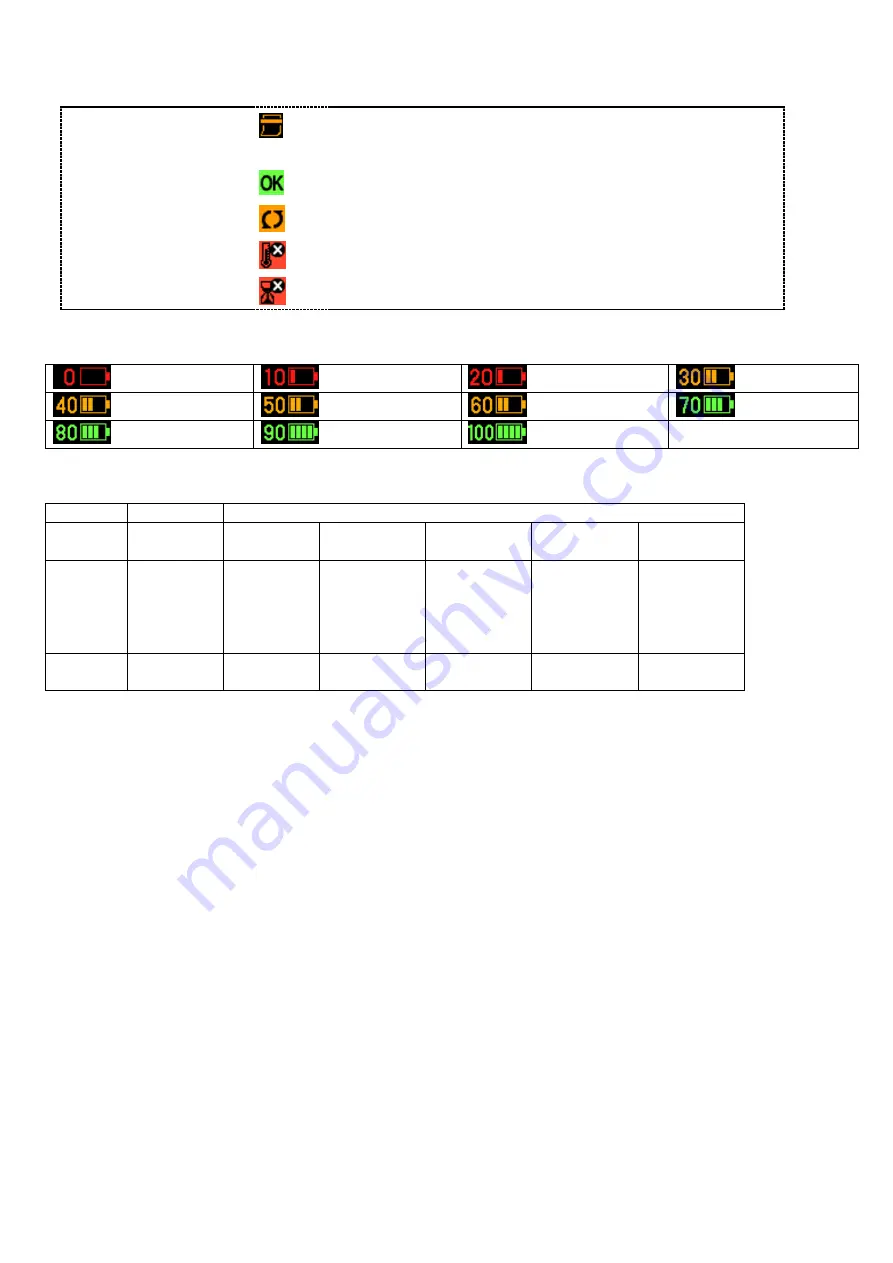
-9-
Thermal Head Near Alert
Battery check result
Icon
(*2)
Displays battery life warning status
No battery life problem
Battery replacement required
Temperature error occurred during battery check
Timeout error occurred during battery check
(*1) Battery icon list
0%
10%
20%
30%
40%
50%
60%
70%
80%
90%
100%
-
Corresponding table about Batery Level and Battery Voltage
* Depending on temperature, threthold of Battery Level is changed.
Battery Level
Ambient
temp
1
2
3
4
5
High-rate
battery
Over -5
degree C
<= 6.8V
<= 7.0V
<= 7.6V
<= 7.9V
<= 8.2V
|
|
|
|
|
|
Under -11
degree C
<= 6.8V
<= 7.0V
<= 7.6V
<= 7.9V
<= 8.2V
Battery
icon
0%
10%, 20%
30%, 40%,
50%, 60%
70%, 80%
90%, 100%
(*2)
The battery percentage icon, the Parts Alert icon, and the Battery Check icon are displayed in the same
position.
If they occur simultaneously, the display priority is as follows:
1
st
Priority Battery Check Icon
No battery life problem
Battery replacement required
Temperature error occurred during battery check
Timeout error occurred during battery check
2
nd
Priority Parts Alert Icon
Thermal Head Alert
Platen Roller Alert
Thermal Head Near Alert
Platen Roller Near Alert
3
rd
Priority Battery Percent Icon
0% to 100%
















































