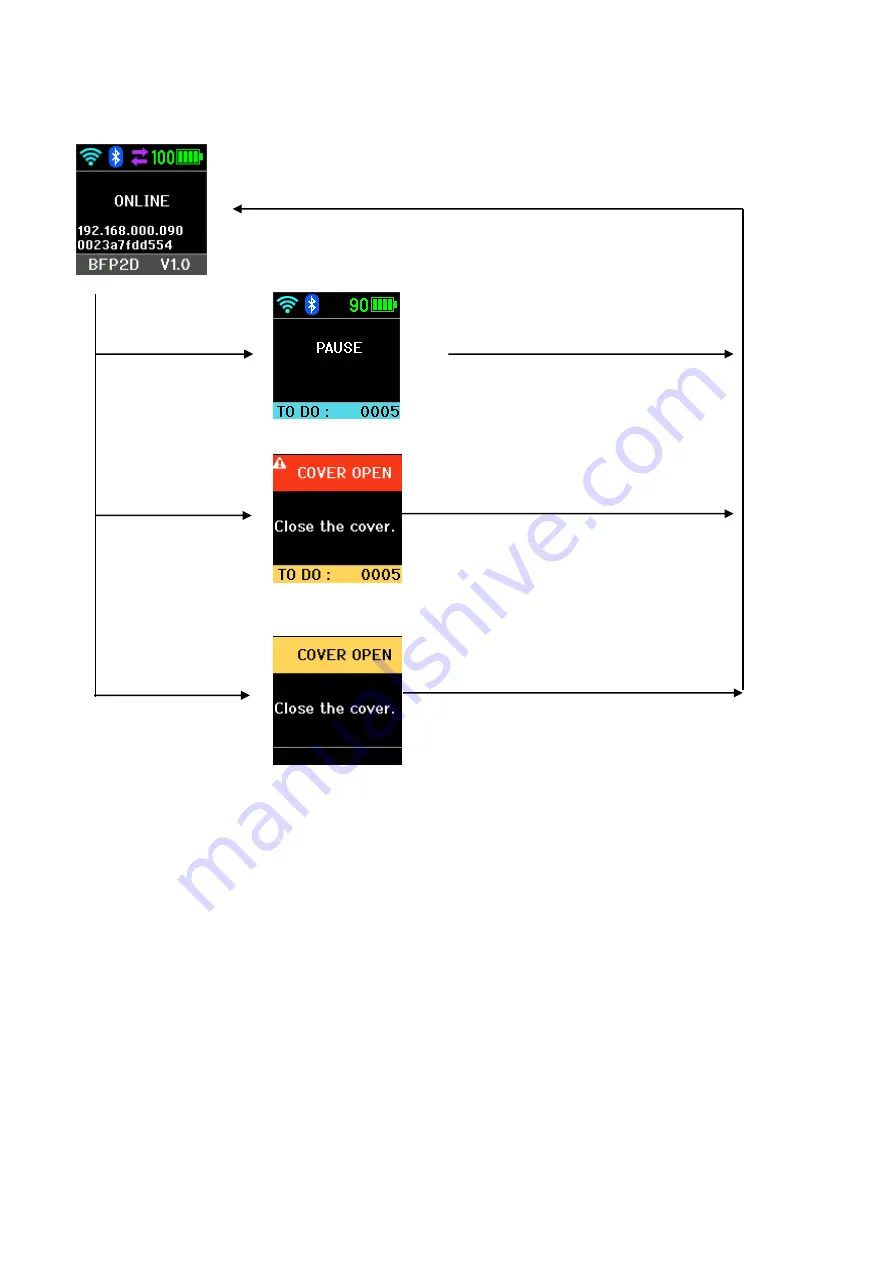
-10-
5.5.3
ONLINE MODE LCD DISPLAY
Idling or normal issuing
Printing is stopped
If printer cover is
opened while printing:
When [PAUSE] key is
pressed while printing:
When [PAUSE] key is pressed, the printer
resumes printing if there is remaining data
After error recovery(close the printer
cover),
press [PAUSE] key
If there is remaining label, start to
print.
If printer cover is
opened while idling:
Close the printer cover.
















































