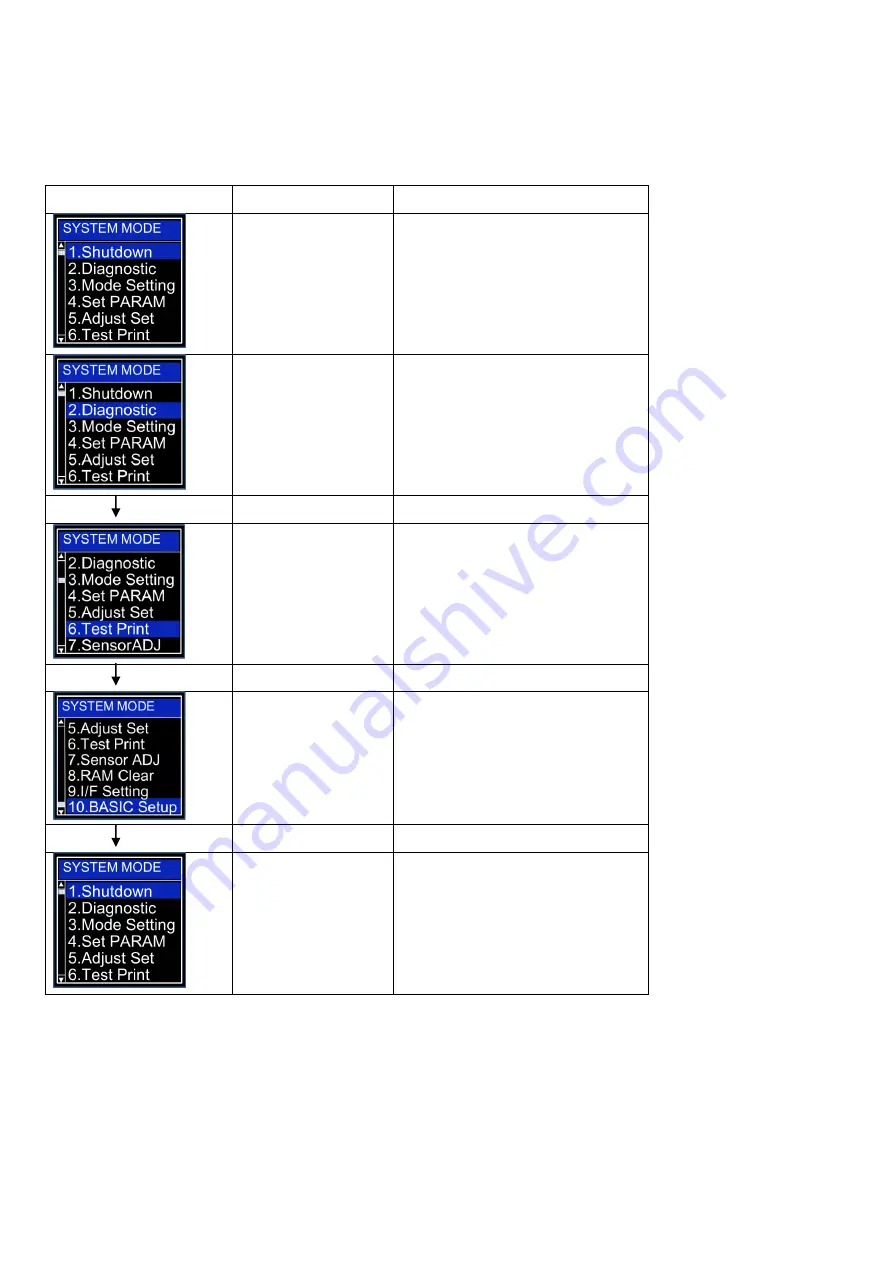
-30-
6.2 Movement of the cursor when scrolled
The cursor moves in the following way with a depression of the [FEED] or [PAUSE] key. The following table shows
the example of depression of the [PAUSE] key. The [FEED] key functions in the same way.
Key Operation
Press [PAUSE] key
The position of the displayed
menus remains unchanged and
only the cursor moves to one line
below.
Press [PAUSE] key
The entire menu moves up by one
line and the cursor moves to the
next item.
Press [PAUSE] key
The entire menu moves up by one
line and the cursor moves to the
next item.
Press [PAUSE] key
The position of the displayed
menus change and the cursor
moves to top.
The cursor position when shifting from upper menu to its sub menu
When shifting from upper menu to its sub menu, the cursor is positioned at the topmost item
The cursor position when shifting from upper menu to its subordinate value setting display
When shifting from upper menu to its subordinate value setting display, the cursor is positioned at the currently
selected item.
The cursor position when shifting from sub menu or value setting display to its upper menu
When shifting from lower menu or value setting display to its upper menu, the cursor is positioned at the previously
selected item.
















































