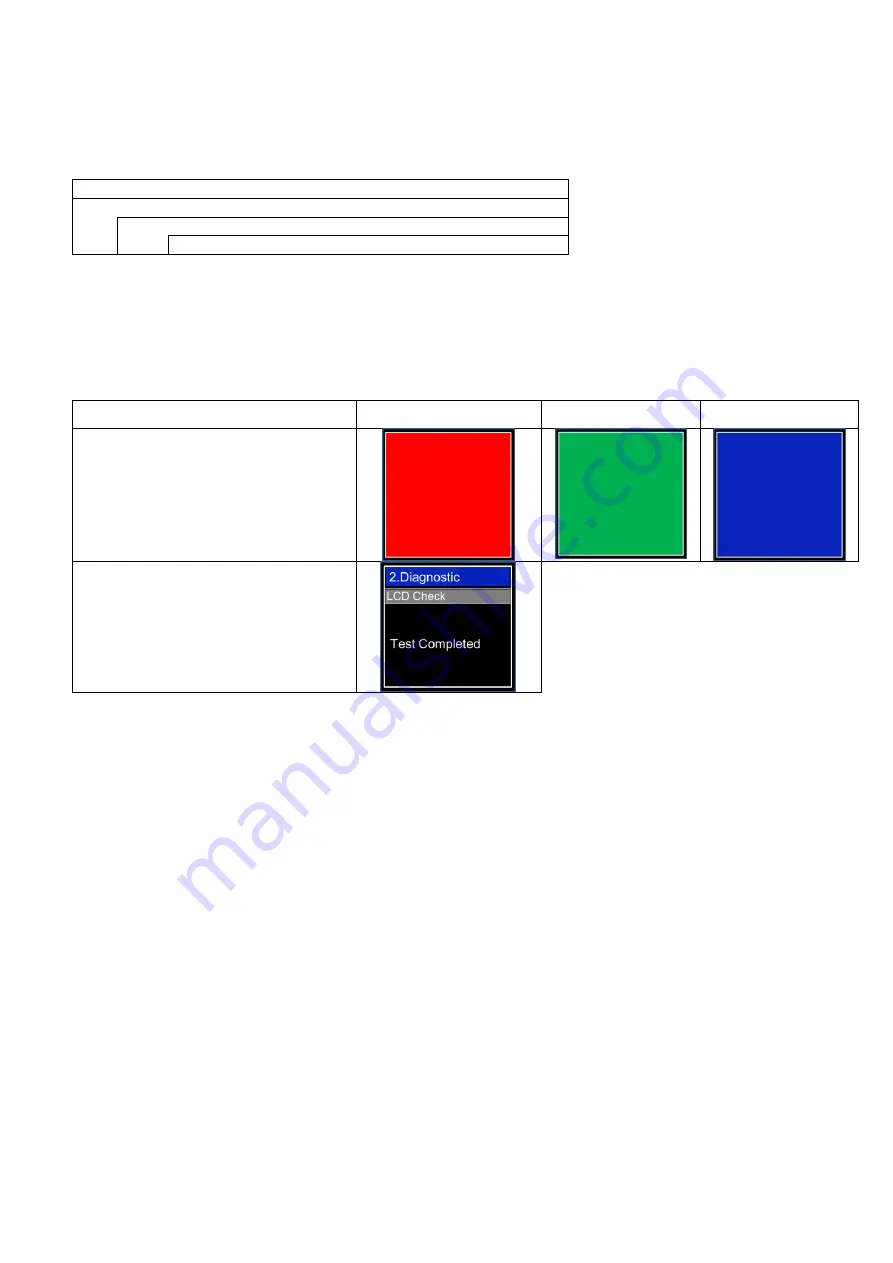
-55-
7.2.5
LCD Check
The following table shows the menu structure from the top menu of the system mode to LED Check.
MENU ITEM
SYSTEM MODE
2.Diagnostic
LCD Check
LCD pattern
Red -> Green -> Blue
*When the [PAUSE] key is pressed with all LCD dots turned on, the printer stops under such condition.
Pressing the [PAUSE] key again continues test.
LCD check image
While checking
Red -> Green -> Blue
In the case of test complete
Displays “Test Completed”
















































