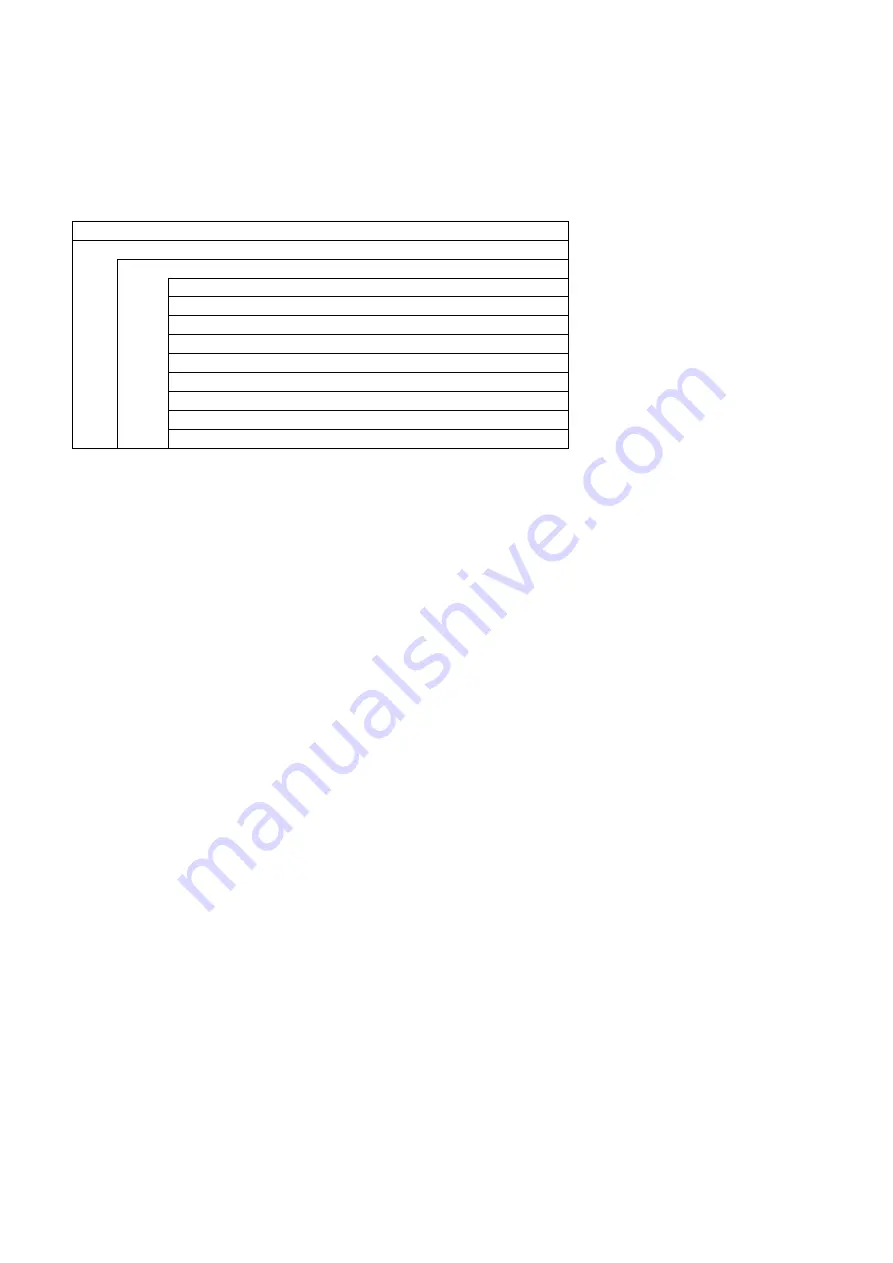
-57-
7.3 Mode Setting
Set the parameters for each printer movement.
Contents of Diagnostic menu
MENU ITEM
SYSTEM MODE
3.Mode Setting
CMD Setting
Head DIV
Head DIV CMD
B-EP Mode
Linerless
Print Type
Stop Position
Backfeed Limit
Peel Backfeed
<Supplemental Explanations>
When the [FEED] key is pressed, the menu moves in the opposite direction from when the [PAUSE] key is pressed.
When the [FEED] and [PAUSE] keys are simultaneously pressed, the display returns to the system mode menu.
When the [FEED] key or [PAUSE] key is pressed for 0.5 seconds or more during this parameter setting, repeat mode is
enabled and the key pressed is repeatedly entered.
The change in the parameter setting becomes effective when the [POWER] key is pressed after setting, then stored in
the backup memory.
















































