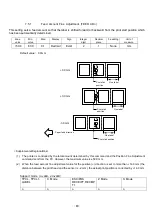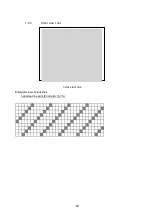-89-
7.6.1.4
Label Length Setting (Label Length)
This setting selects a label length for test print.
Max.
value
Min. value
Step
Display
Sign
Integer
digit
Decimal
place
0-padding
Unit of
measure
999
5
1
Decimal
None
3
0
None
mm
Default value: 63mm
<Supplemental Explanations>
The label length, which is larger than the image buffer length, cannot be specified. If specified, the printer prints
the data of image buffer length, then stops.
7.6.2
Paper Feed Mode Setting
(Paper Feed)
This setting is used to feed a paper without performing printing in system mode where the [FEED] key is invalid to
feed a paper.
NO FEED
Paper is not fed.
FEED
Paper is fed.
Default value: NO FEED
<Supplemental Explanations>
By selecting an option using the [FEED] key and determining it using the [POWER] key feeds the paper by an
amount specified by LABEL LEN. (See the previous section.). If the label length is not specified, the paper
is fed by 63 mm.