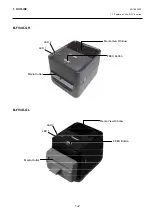EO18-33030
3.1.6 Replacing the Platen Roller ------------------------------------------------------------------- 3-13
3.1.7 Replacing the Print Head Assembly -------------------------------------------------------- 3-14
3.2 Replacing the Parts for B-FV4D-GS/TS ------------------------------------------------------------- 3-16
3.2.1 Replacing the Top Cover ---------------------------------------------------------------------- 3-16
3.2.2 Replacing the Platen Roller and the Front Cover --------------------------------------- 3-17
3.2.3 Replacing the Bottom Cover and the Main PC Board ---------------------------------- 3-18
3.2.4 Replacing the Mid Cover ---------------------------------------------------------------------- 3-19
3.2.5 Replacing
the
Stepping
Motor
----------------------------------------------------------------
3-20
3.2.6 Replacing the Media Sensor [Feed Gap Senor (Lower) / Black Mark Sensor] -- 3-21
3.2.7 Replacing the Feed Gap Sensor (Upper) ------------------------------------------------- 3-22
3.2.8 Replacing the Micro Switch ------------------------------------------------------------------- 3-24
3.2.9 Replacing the Print Head Assembly -------------------------------------------------------- 3-25
3.2.10 Replacing the Media Holder ------------------------------------------------------------------ 3-26
3.3 Replacing the Parts for B-FV4D-GH/GL ------------------------------------------------------------- 3-28
3.3.1 Replacing the Top Cover ---------------------------------------------------------------------- 3-28
3.3.2 Replacing the Platen Roller ------------------------------------------------------------------- 3-29
3.3.3 Replacing the Power Adapter Cover and the Power Adapter ------------------------ 3-30
3.3.4 Replacing the Bottom Cover and the Main PC Board ---------------------------------- 3-32
3.3.5 Replacing the Mid Cover ---------------------------------------------------------------------- 3-34
3.3.6 Replacing
the
Stepping
Motor
----------------------------------------------------------------
3-35
3.3.7 Replacing the Feed Gap Sensor (Lower) [Media Sensor] ---------------------------- 3-36
3.3.8 Replacing the Feed Gap Sensor (Upper) [Media Sensor] ---------------------------- 3-37
3.3.9 Replacing the Micro Switch ------------------------------------------------------------------- 3-39
3.3.10 Replacing the Print Head Assembly -------------------------------------------------------- 3-40
3.3.11 Replacing the Media Holder Lever ---------------------------------------------------------- 3-41
3.3.12 Replacing the Peel-off unit and the Peel-off sensor (B-FV4D-GH only) ----------- 3-42
3.3.13 Replacing the Cutter Unit (B-FV4D-GL only) --------------------------------------------- 3-44
4. TROUBLESHOOTING
-------------------------------------------------------------------------------------------
4-
1
4.1 LED Status --------------------------------------------------------------------------------------------------- 4- 1
4.2 Print Quality -------------------------------------------------------------------------------------------------- 4- 2
5. MAINTENANCE
---------------------------------------------------------------------------------------------------- 5- 1
5.1 Cleaning of the Printer ------------------------------------------------------------------------------------ 5- 1
5.2 Cleaning of the Optional Cutter Module -------------------------------------------------------------- 5- 2
5.3 Cleaning of the Cutter Module (B-FV4D-GL Series) ---------------------------------------------- 5- 6
6. SYSTEM
MODE
---------------------------------------------------------------------------------------------------- 6- 1
6.1 Feed Gap Sensor / Black Mark Sensor Adjustments --------------------------------------------- 6- 2
6.2
Parameter
Clear
--------------------------------------------------------------------------------------------
6-
3
6.3 TPCL Auto Call Cancellation ---------------------------------------------------------------------------- 6- 5
6.4 BASIC Interpreter Disable ------------------------------------------------------------------------------- 6- 5
6.5 Self-Test Printing / Dump Mode ------------------------------------------------------------------------ 6- 6
6.5.1 Self-Test
--------------------------------------------------------------------------------------------
6-
6
6.5.2 Dump
Mode
---------------------------------------------------------------------------------------
6-21
7. B-FV SETTING TOOL -------------------------------------------------------------------------------------------- 7- 1
7.1 Installing B-FV Setting Tool (V1.0.21) ---------------------------------------------------------------- 7- 1
7.2 Working with B-FV Setting Tool (V1.0.21) ----------------------------------------------------------- 7- 4
7.2.1 Menu
bar
--------------------------------------------------------------------------------------------
7-
4
7.2.2 Toolbar
----------------------------------------------------------------------------------------------
7-
6
7.2.3 Navigation
Pane
---------------------------------------------------------------------------------
7-10
7.3 Installing B-FV Setting Tool (V1.0.27) --------------------------------------------------------------- 7-35
Summary of Contents for B-FV4 Series
Page 41: ...2 ELECTRONICS SPECIFICATIONS EO18 33030 2 2 Main PC Board Layout 2 4 B FV4D GH B FV4D GL ...
Page 301: ...APPENDIX EO18 33030 APPENDIX Establishing a Bluetooth connection with B FV4D and B FV4T A 8 ...
Page 302: ...1 11 1 OSAKI SHINAGAWA KU TOKYO 141 8562 JAPAN E PRINTED IN JAPAN EO18 33030H ...