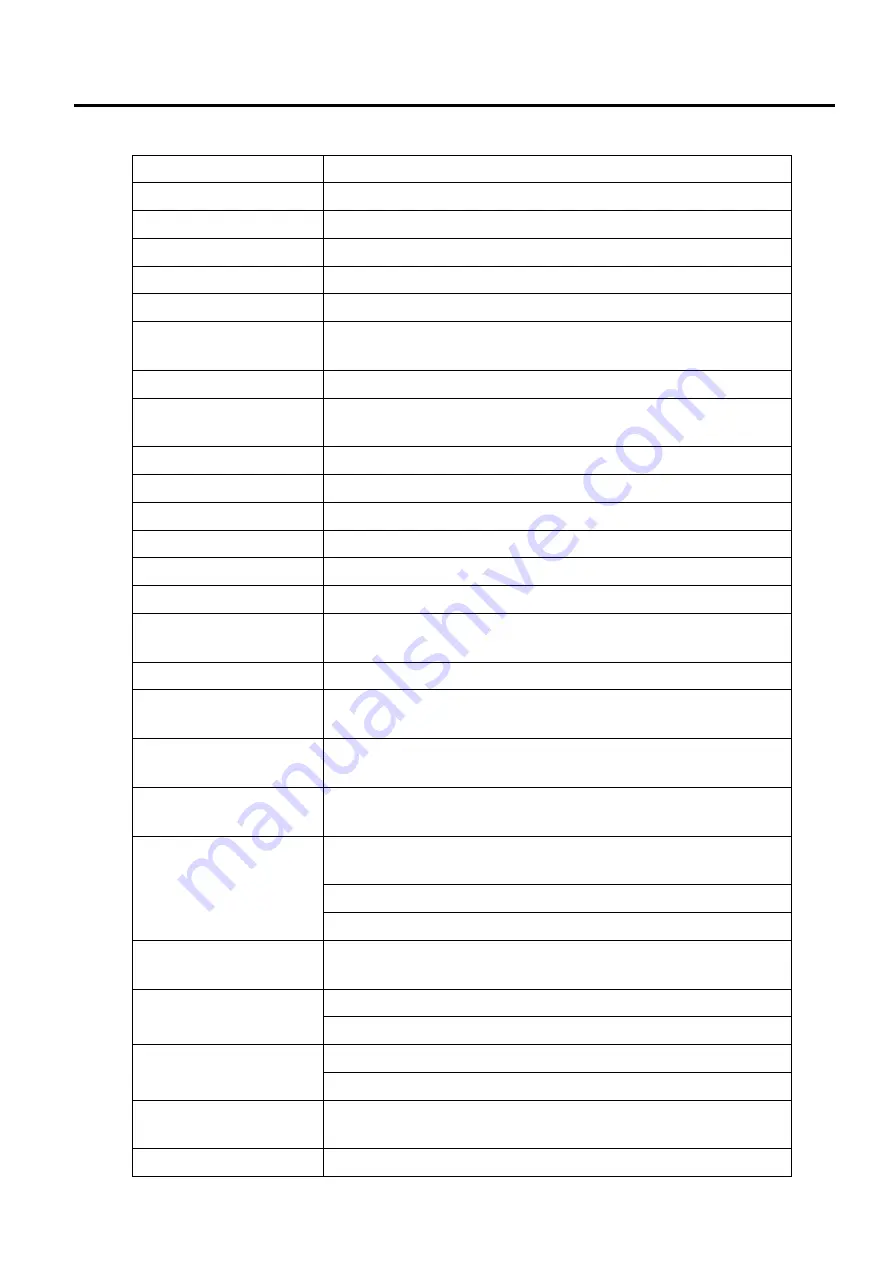
7. B-FV Setting Tool
EO18-33030
7.2 Working with B-FV Setting Tool (V1.0.21)
7-9
Printer Status
Status Description
ON LINE (Ready)
The top cover (head) was closed in the online mode.
HEAD OPEN
The top cover (head) was opened in the online mode.
ON LINE (Operating)
The printer is operating.
ACCESSED BY OTHER
Exclusively accessed by other host.
PAUSE In
pause.
ON LINE (Waiting for
Stripping)
Waiting for stripping.
COMMAND ERROR
A command error was found while analyzing the command.
COMMS ERROR
A parity error, overrun error or framing error occurred during the
RS-232C transmission.
PAPER JAM
A paper jam occurred during paper feed.
CUTTER ERROR
The cutter is experiencing issues.
NO PAPER
The label has run out.
HEAD OPEN ERROR
Attempt to feed or issue the label with the top cover (head) open.
HEAD ERROR
A broken pin has been found on the thermal head.
EXCESS HEAD TEMP
The thermal head temperature has become excessively high.
NO PAPER (Last label
has been issued)
The last label has been issued properly and the label has run out.
LOW BATTERY
RTC battery is low (future option).
MEMORY WRITE
ERROR
An error has occurred while writing data into the flash ROM or USB
memory.
FORMAT ERROR
An erase error has occurred in formatting the flash ROM or USB
memory.
MEMORY FULL
Saving failed because of the insufficient capacity of the flash ROM
or USB memory.
SAVING
In font or PC command save mode. (to flash ROM or to USB
memory)
The flash ROM or USB memory is being initialized.
An EEPROM for backup cannot be read or written properly.
UPDATING FIRMWARE
NOW
The printer is updating firmware.
BLUETOOTH ERROR
Bluetooth initialization error.
Bluetooth setting parameter error.
WIRELESSLAN ERROR
WirelessLAN initialization error.
WirelessLAN setting parameter error.
UPDATING FIRMWARE
ERROR
An error occurred during the firmware update.
UNKNOWN
The status is unknown.
Summary of Contents for B-FV4 Series
Page 41: ...2 ELECTRONICS SPECIFICATIONS EO18 33030 2 2 Main PC Board Layout 2 4 B FV4D GH B FV4D GL ...
Page 301: ...APPENDIX EO18 33030 APPENDIX Establishing a Bluetooth connection with B FV4D and B FV4T A 8 ...
Page 302: ...1 11 1 OSAKI SHINAGAWA KU TOKYO 141 8562 JAPAN E PRINTED IN JAPAN EO18 33030H ...
















































