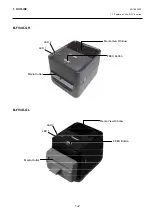1. OUTLINE
EO18-33030
1.1 Feature of the B-FV4 series
1-4
B-FV4D-GH / B-FV4D-GL
Power Switch
Power Jack
Remark
:
Make sure that the Power Jack is connected to the printer as shown above.
USB Interface for connecting a host computer
USB Interface for connecting a USB memory
Ethernet Interface
Serial Interface (RS-232C)
AC Power Inlet
Printer having the USB, Ethernet and Serial Interfaces
Summary of Contents for B-FV4 Series
Page 41: ...2 ELECTRONICS SPECIFICATIONS EO18 33030 2 2 Main PC Board Layout 2 4 B FV4D GH B FV4D GL ...
Page 301: ...APPENDIX EO18 33030 APPENDIX Establishing a Bluetooth connection with B FV4D and B FV4T A 8 ...
Page 302: ...1 11 1 OSAKI SHINAGAWA KU TOKYO 141 8562 JAPAN E PRINTED IN JAPAN EO18 33030H ...