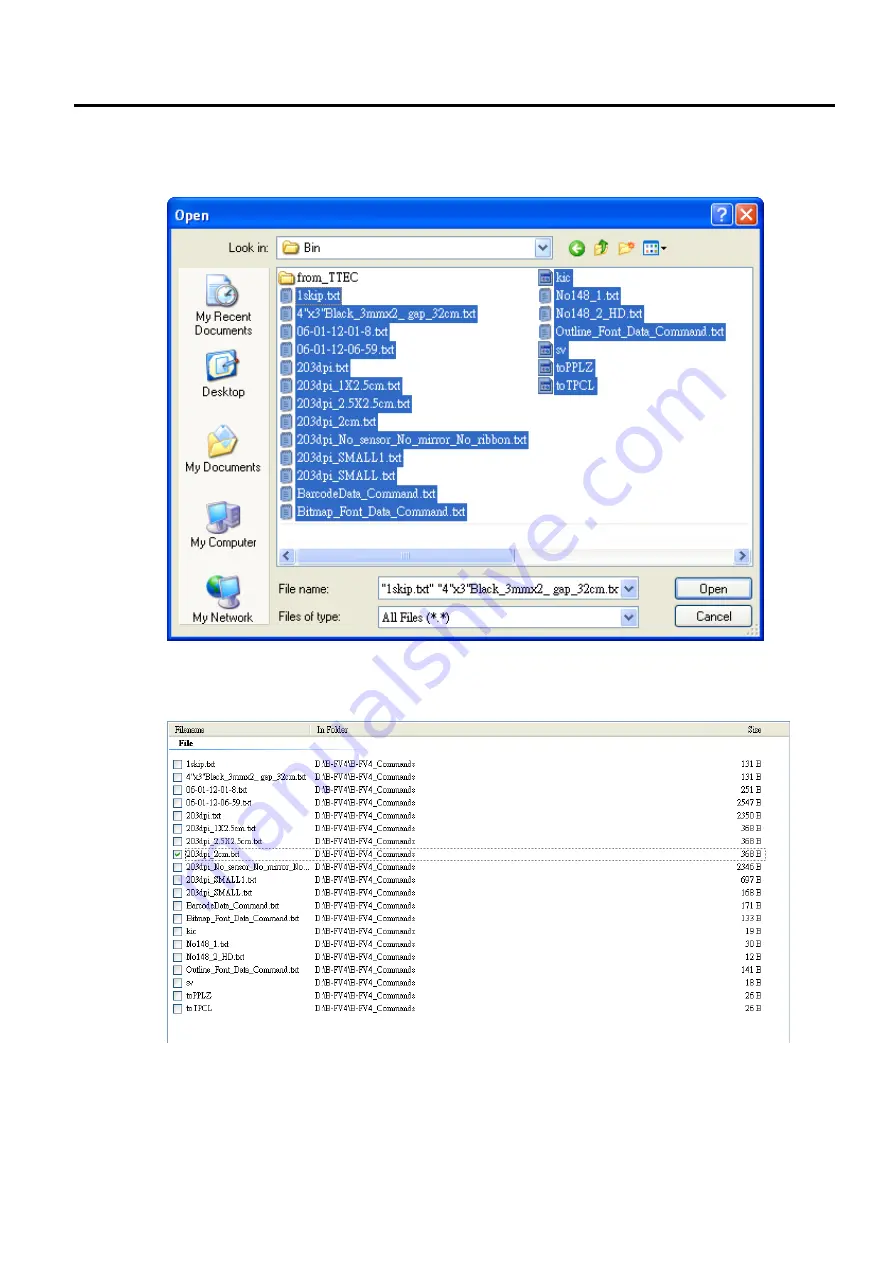
7. B-FV Setting Tool
EO18-33030
7.2 Working with B-FV Setting Tool (V1.0.21)
7-33
6. In the
Open
dialog box, browse to the folder that contains command files, select them and click
Open
. The command files you select must correspond to the emulation language you use.
7. In the list, select the file you want to use. You can only select one file at a time.
Summary of Contents for B-FV4 Series
Page 41: ...2 ELECTRONICS SPECIFICATIONS EO18 33030 2 2 Main PC Board Layout 2 4 B FV4D GH B FV4D GL ...
Page 301: ...APPENDIX EO18 33030 APPENDIX Establishing a Bluetooth connection with B FV4D and B FV4T A 8 ...
Page 302: ...1 11 1 OSAKI SHINAGAWA KU TOKYO 141 8562 JAPAN E PRINTED IN JAPAN EO18 33030H ...
















































