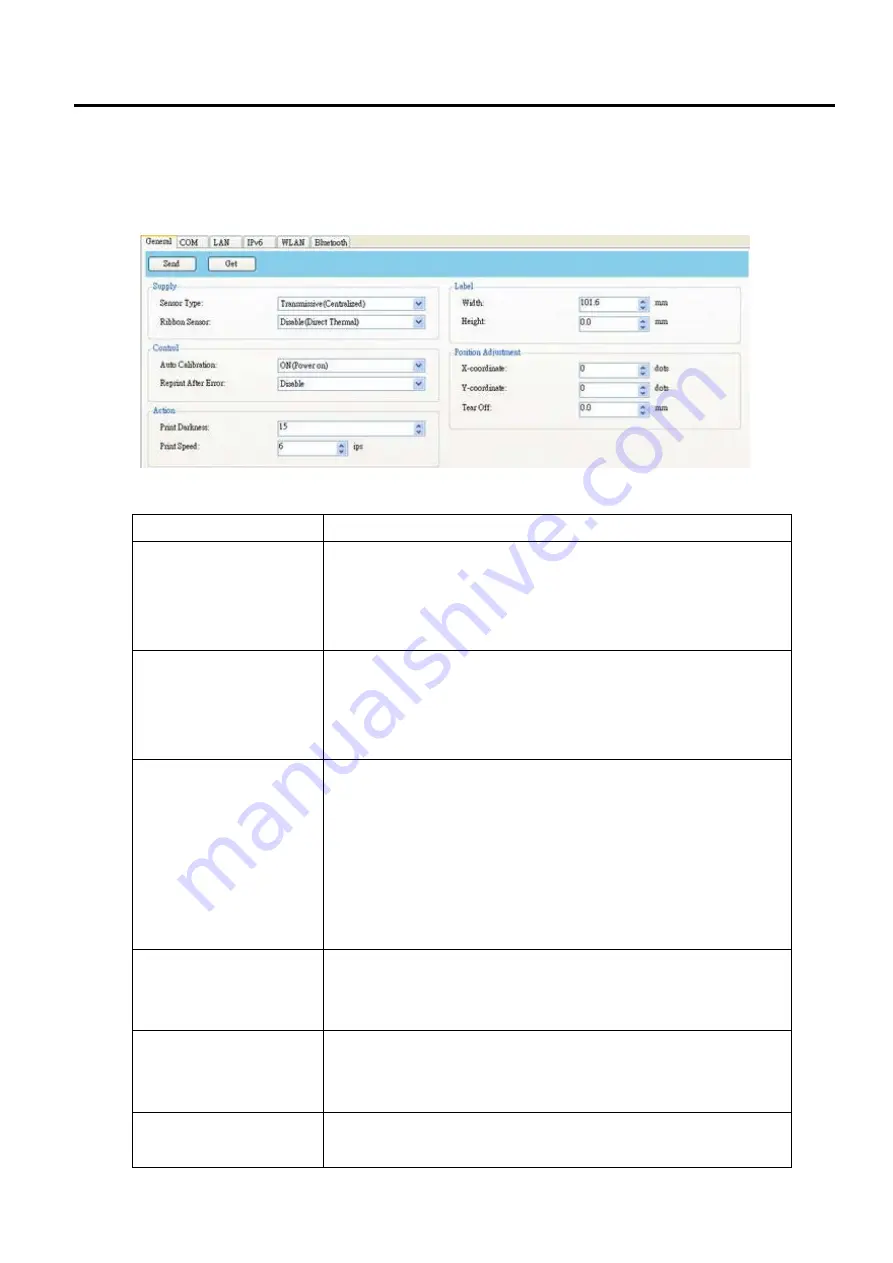
7. B-FV Setting Tool
EO18-33030
7.4 Working with B-FV Setting Tool (V1.0.27)
7-47
■
PPLA, PPLB, PPLI and PPLZ
PPLA
,
PPLB
,
PPLI
and
PPLZ
provide settings grouped in the
Supply
,
Control
,
Action
,
Label
and
Position Adjustment
area.
Property Name
Description
Sensor Type
It is the media sensor you are using. It includes
Reflective (Black
Mark)
,
Transmissive (Edge)
and
Transmissive (Centralized)
.
When you perform media calibration, the sensor is set to the one
you select.
Ribbon Sensor
Enable
(Thermal Transfer) Your printer uses the ribbon sensor to
detect the ribbon, it is mean
Thermal Transfer
(TT).
Disable
(Direct Thermal) Disable the ribbon sensor, it is mean
Direct Thermal
(DT).
Auto Calibration
ON (Power on)
Your printer automatically calibrates media using a
media sensor once it restarts or is turned on.
ON (Power on and Head close)
Your printer automatically
calibrates media using a media sensor every time you close the print
module when the printer is turned on.
OFF
You need to manually calibrate media using a media sensor
as you change the media, or your printer won’t work properly.
Reprint After Error
Enable
Your printer when caused by the error condition. The label
is reprinted as soon as the error condition is corrected.
Disable
Disable the reprint after error.
Print Darkness
Adjust the darkness relative to the current darkness setting.
The range is 0 ~ +30, and the value is adjustable in increments of ±
1.
Print Speed
Determine the media speed during printing. The range is +2 ~
+6, and the value is adjustable in increments of ± 1 ips.
Summary of Contents for B-FV4 Series
Page 41: ...2 ELECTRONICS SPECIFICATIONS EO18 33030 2 2 Main PC Board Layout 2 4 B FV4D GH B FV4D GL ...
Page 301: ...APPENDIX EO18 33030 APPENDIX Establishing a Bluetooth connection with B FV4D and B FV4T A 8 ...
Page 302: ...1 11 1 OSAKI SHINAGAWA KU TOKYO 141 8562 JAPAN E PRINTED IN JAPAN EO18 33030H ...
















































