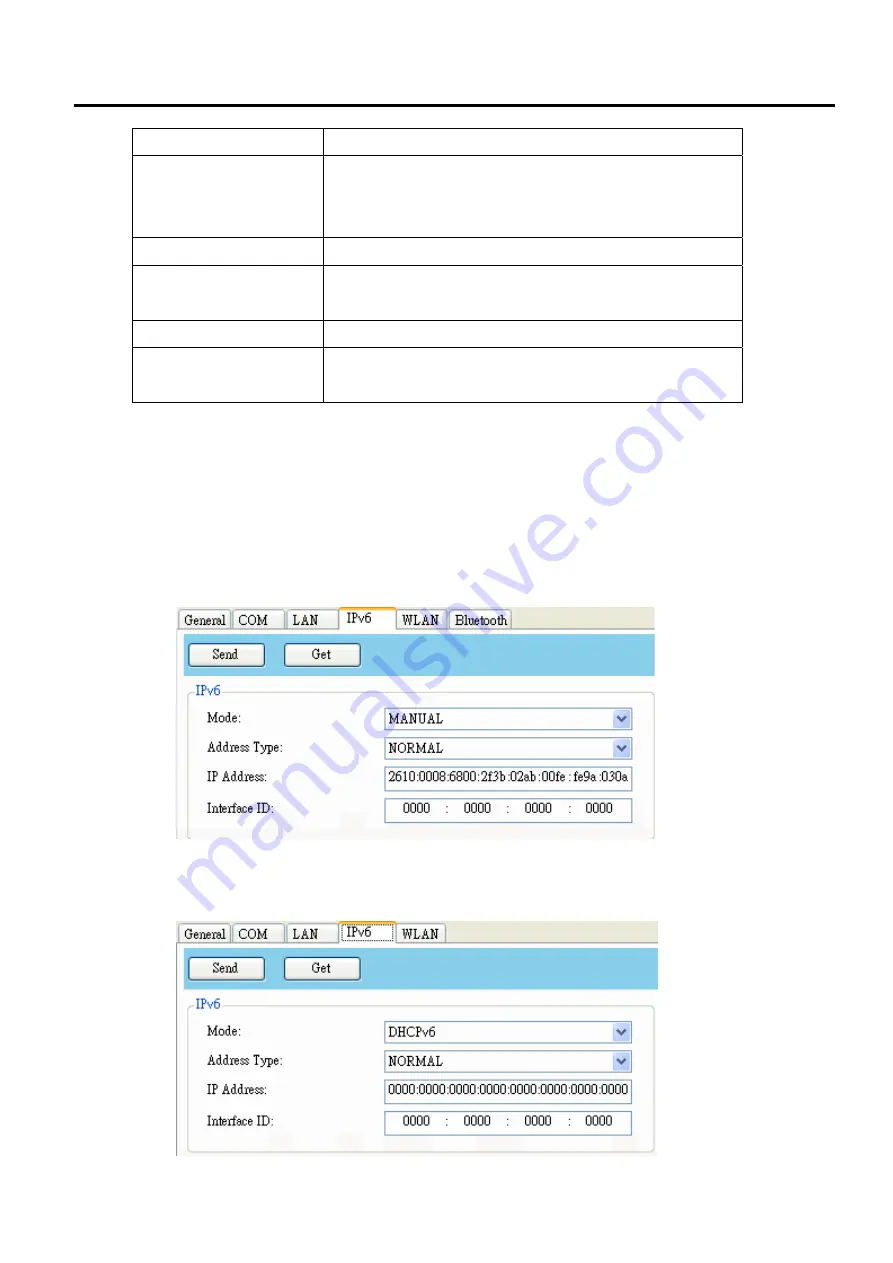
7. B-FV Setting Tool
EO18-33030
7.4 Working with B-FV Setting Tool (V1.0.27)
7-54
Property Name
Description
The printer needs to remember that the current address is an
anycast address, since its format is the same as a unicast
address.
IP Address (IPv6)
The static IPv6 address of your printer.
Interface ID
Short for interface identifier. It is used to identify the network
interface of a host. You can specify the interface ID here.
IP Address (Current IPv6) The current IPv6 address of your printer.
Link-Local Address
It is used for communications on a local network. The
address always starts with FE80.
Setting up IPv6 Connection
Before you set up IPv6, make sure you have IPv6 connectivity.
1. Do one of the following to configure your IPv6 settings:
∙
If you have a static IPv6 address, in the
Mode
list, click
MANUAL
; in the
IP Address
box, enter
your IPv6 address, and click
Send
.
∙
If you don’t have a static IP address, in the
Mode
list, click
DHCPv6
; in the
Address Type
list,
click
Normal
, and click
Send
.
Summary of Contents for B-FV4 Series
Page 41: ...2 ELECTRONICS SPECIFICATIONS EO18 33030 2 2 Main PC Board Layout 2 4 B FV4D GH B FV4D GL ...
Page 301: ...APPENDIX EO18 33030 APPENDIX Establishing a Bluetooth connection with B FV4D and B FV4T A 8 ...
Page 302: ...1 11 1 OSAKI SHINAGAWA KU TOKYO 141 8562 JAPAN E PRINTED IN JAPAN EO18 33030H ...















































