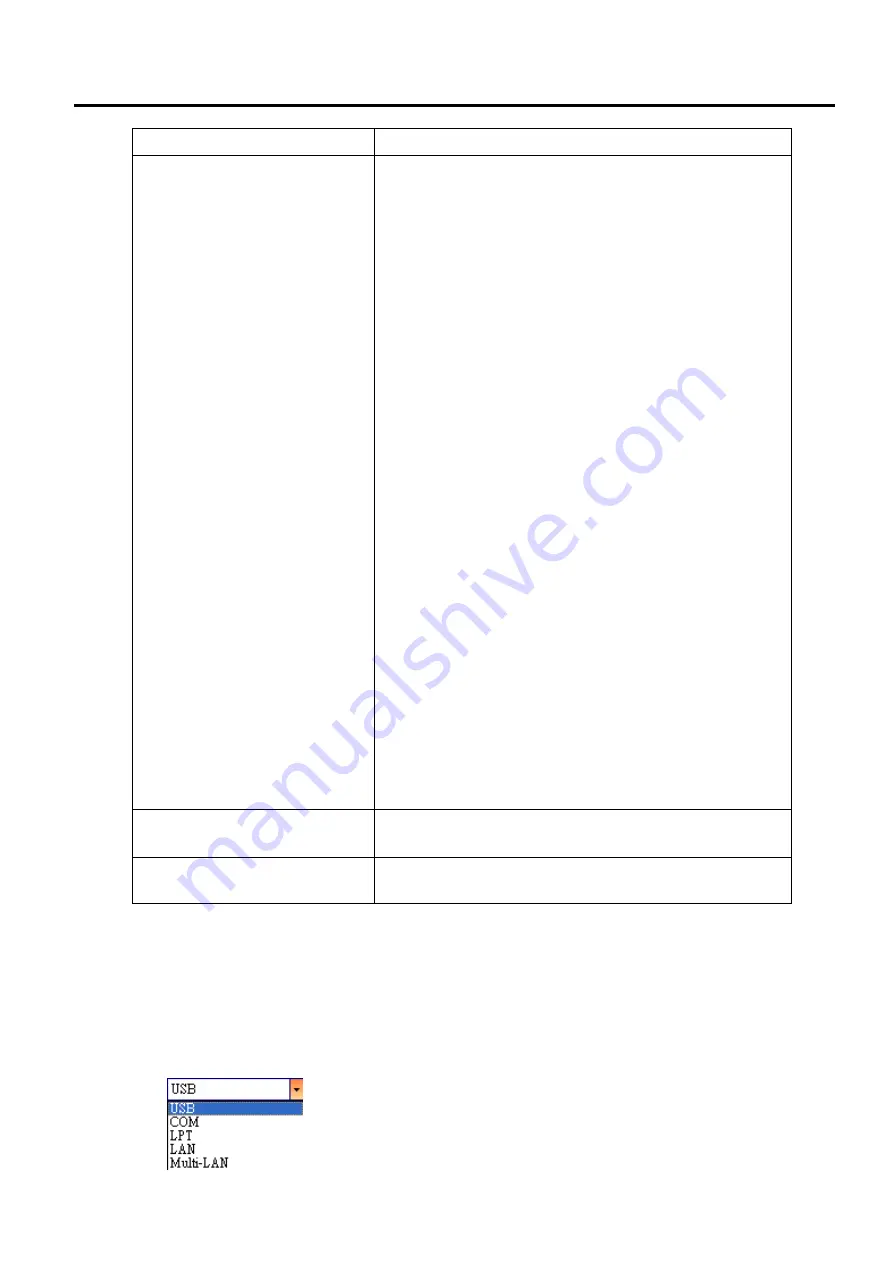
7. B-FV Setting Tool
EO18-33030
7.4 Working with B-FV Setting Tool (V1.0.27)
7-59
Property Name
Description
EAP Method
It is available for 802.1X, WPA-Enterprise and
WPA2-Enterprise authentication.
EAP-LEAP
LEAP stands for Lightweight Extensible
Authentication Protocol. It changes the WEP key for each
session, preventing attackers retrieving data by cracking the
key.
EAP-TLS
TLS stands for Transport Layer Security.
EAP-TLS requires both a client and a server to exchange
digital certificates to authenticate each other. It uses Public
Key Infrastructure (PKI) to protect communication.
A server and a client need to obtain certificates from a
certification authority (CA), and use these certificates to
validate each other’s identity.
EAP-TTLS
TTLS stands for Tunneled Transport Layer
Security. It has two stages. First, a server sends its
certificate to a client after it received an authentication
request. This certificate is used to create an encrypted
tunnel (TLS tunnel) between the server and the client.
Second, both sides exchange attribute-value pairs (AVP)
through this tunnel.
PEAP
Short for Protected Extensible Authentication
Protocol. Similar to EAP-TTLS, it creates an encrypted
tunnel between a server and a client in the first stage. After
that, it starts the second EAP exchange through this tunnel.
EAP-FAST
FAST stands for Flexible Authentication via
Secure Tunneling. Similar to PEAP, it has two stages. First, it
uses a Protected Access Credentials (PACs) to create an
encrypted tunnel. Second, it authenticates the client to the
server within the tunnel.
EAP Username
The username for
EAP
authentication. It accepts 1-63
alphanumeric characters.
EAP Password
The password for
EAP
authentication. It accepts 1-32
alphanumeric characters.
Setting up WLAN Connection
Before you set up a wireless LAN connection, make sure your computer has connected to a
wireless network.
1. In the
Input/Output Port
list, click
USB
or
COM
.
Summary of Contents for B-FV4 Series
Page 41: ...2 ELECTRONICS SPECIFICATIONS EO18 33030 2 2 Main PC Board Layout 2 4 B FV4D GH B FV4D GL ...
Page 301: ...APPENDIX EO18 33030 APPENDIX Establishing a Bluetooth connection with B FV4D and B FV4T A 8 ...
Page 302: ...1 11 1 OSAKI SHINAGAWA KU TOKYO 141 8562 JAPAN E PRINTED IN JAPAN EO18 33030H ...
















































