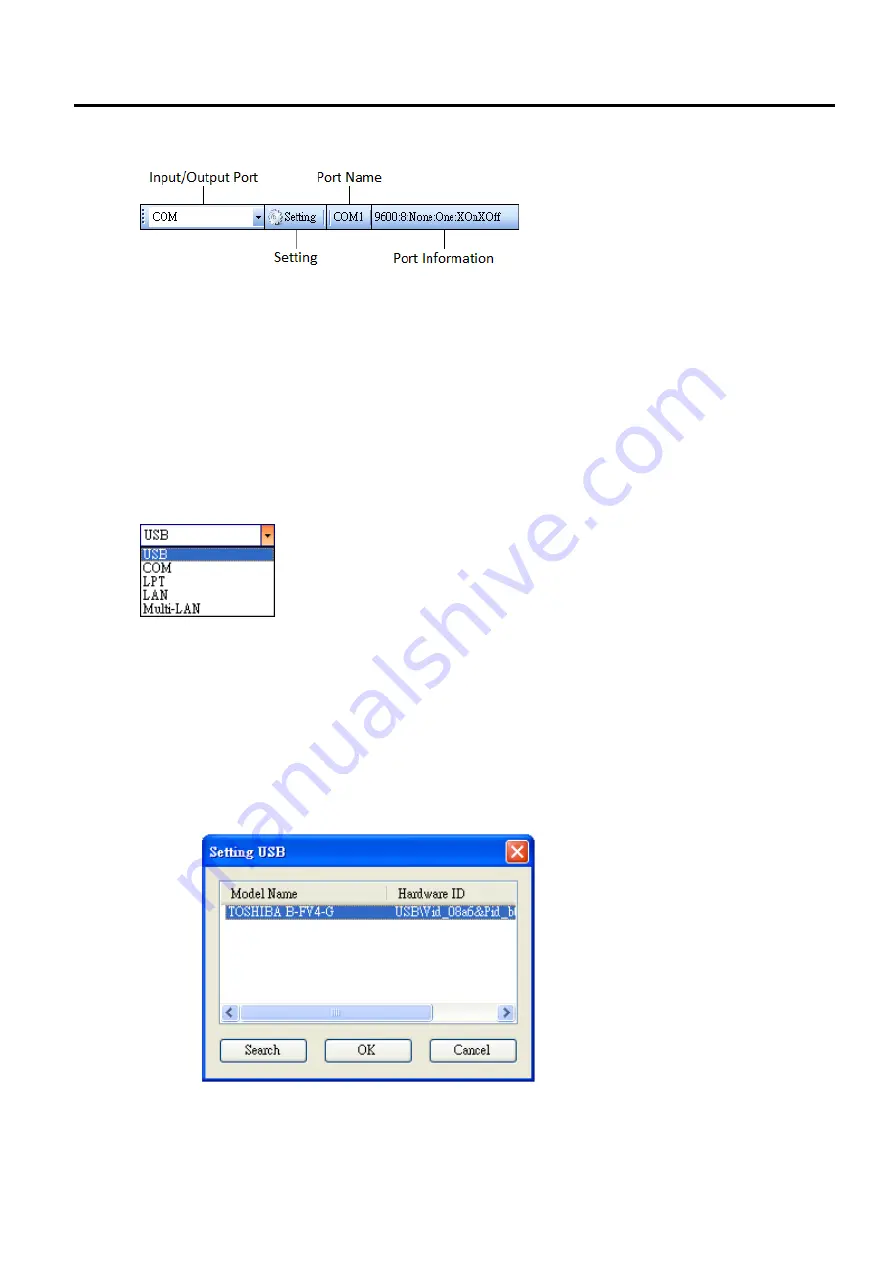
7. B-FV Setting Tool
EO18-33030
7.6 Working with B-FV Setting Tool (V1.0.34)
7-85
7.6.2 Toolbar
The toolbar has two rows. The first row includes four items.
■
Input/Output Port
The port you use for the data transmission between the computer and your
printer.
■
Setting
You can click it to configure the port settings.
■
Port Name
It shows the port name.
■
Port Information
It shows the port information.
B-FV Setting Tool provides five ports for data transmission.
■
USB
It shows the USB information in the
Port Name
and
Port Information
as soon as the computer
detects your printer. By default, the computer automatically detects the
USB
port. You can select
the printer you want if your computer is connected to multiple printers via USB. Click
Search
to
search for the hot-plugging USB printer.
Summary of Contents for B-FV4 Series
Page 41: ...2 ELECTRONICS SPECIFICATIONS EO18 33030 2 2 Main PC Board Layout 2 4 B FV4D GH B FV4D GL ...
Page 301: ...APPENDIX EO18 33030 APPENDIX Establishing a Bluetooth connection with B FV4D and B FV4T A 8 ...
Page 302: ...1 11 1 OSAKI SHINAGAWA KU TOKYO 141 8562 JAPAN E PRINTED IN JAPAN EO18 33030H ...
















































